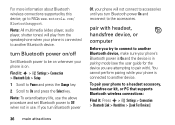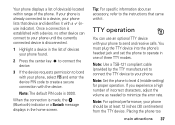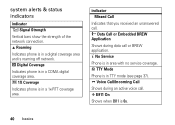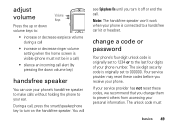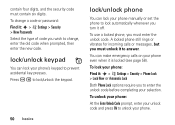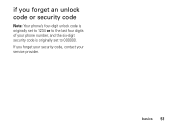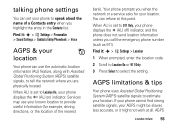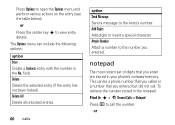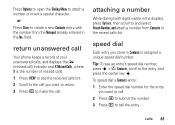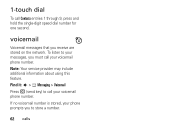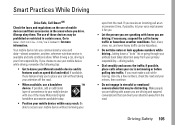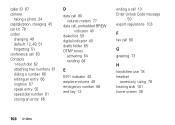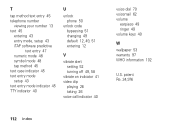Motorola L7C Support Question
Find answers below for this question about Motorola L7C.Need a Motorola L7C manual? We have 1 online manual for this item!
Question posted by galabism on January 14th, 2012
Can't Remember My 4 Digit Unlock Code For A Metro Pc's Motorola Sliver L7c
The person who posted this question about this Motorola product did not include a detailed explanation. Please use the "Request More Information" button to the right if more details would help you to answer this question.
Current Answers
Related Motorola L7C Manual Pages
Similar Questions
Unlock Code For Motorola C168
i need unlock code for motorola c168 its imei is01130900649699817
i need unlock code for motorola c168 its imei is01130900649699817
(Posted by caby9211 11 years ago)
Unlock Code
I would like to get the unlock code for a motorola i856 from boost mobile
I would like to get the unlock code for a motorola i856 from boost mobile
(Posted by allamchigua 12 years ago)
How Do I Unlock My I856w If I Forgot My Unlock Code??
(Posted by sanderson0507 13 years ago)