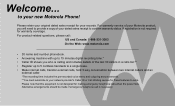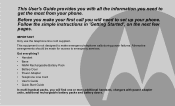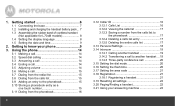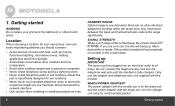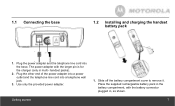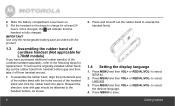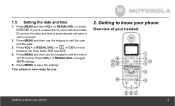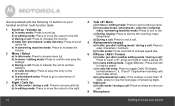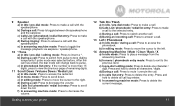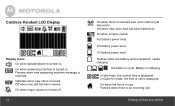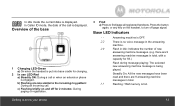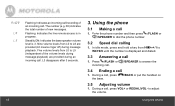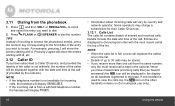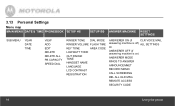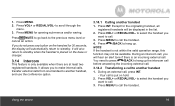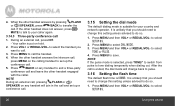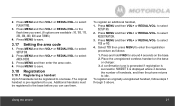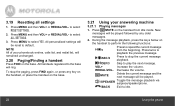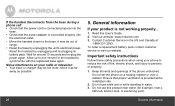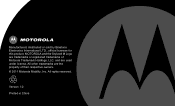Motorola L704M Support Question
Find answers below for this question about Motorola L704M.Need a Motorola L704M manual? We have 1 online manual for this item!
Question posted by usdyas on April 18th, 2012
My Handset Didn't Come Pre Registered, How Do I Register It?
The person who posted this question about this Motorola product did not include a detailed explanation. Please use the "Request More Information" button to the right if more details would help you to answer this question.
Current Answers
Related Motorola L704M Manual Pages
Similar Questions
I Have Set Up The Answering Machine But It Will Not Come On Any Suggestions
i have set up the ansering machine and it says its on but it does not come on when someone calls
i have set up the ansering machine and it says its on but it does not come on when someone calls
(Posted by cande46393 10 years ago)
How Do I Register The Hansets From Previous System To My New System. L702c
The L702C is supposed to accept 5 additional handsets.I have followed the steps in user guide but th...
The L702C is supposed to accept 5 additional handsets.I have followed the steps in user guide but th...
(Posted by redneckexpress 11 years ago)
Static On All Handsets
all of a sudden all our handsets have so much static they are unusable. how can I fix this?
all of a sudden all our handsets have so much static they are unusable. how can I fix this?
(Posted by daryllittle 11 years ago)
Not Charging And Couldnt Find The 'find' Button On The Base Thus Can't Register
As stated above. When I plucked the power socket to charge the handset, the battery logo did not str...
As stated above. When I plucked the power socket to charge the handset, the battery logo did not str...
(Posted by nicholasleong27 11 years ago)