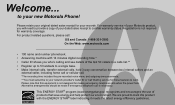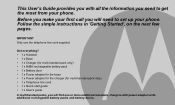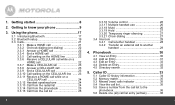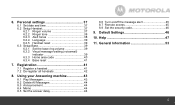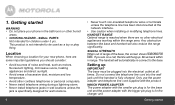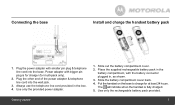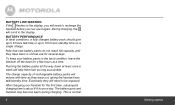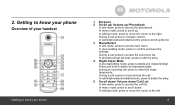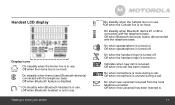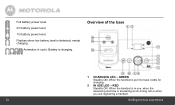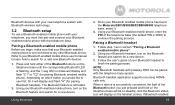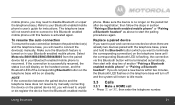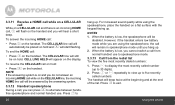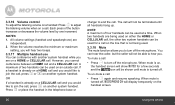Motorola L803 Support Question
Find answers below for this question about Motorola L803.Need a Motorola L803 manual? We have 1 online manual for this item!
Question posted by daryllittle on December 24th, 2012
Static On All Handsets
all of a sudden all our handsets have so much static they are unusable. how can I fix this?
Current Answers
Related Motorola L803 Manual Pages
Similar Questions
How Do I Access The Missed Calls On The Handset? Lost The Manual
Motorola L704c
lost the manual for the motorola l704cm and can't remember how to access the missed calls area. Any ...
lost the manual for the motorola l704cm and can't remember how to access the missed calls area. Any ...
(Posted by bigal807 11 years ago)
L803 Message 'power Up Base'
I have brand new cordless phone - L803 They have been charging over 24 hrs. All 3 phones still hav...
I have brand new cordless phone - L803 They have been charging over 24 hrs. All 3 phones still hav...
(Posted by pennyh404 11 years ago)
Motorola L803 Issue With Audio
My Motorola L803 was working perfectly. Now there is an issue with audio on all three handsets. Your...
My Motorola L803 was working perfectly. Now there is an issue with audio on all three handsets. Your...
(Posted by hdbarbour 11 years ago)
Handsets
How do I add the 2 remote handsets from 2 set system to an exisitng 3 set system?
How do I add the 2 remote handsets from 2 set system to an exisitng 3 set system?
(Posted by shivoo 12 years ago)