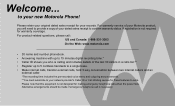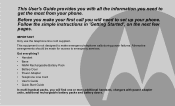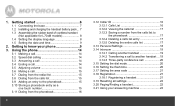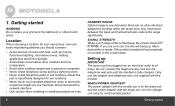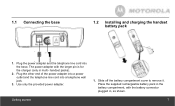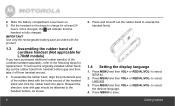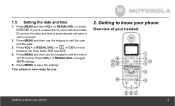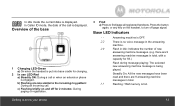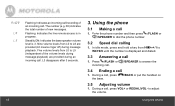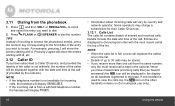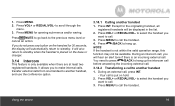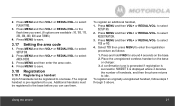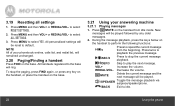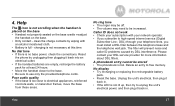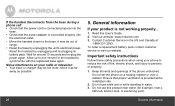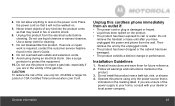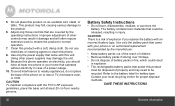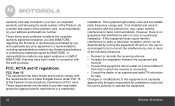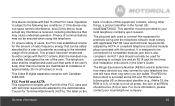Motorola L701 Support Question
Find answers below for this question about Motorola L701.Need a Motorola L701 manual? We have 1 online manual for this item!
Question posted by gerrywi on August 4th, 2013
Can I Used Two Bases To Get Better Reception
we get really bad reception from our 6 handsets, would we get
better reception with another base. Our area is 3 levels and about 7000 sq feet unit.
Current Answers
Related Motorola L701 Manual Pages
Similar Questions
Message When Using The Phonebook Button
One of the four phone display this message (DA 0000000000) on the screen when using the Phonebook bu...
One of the four phone display this message (DA 0000000000) on the screen when using the Phonebook bu...
(Posted by NormandTherien25 7 years ago)
Motorola L701 Manual
How do I set up the answering machine feature on the l701?
How do I set up the answering machine feature on the l701?
(Posted by alanc10945 10 years ago)
How To Get Messages Off The L702c Phone Base
How to get messages off the phone L702C base phone. give instructions and what page in manual.
How to get messages off the phone L702C base phone. give instructions and what page in manual.
(Posted by Californiabill 11 years ago)
Not Charging And Couldnt Find The 'find' Button On The Base Thus Can't Register
As stated above. When I plucked the power socket to charge the handset, the battery logo did not str...
As stated above. When I plucked the power socket to charge the handset, the battery logo did not str...
(Posted by nicholasleong27 11 years ago)
L803 Message 'power Up Base'
I have brand new cordless phone - L803 They have been charging over 24 hrs. All 3 phones still hav...
I have brand new cordless phone - L803 They have been charging over 24 hrs. All 3 phones still hav...
(Posted by pennyh404 11 years ago)