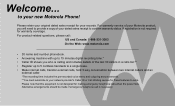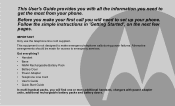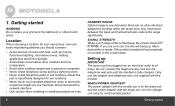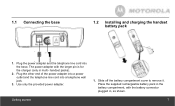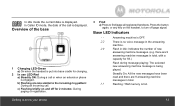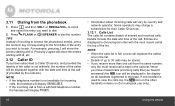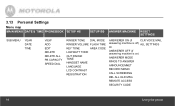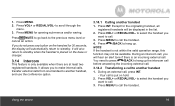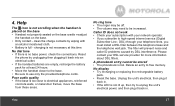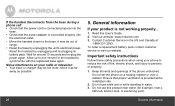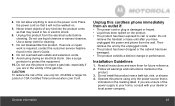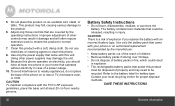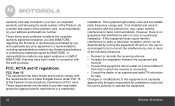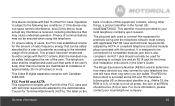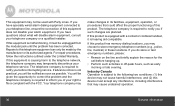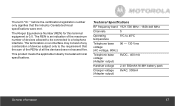Motorola L701 Support Question
Find answers below for this question about Motorola L701.Need a Motorola L701 manual? We have 1 online manual for this item!
Question posted by yardaan on July 14th, 2013
Telephone Keeps Reading 'out Of Range'. How Do I Fix This Problem?
The person who posted this question about this Motorola product did not include a detailed explanation. Please use the "Request More Information" button to the right if more details would help you to answer this question.
Current Answers
Related Motorola L701 Manual Pages
Similar Questions
Problem Headset
problem headset, don't work, all the phone is new
problem headset, don't work, all the phone is new
(Posted by santiagocano6 9 years ago)
Motorola L701 Manual
How do I set up the answering machine feature on the l701?
How do I set up the answering machine feature on the l701?
(Posted by alanc10945 10 years ago)
I Connect My Cordless Phone To The Wall And Line It Keep Showing Out Of Range
(Posted by bibijames83 10 years ago)
Phone Has No Dial Tone And Keeps Saying Out Of Range. But It Is Not. What Can It
(Posted by Anonymous-55534 12 years ago)