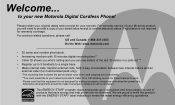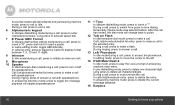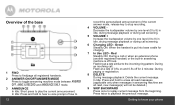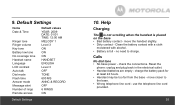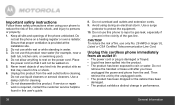Motorola L404 Support Question
Find answers below for this question about Motorola L404.Need a Motorola L404 manual? We have 2 online manuals for this item!
Question posted by meulau on September 5th, 2012
How To Remove Flashing Red 'phone Symbol' From Base Receptacle?
The person who posted this question about this Motorola product did not include a detailed explanation. Please use the "Request More Information" button to the right if more details would help you to answer this question.
Current Answers
Related Motorola L404 Manual Pages
Similar Questions
Connect Cordless To Corded Phone
can I connect a cordless mod L705CM phone to my base corded L702cbt phone?
can I connect a cordless mod L705CM phone to my base corded L702cbt phone?
(Posted by alpahl 8 years ago)
How Do U Delete A Phone Number From The Corded Base Phone
(Posted by Pennyf2 10 years ago)
Main Phone Hanged On Main Base With Alarma Out Of Range. What Is The Solution?
main phone never works even hanged in the main base is somthing wrong or it needs some changes?
main phone never works even hanged in the main base is somthing wrong or it needs some changes?
(Posted by torresmorenoferre 10 years ago)
How To Get Messages Off The L702c Phone Base
How to get messages off the phone L702C base phone. give instructions and what page in manual.
How to get messages off the phone L702C base phone. give instructions and what page in manual.
(Posted by Californiabill 11 years ago)
When I Make Or Receive A Call I Can Hear The Other Person But They Can't Hear Me
I can hear the person on the other side but they cannot hear me, this happens with all the phone. Th...
I can hear the person on the other side but they cannot hear me, this happens with all the phone. Th...
(Posted by Msantana1013 11 years ago)