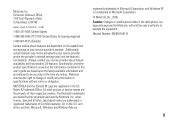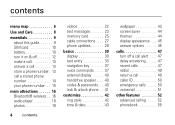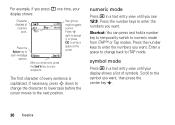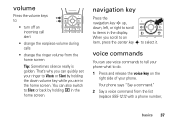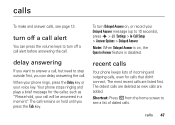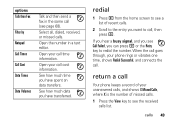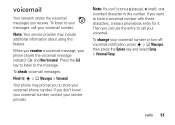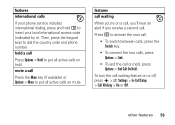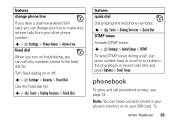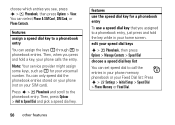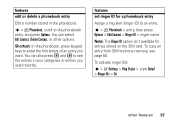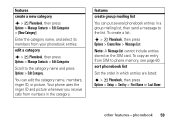Motorola KRZR K1 Support Question
Find answers below for this question about Motorola KRZR K1 - Cell Phone - GSM.Need a Motorola KRZR K1 manual? We have 1 online manual for this item!
Question posted by AngelaPurnell on August 26th, 2012
How Do I Retrieve All My Contacts, Switching Phones But Keeping My Same Number?
The person who posted this question about this Motorola product did not include a detailed explanation. Please use the "Request More Information" button to the right if more details would help you to answer this question.
Current Answers
Related Motorola KRZR K1 Manual Pages
Similar Questions
How Do I Only Show Contacts With Phone Number On Motorola Electrify M?
(Posted by arucna 10 years ago)
How Do I Bring Minutes From Old Phone To New Phone
from a Motorola to a Samsung
from a Motorola to a Samsung
(Posted by diron2 11 years ago)
Computer Wont Detect Phone
phone doest show formatting new devices for memory card.
phone doest show formatting new devices for memory card.
(Posted by GREATFULDAD 12 years ago)
Motorola Krzr K1
How can I redirect a specific call number from motorola KRZR K1 to an other mobile?
How can I redirect a specific call number from motorola KRZR K1 to an other mobile?
(Posted by gkaim 12 years ago)
Recovering Contacts From Phone With Number (810) 650-2246
(Posted by dlamay24 12 years ago)