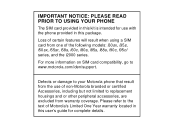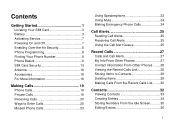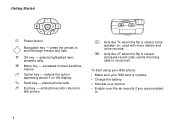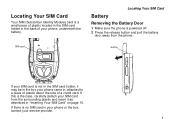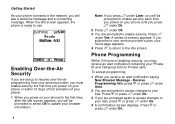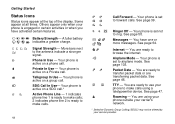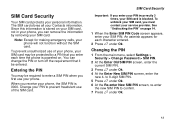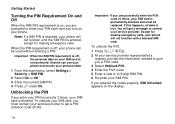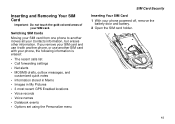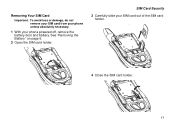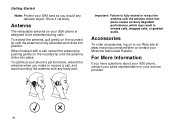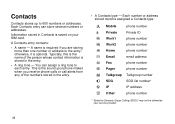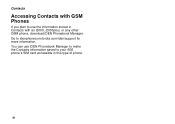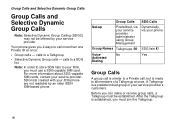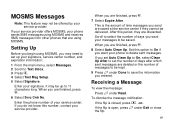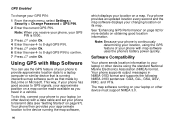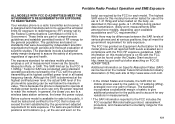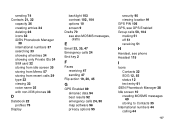Motorola I836 Support Question
Find answers below for this question about Motorola I836 - Cell Phone - iDEN.Need a Motorola I836 manual? We have 1 online manual for this item!
Question posted by revived on February 19th, 2012
Sim Card Compatability
What other models use the same sim card as the i836
Current Answers
Related Motorola I836 Manual Pages
Similar Questions
Motorola Brute I580 Cell Phone. Can This Be Used With At&t Service?
I can bid on one of these on an auction, but currently have AT&T service. Need to know if the se...
I can bid on one of these on an auction, but currently have AT&T service. Need to know if the se...
(Posted by gregphopkins 9 years ago)
How To Completely Unlock A Motorola W385 Cell Phone From Verizon
(Posted by DRIjosh41 10 years ago)
Are Used Motorola W418g Straight Talk Cell Phones Locked Or Unusable?
I want to sell my used Motorola w418g straight talk cell phone with battery, no sim card, and wall c...
I want to sell my used Motorola w418g straight talk cell phone with battery, no sim card, and wall c...
(Posted by hansmumm1000 10 years ago)
How To Unblock A Pin Block
i have an old i836 and i wanted to retrieve a phone from it but i lock it up because i could not rem...
i have an old i836 and i wanted to retrieve a phone from it but i lock it up because i could not rem...
(Posted by leibasmith01 12 years ago)
Battery Cell Phone Vu/204 Model Phone
why is my new replacement factory battery does not last no where nere as long as the battery did whe...
why is my new replacement factory battery does not last no where nere as long as the battery did whe...
(Posted by tlleviner 13 years ago)