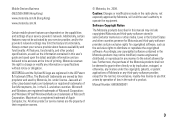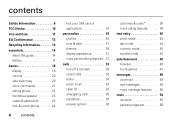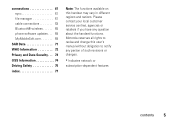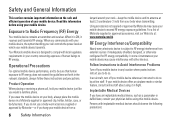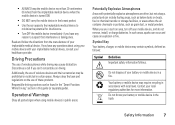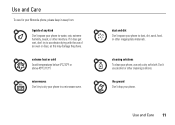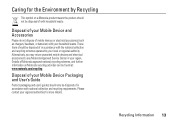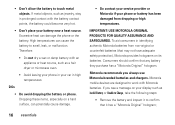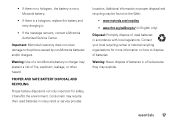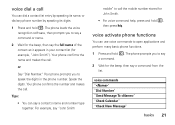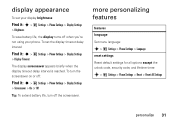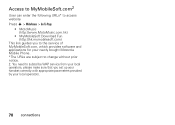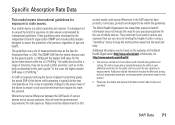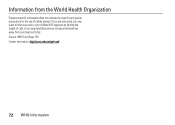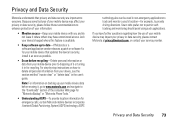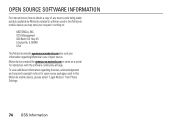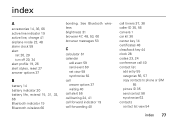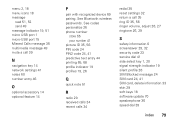Motorola EM30 Support Question
Find answers below for this question about Motorola EM30.Need a Motorola EM30 manual? We have 1 online manual for this item!
Question posted by harish7911 on June 3rd, 2012
Master Reset Code Of Motorola Em30
The person who posted this question about this Motorola product did not include a detailed explanation. Please use the "Request More Information" button to the right if more details would help you to answer this question.
Current Answers
Related Motorola EM30 Manual Pages
Similar Questions
Factory Restore Setting...
i used 000000and 123456 as factory reset code as it is of 6 digit but not able to factory restore my...
i used 000000and 123456 as factory reset code as it is of 6 digit but not able to factory restore my...
(Posted by kashyapkashyap07 10 years ago)
About Reset Setting
i have reset my motorola setting but when i switched on it wont open what to do please help me?
i have reset my motorola setting but when i switched on it wont open what to do please help me?
(Posted by sauravadhikari88 11 years ago)
What Is The Master Reset Code For A Nextel I680 Phone
what is the master reset for i 680 nextel phone
what is the master reset for i 680 nextel phone
(Posted by jmorris555 11 years ago)
Delete Frequent Call List Of Moto Rockr Em30
want to delete frequent calls from my mobile?
want to delete frequent calls from my mobile?
(Posted by riteshdv5 11 years ago)