Motorola EM30 Support Question
Find answers below for this question about Motorola EM30.Need a Motorola EM30 manual? We have 1 online manual for this item!
Question posted by riteshdv5 on November 4th, 2012
Delete Frequent Call List Of Moto Rockr Em30
want to delete frequent calls from my mobile?
Current Answers
Related Motorola EM30 Manual Pages
User Guide - Page 5
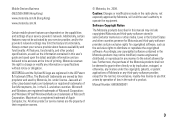
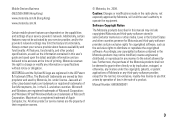
... Business
(852)2506-3888 (Hong Kong)
www.motorola.com.hk (Hong Kong)
www.motorola.com.hk
Certain mobile phone features are trademarks of Microsoft Corporation. Always contact your service provider, and/or the provider's network settings may include copyrighted Motorola and third-party software ...
User Guide - Page 8
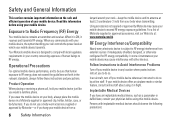
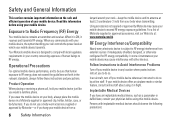
... airplane mode or similar feature, consult airline staff about using your body, always place the mobile device in the relevant standards, always follow these instructions and precautions. For a list of your mobile device just like you would a landline phone. Exposure to RF energy does not exceed the guidelines set forth in a Motorola-supplied or...
User Guide - Page 9
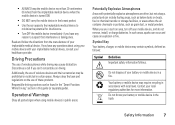
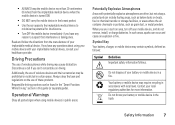
Driving Precautions
The use of these products. Discontinue a call if you are often, but not always, posted and can be prohibited...or charge batteries.
Read and follow the directions from the implantable medical device when the mobile device is taking place. Additionally, the use of wireless phones while driving may be found in the "Smart Practices While Driving" section in this ...
User Guide - Page 18
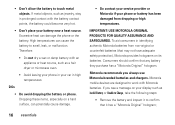
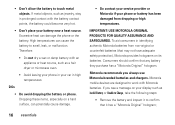
...Do avoid dropping the battery or phone. To aid consumers in identifying authentic Motorola batteries from dropping or high temperatures. Motorola mobile devices are designed to confirm that...Motorola provides holograms on your battery near a heat source. High temperatures can damage the phone or the battery. IMPORTANT: USE MOTOROLA ORIGINAL PRODUCTS FOR QUALITY ASSURANCE AND SAFEGUARDS. ...
User Guide - Page 20
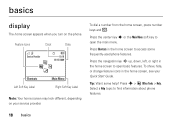
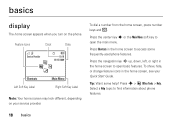
...
Shortcuts Left Soft Key Label
Main Menu Right Soft Key Label
Note: Your home screen may look different, depending on the phone. Press Shortcuts in the home screen, see your service provider. Tip: Want some frequently-used phone features. To show, hide, or change feature icons in the home screen to find information about...
User Guide - Page 23
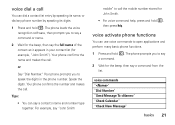
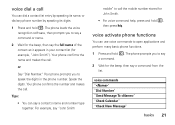
... software, then prompts you to speak the digits in your contact list (for example, "John Smith"). The phone prompts you to say a command or name.
2 Wait for the beep, then say a command from the list.
Tips:
• You can say "John Smith
mobile" to call
You can use voice commands to say
a command.
2 Wait for...
User Guide - Page 24
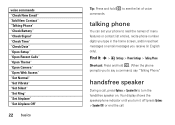
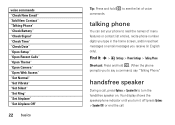
... Recent Calls" "Open Theme" "Open Camera" "Open Web Access" "Set Normal" "Set Vibrate" "Set Silent" "Set Ring" "Set Airplane" "Set Airplane Off"
22 basics
Tip: Press and hold N.
When the phone
prompts you... read the names of voice
commands. talking phone
You can set your phone to see the list of menu features or contact list entries, recite phone number digits you type in English only). ...
User Guide - Page 29


... to change some profiles. Selecting this option changes the current profile to the profile,
press Options > Delete
restore alert style settings
To delete all user-defined profiles and restore your settings. To delete a user-defined profile:
Find it : s > Settings > Phone Settings > Time & Date
> Time Format > 12 Hour Clock or 24 Hour Clock
personalize 27...
User Guide - Page 30
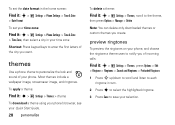
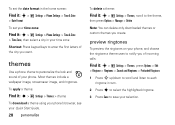
preview ringtones
To preview the ringtones on your phone, and choose the ringtone a theme uses to notify you of incoming calls:
Find it : s > Settings > Themes, scroll to the theme,
then press Options > Manage > Delete
Note: You can delete only downloaded themes or custom themes you want. To apply a theme:
Find it: s > Settings > Themes > theme
To download...
User Guide - Page 34


... option erases all information you have entered (including contacts and calendar entries) and content you have downloaded (including photos and sounds) stored on your phone's memory.
features
delete data
Caution: This option erases all information you have entered (including contacts and calendar entries) and content you have downloaded (including photos and sounds...
User Guide - Page 35
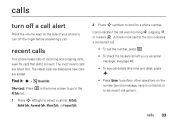
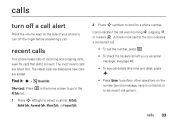
recent calls
Your phone keeps lists of your phone to turn off the ringer before answering a call was incoming -, outgoing +,
or missed . A check mark next to the icon indicates a connected call.
• To call the number, press N.
• To check if a missed call left /right to select a call list: All Calls,
Dialled Calls, Answered Calls, Missed Calls, or Frequent Calls.
2 Press S up/...
User Guide - Page 36
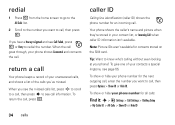
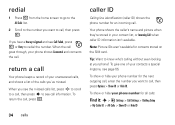
... or hide your contacts a special ringtone, see page 55.
return a call
Your phone keeps a record of your unanswered calls, and shows a list of your phone number for contacts stored on the SIM card. When you want to call, then press Options > Show ID or Hide ID. Your phone shows the caller's name and picture when they're stored...
User Guide - Page 37
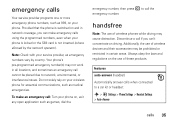
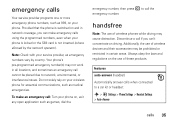
... any open application such as games, dial the
emergency number, then press N to a car kit or headset:
s > Settings > Phone Settings > Headset Settings
> Auto-Answer
calls 35
Always obey the laws and regulations on the use of these products. Your phone's pre-programmed emergency number(s) may cause distraction. features auto answer (headset)
Automatically answer...
User Guide - Page 40
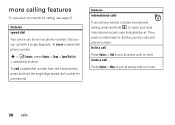
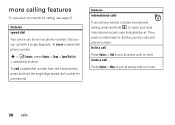
... local
international access code (indicated by +).
hold 0 to dial the country code and phone number. To store a speed dial phone number:
s > Contacts, press Options > Setup > Speed Dial List
> speed dial location
To call with a single keypress. features international calls
If your phone service includes international
dialing, press and hold a call
Press Options > Mute to put all active...
User Guide - Page 58
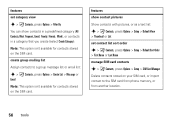
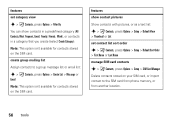
... Setup > SIM Card Manager
Delete contacts stored on your SIM card, or import contact to a group message list or email list:
s >
Email
Contacts, press Options > Create List > Message or
Note: This..., Most Frequent, Email, Family, Friends, Work), or contacts in a category that you create (select Create Category).
create group mailing list
Assign contacts to the SIM card from phone memory, ...
User Guide - Page 59
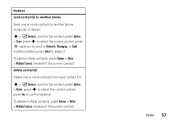
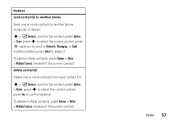
... from your contact list:
s > Contacts, scroll to the contact, press Options > Delete, press s to select the current contact,
press Yes to select it
To send multiple contacts, press Options > Share > Multiple Contacts (instead of the current contact).
features
send contact(s) to another device
Send one or more contacts to another phone, computer, or...
User Guide - Page 63
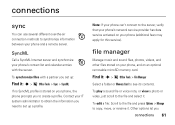
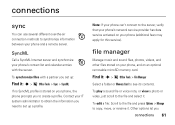
... server.
connections
sync
You can 't connect to the server, verify that your phone's network service provider has data service activated on your phone's contact list and calendar entries with a partner you
connections 61 SyncML
Call a SyncML Internet server and synchronize your phone, the phone prompts you need to set up a profile. To synchronize files with the...
User Guide - Page 75
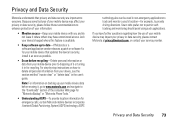
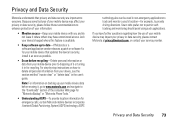
... or software fix for recycling. Users who prefer not to track and monitor a user's location-for emergency calls, certain Motorola mobile devices incorporate Assisted Global Positioning System (AGPS) technology.
Note: For information on how to delete all personal information from your mobile device prior to disposing of your information:
• Monitor access-Keep your...
User Guide - Page 77


...traffic; if necessary, suspend the call in English only) for help. If you must make a call while moving or before pulling into...road.
• Use your mobile device to call for more information. Jotting down a "to do" list or going through your address ...mobile devices and their accessories in stressful or emotional conversations that can be prohibited or restricted in danger, call...
User Guide - Page 80
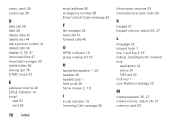
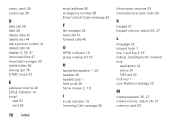
... memory card 63 costs, track 38 customize 26
D
data call 38 date 28 delete data 32 delete text 44 dial a phone number 41 dialed calls 34 display 2, 18, 31 download files 47 download manager 60...dial 41 forward calls 40
G
GPRS indicator 19 group mailing list 57
H
handsfree speaker 1, 23 headset 36 headset jack 1 hold a call 39 home screen 2, 18
I
in-call indicator 19 Incoming Call message 35
...
Similar Questions
How To Delete Frequent Calls In Electrify M
(Posted by googmc 10 years ago)
Deleting Received Calls
How do I delete received calls in my mailbox?
How do I delete received calls in my mailbox?
(Posted by wlamicela 11 years ago)
Body Damage
My Motorola EM30 Phone , Body Damage for New Purhcase Give a price .
My Motorola EM30 Phone , Body Damage for New Purhcase Give a price .
(Posted by 1979cm 11 years ago)

