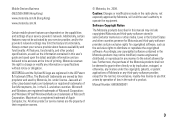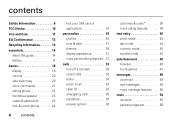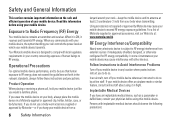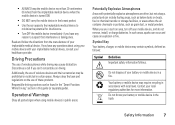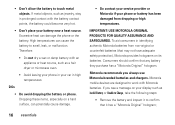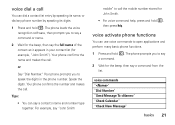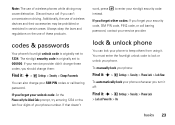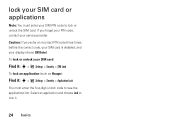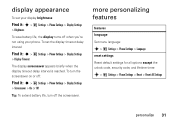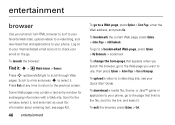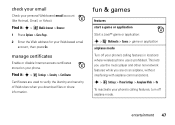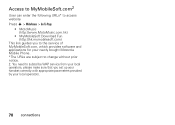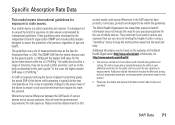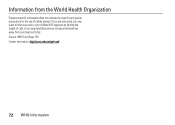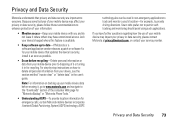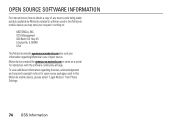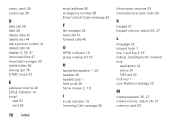Motorola EM30 Support Question
Find answers below for this question about Motorola EM30.Need a Motorola EM30 manual? We have 1 online manual for this item!
Question posted by emyra11 on May 13th, 2012
Unlock
The person who posted this question about this Motorola product did not include a detailed explanation. Please use the "Request More Information" button to the right if more details would help you to answer this question.
Current Answers
Related Motorola EM30 Manual Pages
Similar Questions
Please Give Me Code I Unlock My Phone Motorola I686
please give me code I unlock my phone motorola i686
please give me code I unlock my phone motorola i686
(Posted by tafkiritv 8 months ago)
My Phone Is Network Locked How To Unlock My Phone
my phone is motorola i1 nextel[sprint]cellphone iden two way radio
my phone is motorola i1 nextel[sprint]cellphone iden two way radio
(Posted by bflorojr 10 years ago)
Delete Frequent Call List Of Moto Rockr Em30
want to delete frequent calls from my mobile?
want to delete frequent calls from my mobile?
(Posted by riteshdv5 11 years ago)
Body Damage
My Motorola EM30 Phone , Body Damage for New Purhcase Give a price .
My Motorola EM30 Phone , Body Damage for New Purhcase Give a price .
(Posted by 1979cm 11 years ago)