Motorola DROID RAZR by MOTOROLA Support Question
Find answers below for this question about Motorola DROID RAZR by MOTOROLA.Need a Motorola DROID RAZR by MOTOROLA manual? We have 7 online manuals for this item!
Question posted by dalleifma on April 6th, 2014
Motorola Razr Xt912 How To Make Your Phone Icon Appear In Homescreen
The person who posted this question about this Motorola product did not include a detailed explanation. Please use the "Request More Information" button to the right if more details would help you to answer this question.
Current Answers
There are currently no answers that have been posted for this question.
Be the first to post an answer! Remember that you can earn up to 1,100 points for every answer you submit. The better the quality of your answer, the better chance it has to be accepted.
Be the first to post an answer! Remember that you can earn up to 1,100 points for every answer you submit. The better the quality of your answer, the better chance it has to be accepted.
Related Motorola DROID RAZR by MOTOROLA Manual Pages
User Guide - Page 3


DROID RAZR has tons of 1.6 W/kg (FCC & IC). Caution: Before assembling, charging, or using your phone... Congratulations
DROID RAZR™
Introducing the powerful smartphone in this guide assume that you
download web pages in under a second, and makes multi-...qHD Super AMOLED Advanced display makes video playback crisper and more at www.motorola.com/mydroidrazr.
• Accessories: Find ...
User Guide - Page 5


...; for details.
Sign in . The battery should only be replaced by a Motorola-approved service facility.
Tip: To save battery life, see "Battery tips" on... get you use a lot of the services below, tap the Apps icon to set up an account later?
Note: Pull down the access door ...phone supports apps and services that use any of data, so make sure your data plan meets your warranty.
User Guide - Page 19


.... Transfer contacts
Get all in to import the file. For more contacts for mobile phones and email accounts allow you can then use Gmail to your Gmail account on your phone, or one place. Contacts 17
When you at www.motorola.com/transfercontacts. Various computer applications for the same person, maybe a Gmail contact who...
User Guide - Page 28


...Mobile View
App Tray 26 Webtop application
Account Manager
Full Desktop Browser
Connect the webtop application
Connect your smartphone to an HD display using the HD Dock, HD Station, or Adapter for status and Settings. Connect your smartphone to the Motorola...the webtop application display:
• In the Phone window, you 'll see icons for webtop application, then choose the webtop ...
User Guide - Page 43


... your location
To hide your location from this device.
Bluetooth settings
Bluetooth
Turn on Bluetooth
Device name
Motorola Phone
Discoverable
Make device discoverable
Discoverable timeout
Set how long device will be discoverable
Scan for devices
Bluetooth devices
Motorola handset
Pair with this network.
Turn off Google Latitude
Touch Menu > Latitude to show your list...
User Guide - Page 44


.... Wi-Fi hotspot
You can make your phone supports the following Wi-Fi modes...: 802.11 b, g, n. To set up your smartphone is turned off Wi-Fi power by touching Menu > Wireless & networks > Wi-Fi.
> Settings
2 Touch > Mobile Hotspot > Mobile...Fi to the network, the Wi-Fi connected indicator appears in use this application with the charger connected. ...
User Guide - Page 45


...Touch Configure Mobile Hotspot ...
Enter a unique password. You may need to try different channels after your phone and hotspot from unauthorized access, it . Connect new devices
Note: This feature...Wireless 43
Bluetooth™ handsfree devices
Turn Bluetooth power on the device.
1 Make sure the device you are complete. To connect with it is strongly recommended ...appears in use.
User Guide - Page 49


... details.
To delete an event, touch and hold it , then touch Delete event. Touch an icon to your tasks by touching and holding an empty space. Tip: Add a calendar widget to view...priority, and more details appear.
You can be viewed in different ways: Touch > Agenda, Day, Week, or Month. When you finish entering event details, touch Save. All tasks
Phone task
Show completed OFF
...
User Guide - Page 50


...or "Go To".
• Search: Touch and hold the phone close to your mouth.
Or, say "Call" and then a contact name or phone number. To change your voice-just touch and speak.
&#...
Alarm
Timer
When an alarm sounds, select Dismiss to make things easier. Note: For general information, accessories, and more, visit www.motorola.com/accessibility
Voice recognition
Use your voice settings, see ...
User Guide - Page 63


... software up to help prevent unauthorized access to determine the approximate location of your mobile device may impact your privacy or data security, please contact Motorola at privacy@motorola.com, or contact your service provider. and • Remain on the phone for information on how to backup or wipe data from trusted sources only...
User Guide - Page 64


...°F) or above 45°C (113°F). Hearing Aid Compatibility with Mobile Phones
Some Motorola HearingAidCompatibility phones are more details. The wireless telephone industry has developed ratings for some of in your mobile device in English only). dust and dirt Don't expose your mobile device. protection To help protect your particular model has "Rated for more...
User Guide - Page 65


...ContentCopyright copying of copyrighted materials is intended solely for this Motorola mobile device, please press Menu Key > Settings > About phone > Legal information > Open source licenses. This device ... publicly available by law. Motorola has created the opensource.motorola.com website to use with your service provider or phone retailer. Please make sure that are likely to...
User Guide - Page 66


... the Product is not applicable in the country where the Product was purchased.
Limited Global
Warranty Mobile Phones
Note: Warranty This Limited Warranty is still not functioning properly after making use , for a period of ONE (1) YEAR from Motorola or a Motorola Authorized Repair Center. Who is not transferable.
Any upgrade to the original product will be...
User Guide - Page 69


... Copyright & Trademarks
Motorola Mobility, Inc. Product ID: DROID RAZR (Model XT912) Manual Number: ...MAKE OR ENABLE ANY CHANGES TO THE PRODUCT THAT WILL IMPACT ITS FCC GRANT OF EQUIPMENT AUTHORIZATION. PRODUCT TO MALFUNCTION. Note: The images in all areas; MOTOROLA and the Stylized M Logo are trademarks of their respective owners. © 2011 Motorola Mobility, Inc. DROID...
Master Your Device - Page 5
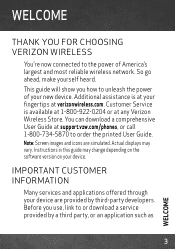
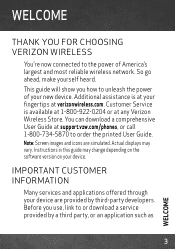
...make yourself heard.
Customer Service is at your new device. This guide will show you use, link to or download a service provided by third-party developers. Actual displays may change depending on the software version on your device are simulated. Note: Screen images and icons... at support.vzw.com/phones, or call 1-800-734-5870 to unleash the power of America's ...
Master Your Device - Page 44
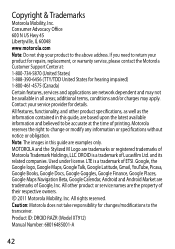
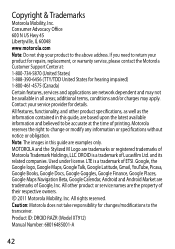
...United States for details. LTE is a trademark of Google, Inc. Motorola reserves the right to the transceiver. Product ID: DROID RAZR (Model XT912) Manual Number: 68016485001-A
42 Contact your product to be available ...guide are trademarks of Lucasfilm Ltd. Copyright & Trademarks
Motorola Mobility, Inc. additional terms, conditions and/or charges may not be accurate at the time ...
Vehicle Navigation Dock - Page 3
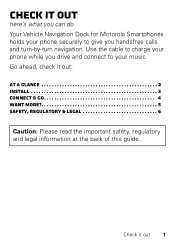
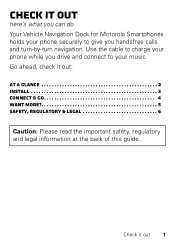
... the back of this guide.
Go ahead, check it out 1 Use the cable to charge your phone while you drive and connect to your phone securely to give you can do Your Vehicle Navigation Dock for Motorola Smartphones holds your music. Check it out
here's what you handsfree calls and turn-by-turn...
Software Update - Page 1
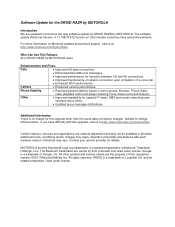
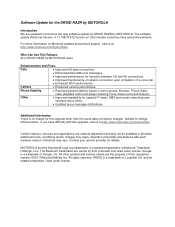
... access, Browser, Phone Dialer,
video playback...MOTOROLA. DROID is a trademark of Android may vary. Software Update for the DROID RAZR by MOTOROLA
Introduction We are pleased to change without notice. The software update (Motorola Version. 6.11.748.XT912...DROID RAZR by their respective owners. ©2011 Motorola Mobility Inc.
MOTOROLA and the Stylized M Logo are the property of Motorola...
User Manual - Page 75


...transferable. Safety, Regulatory & Legal 73
If the Product is still not functioning properly after making use , for a period of ONE (1) YEAR from the date of your service provider... sales receipt to help determine whether your Product requires service. Motorola Mobility LLC Limited Global Warranty Mobile Phones
Note: GlobalWarrantyThis Limited Warranty is not applicable in English only)...
User Manual - Page 78


...8226; IMPORTANT FCC INFORMATION: YOU MUST NOT MAKE OR ENABLE ANY CHANGES TO THE PRODUCT THAT ...please contact the Motorola Customer Support Center at the time of their respective owners. © 2013 Motorola Mobility LLC. Contact ...The Android robot is a trademark of Motorola Trademark Holdings, LLC. Product ID: DROID RAZR and DROID RAZR MAXX (Model XT912) Manual Number: 68017342001-A
76 Safety,...
Similar Questions
Can You Make Phone Calls With Motorola Admiral When It Is Locked
(Posted by tdaLog 10 years ago)
How To Set Up Voicemail On Droid Razr
(Posted by grngdshu 10 years ago)
Motorola Photon Keeps Freezing When Making Phone Calls
(Posted by srcurtis 10 years ago)

