Motorola DROID RAZR MAXX Support Question
Find answers below for this question about Motorola DROID RAZR MAXX.Need a Motorola DROID RAZR MAXX manual? We have 4 online manuals for this item!
Question posted by exqgs on August 5th, 2014
How To Set Your Voice Message On Droid Razr Maxx
The person who posted this question about this Motorola product did not include a detailed explanation. Please use the "Request More Information" button to the right if more details would help you to answer this question.
Current Answers
There are currently no answers that have been posted for this question.
Be the first to post an answer! Remember that you can earn up to 1,100 points for every answer you submit. The better the quality of your answer, the better chance it has to be accepted.
Be the first to post an answer! Remember that you can earn up to 1,100 points for every answer you submit. The better the quality of your answer, the better chance it has to be accepted.
Related Motorola DROID RAZR MAXX Manual Pages
Verizon User Guide - Page 5
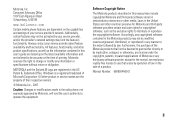
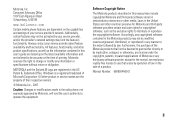
...Advocacy Office 1307 East Algonquin Road Schaumburg, IL 60196
www.hellomoto.com
Certain mobile phone features are registered in the Motorola products may limit the feature's functionality. MOTOROLA and ...the Stylized M Logo are dependent on the capabilities and settings of Microsoft Corporation.
Motorola, Inc. Motorola reserves the right to operate the ...
Verizon User Guide - Page 7


... 63 talking phone settings 63 answer ... 73 in-call options 74
other features 75 advanced calling . . . . . 75 messages 76 contacts 77 personalizing 81 call times & data volumes 88 handsfree 90 Bluetooth® wireless...and Canada . . . 107
Hearing Aid Compatibility with Mobile Phones 111
Information from the World Health Organization 112
California Perchlorate Label 114
Smart Practices While...
Verizon User Guide - Page 64


...Low. Alarm Only-Your phone plays an audible alarm to alert you to incoming calls or other events.
2 With the desired setting highlighted, press SET (s).
3 Press P...Set sounds for calls:
Find it : MENU (s) & D SETTINGS & TOOLS % Sound Settings % Alert Sounds
1 Scroll to change detail settings for events (such as incoming messages) or alerts:
Find it : MENU (s) & D SETTINGS & TOOLS % Sound Settings...
Verizon User Guide - Page 76
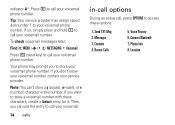
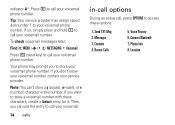
... 1 to call , press OPTIONS to access these characters, create a Contacts entry for it : MENU (s) & C MESSAGING % Voicemail
Press N (send key) to call your voicemail.
74 calls
in this number. Contacts 4. Voice Privacy 6. Location Press N to call your voicemail phone number. Then, you don't know your voicemail number, contact your voicemail number. To check voicemail...
Verizon User Guide - Page 87
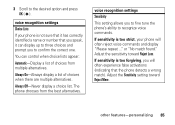
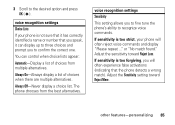
... to the desired option and press OK (s).
voice recognition settings Choice Lists
If your phone will often experience false activations (indicating that you will often reject voice commands and display "Please repeat ..."
or "No match found."
Adjust the Sensitivity setting toward Reject Less.
The phone chooses from multiple alternatives. Adjust the sensitivity toward...
Manual - Page 25
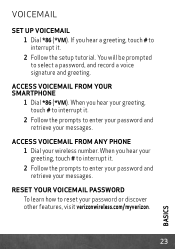
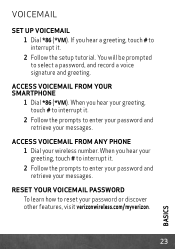
... password and retrieve your greeting, touch # to interrupt it . 2 Follow the prompts to select a password, and record a voice signature and greeting.
When you hear your messages.
ACCESS VOICEMAIL FROM YOUR SMARTPHONE
1 Dial *86 (*VM). VOICEMAIL
SET UP VOICEMAIL 1 Dial *86 (*VM). When you hear your greeting, touch # to interrupt it .
2 Follow the prompts...
Manual - Page 45


..., but comes to life when you dock your smartphone into a navigation device, a mobile cloud computing powerhouse, an HD media hub, or a stereo system.
Watch movies, edit documents, and browse the web with most Motorola smartphones that turn your DROID RAZR MAXX. Best of accessories that are available for purchase at Verizon Wireless locations. Highlight...
Manual - Page 49


... responsibility for changes/modifications to change or modify any information or specifications without notice or obligation. Copyright & Trademarks
Motorola Mobility, Inc. All rights reserved. Product ID: DROID RAZR MAXX (Model XT912) Manual Number: 68016820001-A
47 DROID is a trademark of Lucasfilm Ltd. Consumer Advocacy Office 600 N US Hwy 45 Libertyville, IL 60048 www.motorola.com Note...
Operation Guide - Page 3


DROID RAZR MAXX has tons of advanced features for exposure to assure the safety of all persons, regardless of 1.6 W/kg (FCC & IC). Your smartphone's 4.3" qHD ... are starting from the home screen.
Note: Certain apps and features may change depending on the software version on your product. Congratulations
DROID RAZR MAXX BY MOTOROLA
Introducing the powerful smartphone in all countries.
Operation Guide - Page 19
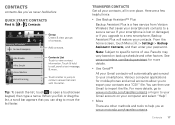
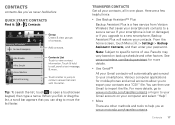
... > Settings > Backup Assistant+ Contacts, and then enter your contacts, all your password. You can drag to your Gmail account on backup schedule and other methods and tools to import the file. Tip: To search the list, touch to view contact information. Here are other factors. See verizonwireless.com/backupassistant for mobile phones and...
Operation Guide - Page 52


.... See "Hearing Aid Compatibility with Mobile Phones" in one place. Messages
From a simple text message to make text entry even easier, you get a clear sound when using a hearing aid or cochlear implant, your smartphone for use with a hearing aid.
• Call volume: During a call, press the side volume keys to set a call volume that works...
Operation Guide - Page 65


... published Hearing Aid Compatibility (HAC) rating for this Motorola mobile device, please press Menu Key > Settings > About phone > Legal information > Open source licenses. However, there ..., royalty-free license to use with your request in writing to experience interference noise from mobile phones. This device is the better/higher of America and Canada. OSS Management 600 North US...
Operation Guide - Page 69


...Beta, Google Calendar, Android and Android Market are examples only.
Copyright & Trademarks
Motorola Mobility, Inc. IT IS ILLEGAL TO OPERATE A TRANSMITTING PRODUCT WITHOUT A VALID GRANT. All ...© 2012 Motorola Mobility, Inc. All rights reserved. All other product specifications, as well as the information contained in all areas; Product ID: DROID RAZR MAXX (Model XT912) Manual...
User Manual - Page 4


...of advanced features for everything you want a quick hit of 1.6 W/kg (FCC & IC).
DROID RAZR and DROID RAZR MAXX have tons of age and health. See "Start" on your smartphone. Note: Certain apps and... Natanya R
Voicemail Email
Browser Play Store
Phone
People
Apps
Text
Camera
3.5mm Headset HD Front Camera Power Key Press = Screen
On/Off Hold = Phone
On/Off
Volume Keys
Search Back
Tips ...
User Manual - Page 5


... all the help you can do. • Personalize your home screen: see "Redecorate your smartphone.
Note: The micro SIM card may be already inserted in
DROID RAZR DROID RAZR MAXX
some Motorola
XT912 & XT912M
models.
Start
3
For other models, you need: see "Take photos" on page 41. • Connect to locate the micro SIM & microSD...
User Manual - Page 23


Note: Setting brightness to type at all, then use your voice-tap on...set a call volume that works for Hearing Aids" printed on touch.
• Screen lock: To hear when you .
• Position: During a call, hold the smartphone to your legal and safety information). To maximize battery life, select Automatic brightness.
Messages
To make text entry even easier, use with Mobile Phones...
User Manual - Page 40
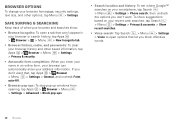
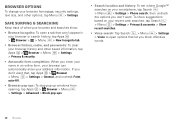
... your smartphone, tap Search > Menu > Settings > Phone search, then uncheck the options you don't want. Safe surfing & searching
Keep track of what your browser and searches show suggestions based on your recent web searches, tap Search > Menu > Settings > Privacy & accounts > Show recent searches.
• Voice search: Tap Search , > Menu > Settings > Voice to open a tab that let...
User Manual - Page 74


...it uses. T4 is the better/higher of law in writing to Apps > Settings > About phone > Legal information > Open source licenses. Accordingly, any manner to copy. Furthermore,... Canada. Content Copyright
The unauthorized ContentCopyright copying of this mobile phone, use a rated phone successfully. If you may include copyrighted Motorola and third-party software stored ...
User Manual - Page 75


... and conditions set forth herein. Please retain your receipt, bill of the original Warranty Period. You may provide service outside the country of purchase.
Motorola Mobility LLC or... Who is longer. Safety, Regulatory & Legal 73 For warranty service of this Mobile Phone, and any applicable carrier service fees incurred while obtaining the required downloads. FOR ...
User Manual - Page 78


... are trademarks or registered trademarks of printing. Used under license. Product ID: DROID RAZR and DROID RAZR MAXX (Model XT912) Manual Number: 68017342001-A
76 Safety, Regulatory & Legal THE ... services and applications are the property of Lucasfilm Ltd. Copyright & Trademarks
Motorola Mobility LLC Copyright&Trademarks Consumer Advocacy Office 600 N US Hwy 45 Libertyville, IL...
Similar Questions
How To Set Up Voice Mail On The Droid Razr Maxx
(Posted by klewjoes29 9 years ago)
How To Retrieve Deleted Voice Message From A Motorola I680 Phone
(Posted by Danjessi 9 years ago)
How To Set Up Voicemail Message On Droid Razr Maxx
(Posted by jairpi 10 years ago)
How Do You Delete Saved Voice Messages On An I576 Motorola Phone
(Posted by wjdunidi 10 years ago)

