Motorola Crush Support Question
Find answers below for this question about Motorola Crush.Need a Motorola Crush manual? We have 3 online manuals for this item!
Question posted by mburwell on April 4th, 2011
How To Unlock Your Phone
The person who posted this question about this Motorola product did not include a detailed explanation. Please use the "Request More Information" button to the right if more details would help you to answer this question.
Current Answers
There are currently no answers that have been posted for this question.
Be the first to post an answer! Remember that you can earn up to 1,100 points for every answer you submit. The better the quality of your answer, the better chance it has to be accepted.
Be the first to post an answer! Remember that you can earn up to 1,100 points for every answer you submit. The better the quality of your answer, the better chance it has to be accepted.
Related Motorola Crush Manual Pages
Getting Started Guide - US Cellular - Page 3
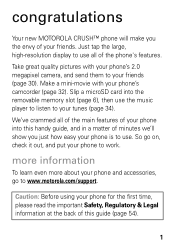
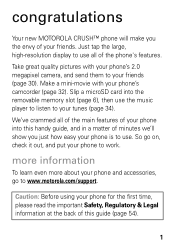
... accessories, go on, check it out, and put your tunes (page 34). congratulations
Your new MOTOROLA CRUSH™ phone will make you the envy of your phone for the first time, please read the important Safety, Regulatory & Legal information at the back of this handy guide, and in a matter of minutes we'...
Getting Started Guide - US Cellular - Page 15
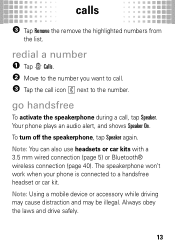
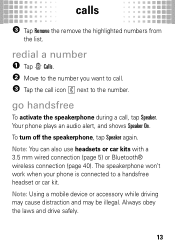
...connection (page 40). To turn off the speakerphone, tap Speaker again.
The speakerphone won't work when your phone is connected to the number. redial a number 1 Tap Calls. 2 Move to the number you want .... 3 Tap the call , tap Speaker. Always obey the laws and drive safely.
13 Your phone plays an audio alert, and shows Speaker On. go handsfree
To activate the speakerphone during a call...
Getting Started Guide - US Cellular - Page 16


... call, activate the Speaker, or connect a Bluetooth headset.
Note: Your mobile device can tap shortcuts to open your phone is locked. calls
in all locations, and sometimes an emergency call an ...tap Call. You can call . emergency calls
Note: Your service provider programs one or more emergency phone numbers (such as 911 or 112) that you connect a Bluetooth® headset or activate TTY ...
Getting Started Guide - US Cellular - Page 25


... Multimedia > Sounds > voice record.
23 To listen to the voice record, open the main menu, tap Settings > Phone > Phone Settings, then tap the Airplane Mode button to turn off your phone, press the lock key . To unlock your phone (page 4). To create a voice record, press and hold the voice key on the side of your...
Getting Started Guide - US Cellular - Page 43


...to pair with it off and back on, and make sure your phone's Bluetooth power, then move the device near the phone and turn it . For maximum Bluetooth security, always connect Bluetooth ...If the device doesn't connect, turn the device on .
41 Your
phone tries to confirm the connection. Note: Using a mobile device or accessory while driving may cause distraction and may be illegal....
Getting Started Guide - US Cellular - Page 54
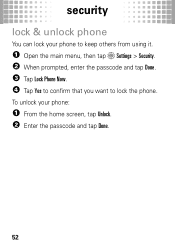
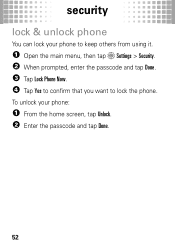
security
lock & unlock phone
You can lock your phone:
1 From the home screen, tap Unlock. 2 Enter the passcode and tap Done.
52 To unlock your phone to keep others from using it.
1 Open the main menu, then tap Settings > Security. 2 When prompted, enter the passcode and tap Done. 3 Tap Lock Phone Now. 4 Tap Yes to confirm that you want to lock the phone.
Getting Started Guide - US Cellular - Page 56


..., can cause the battery to corrosion. Water can damage the phone or the battery. If the phone and/or battery get into the phone's circuits, leading to swell, leak, or malfunction. DOs
• Do avoid dropping the battery or phone. DON'Ts
• Don't disassemble, crush, puncture, shred, or otherwise attempt to avoid injury or...
Getting Started Guide - US Cellular - Page 57


... of used
batteries in a fire because they purchase has a "Motorola Original" hologram.
Motorola mobile devices are not fully charged. • New batteries or batteries stored for more time to ... is not a Motorola battery;
• If there is not only
important for charging your phone's battery: • When charging your display such as Invalid Battery or Unable to Charge, take...
Getting Started Guide - US Cellular - Page 58


... exposure. These limits are based on standards that were developed by Industry Canada with the mobile device transmitting at the ear and worn on the body, as the Specific Absorption Rate ...be below the maximum value. Specific Absorption Rate (IEEE)
SAR (IEEE)
Your model wireless phone meets the governmental requirements for exposure to the FCC and Industry Canada that protects the battery ...
How to Guide - Page 1
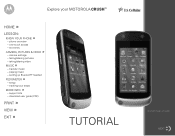
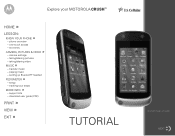
transfer music - tracking your MOTOROLA CRUSH™
HOME »
LESSON:
» KNOW YOUR PHONE
- download user guide (PDF)
PRINT »
VIEW »
EXIT »
TUTORIAL
All screen images simulated
NEXT Explore your steps
MORE INFO »
- text entry
» CAMERA, PICTURES & VIDEO
- phone overview - camera settings - playing music - taking /sharing video
MUSIC »
- ...
How to Guide - Page 2
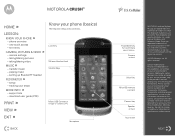
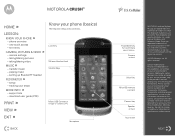
...Bluetooth trademarks are dependent on the latest available information and are believed to be activated by Motorola, Inc. Certain mobile phone features are owned by their respective owners.
© 2009 Motorola, Inc. Additionally, certain features may limit the... change or modify any information or specifications without notice. MOTOROLA CRUSH™
HOME »
LESSON:
» KNOW YOUR...
How to Guide - Page 3


...sharing pictures - setting up Bluetooth® headset
PEDOMETER »
- Instead of the phone to silence the ringer. playing music -
NEXT phone overview - tracking your steps
MORE INFO »
- One-touch access to most ...
» CAMERA, PICTURES & VIDEO
- MOTOROLA CRUSH™
HOME »
LESSON:
» KNOW YOUR PHONE
-
BACK
Location On Battery Level Tap to open the
main menu.
How to Guide - Page 4
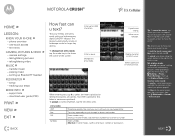
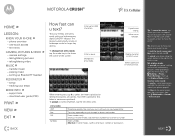
...letter in the touch screen.
Tap a key repeatedly to enter basic symbols or punctuation. To unlock your phone (page 2). Create a voice record: To create a voice record, press and hold a ... automatically rotates to left /right. MOTOROLA CRUSH™
HOME »
LESSON:
» KNOW YOUR PHONE
-
Move cursor left of your phone, drag the unlock button to enter its letters and number....
How to Guide - Page 5


... /sharing video
MUSIC »
- To take a portrait photo, or turn on the camera: Open the main menu, then tap Multimedia > Camera. MOTOROLA CRUSH™
HOME »
LESSON:
» KNOW YOUR PHONE
- text entry
» CAMERA, PICTURES & VIDEO
- EXIT »
SHORTCUT: Press the camera key on the screen to switch to camcorder mode...
How to Guide - Page 6


.... 4 Select the songs you need to install an optional microSD memory card in your phone to the Internet, the media player may not be compatible. camera settings - Motorola Crush makes for copying non-copyrighted materials, materials in your phone's music player screen after you are authorized or legally permitted to import and click...
How to Guide - Page 7


MOTOROLA CRUSH™
HOME »
LESSON:
» KNOW YOUR PHONE
- support site - camera settings - download user guide (PDF)
Transfer music
To connect your phone to your Windows PC:
1 Insert a microSD memory card into your phone.
2 Set your phone to mass storage mode: Open the main menu, then tap Settings > Phone > Phone Settings > USB Mode > Mass Storage.
3 Connect a ...
How to Guide - Page 8
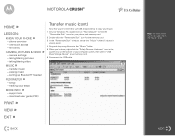
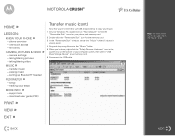
...MUSIC »
-
setting up Bluetooth® headset
PEDOMETER »
- support site - MOTOROLA CRUSH™
HOME »
LESSON:
» KNOW YOUR PHONE
- text entry
» CAMERA, PICTURES & VIDEO
- taking /sharing pictures - playing music...-click on "My Computer" to find the "Removable Disk" icons for your phone and memory card.
2 Double-click the "Removable Disk" icon for songs only...
How to Guide - Page 9


...to highlight it , then tap Options > Remove Playlist.
Shuffle On/Off
Select player settings. phone overview - camera settings - The songs you select are
identified by creating your steps
MORE ...to see album artwork/ visual effects/
song info. transfer music - MOTOROLA CRUSH™
HOME »
LESSON:
» KNOW YOUR PHONE
- support site -
Tap & hold to play . one-touch access ...
How to Guide - Page 10


... Bluetooth Power to communicate with it on , your steps
MORE INFO »
-
MOTOROLA CRUSH™
HOME »
Lose the wires with wireless connectivity
Setting up Bluetooth® headset
PEDOMETER... Bluetooth devices in use. support site -
BACK
NEXT transfer music - tracking your phone prompts you are pairing with is not turned on . To determine the profile supported...
How to Guide - Page 11


MOTOROLA CRUSH™
HOME »
LESSON:
» KNOW YOUR PHONE
- text entry
» CAMERA, PICTURES & VIDEO
- taking /sharing pictures - To set up your ...- The pedometer counts and reports your steps-it's your steps
MORE INFO »
- To turn on the pedometer. phone overview -
taking /sharing video
MUSIC »
- download user guide (PDF)
Feel the burn while you take each ...
Similar Questions
Www.motorola.com/mymotog. Code To Unlock Phone To Use With Prepaid
(Posted by rubygrinder 9 years ago)
Unlock Phone
I used this phone a long time ago and forgot the code so I need to know how to unlock thsi phone.
I used this phone a long time ago and forgot the code so I need to know how to unlock thsi phone.
(Posted by asmjc 12 years ago)
How Do I Take The Lock Off From 'unlock' On The Setting S On My Phone?
(Posted by mollivoss8876 12 years ago)

