Motorola Crush Support Question
Find answers below for this question about Motorola Crush.Need a Motorola Crush manual? We have 3 online manuals for this item!
Question posted by chellenarmesma on June 28th, 2013
How To Display Caller Id
The person who posted this question about this Motorola product did not include a detailed explanation. Please use the "Request More Information" button to the right if more details would help you to answer this question.
Current Answers
There are currently no answers that have been posted for this question.
Be the first to post an answer! Remember that you can earn up to 1,100 points for every answer you submit. The better the quality of your answer, the better chance it has to be accepted.
Be the first to post an answer! Remember that you can earn up to 1,100 points for every answer you submit. The better the quality of your answer, the better chance it has to be accepted.
Related Motorola Crush Manual Pages
Getting Started Guide - US Cellular - Page 3
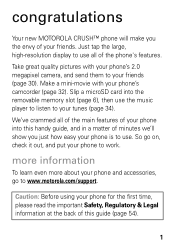
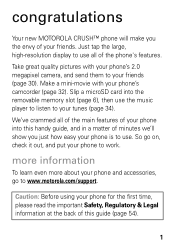
...listen to your phone and accessories, go on, check it out, and put your phone's camcorder (page 32). So go to www.motorola.com/support. Just tap the large, high resolution display to use all... 54).
1
Take great quality pictures with your phone to work.
Caution: Before using your friends (page 30). congratulations
Your new MOTOROLA CRUSH™ phone will make you just how easy your...
Getting Started Guide - US Cellular - Page 29


...if you receive a call when the master volume is set whether your phone speaks Keypad Digits,
Contact List Entries, Main Menu Entries, or Calls... master volume is set whether your phone speaks a name or phone number when you receive a call with caller ID, tap Caller ID Alert, and choose Ring Only, Caller ID Then Ring, or Caller ID Repeat. talking phone
Set your phone to speak aloud when you tap ...
Getting Started Guide - US Cellular - Page 56


... Handle and store batteries properly to change the form of your phone or battery has been damaged from dropping or high temperatures. If the phone and/or battery get into the phone's circuits, leading to touch metal objects. DON'Ts
• Don't disassemble, crush, puncture, shred, or otherwise attempt to avoid injury or damage...
Getting Started Guide - US Cellular - Page 57


...032375o
organizations for charging your phone's battery: • When charging your display such as Invalid Battery or ...Unable to Charge, take more information on the Web:
• www.motorola.com/recycling
• www.rbrc.org/call2recycle/ (in English only)
Disposal: Promptly dispose of batteries in accordance with Motorola batteries. Motorola mobile...
Getting Started Guide - US Cellular - Page 60


...Therefore:
• Always tell the emergency responder your location to the best of location technology on the phone for location-based applications. government that are connected to a wireless network transmit location-based information. Mobile phones which obtains information from underground locations, covered vehicles, structures with GPS or AGPS technology also transmit location...
Getting Started Guide - US Cellular - Page 71


... the above limitations or exclusions may not apply to you may also have other rights that vary from state to state or from mobile phones.
69 Phones that not all phones have telecoils in the amount of the two ratings. T4 is the best way to evaluate it , the following explanation applies. The ratings...
Getting Started Guide - US Cellular - Page 72


...emf
Product Registration
Online Registration Product Registration: www.motorola.com/us to keep mobile phones away from the World Health Organization
Present WHOInformation scientific information does not indicate ...is not required for the use of your records. For warranty service of mobile phones. Export Law Assurances
This ExportLawproduct is controlled under the export regulations of the...
Getting Started Guide - US Cellular - Page 74


... Motorola or a software/application vendor releases a patch or software fix for your mobile device that privacy and data security are connected to a wireless network transmit location-based information. Mobile phones which are important to everyone. Additionally, if you use of your mobile device may be used to help improve products and services offered by...
Getting Started Guide - US Cellular - Page 77


... in the United States and other product or service names are registered in the radio phone, not expressly approved by Motorola, will void the user's authority to change or modify... 1-888-390-6456 (TTY/TDD United States for hearing impaired) 1-800-461-4575 (Canada) Certain mobile phone features are owned by their respective owners. © 2009 Motorola, Inc. All other countries. patent ...
How to Guide - Page 1
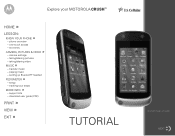
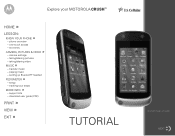
...;
TUTORIAL
All screen images simulated
NEXT taking /sharing video
MUSIC »
- setup - Explore your steps
MORE INFO »
- transfer music - playing music - tracking your MOTOROLA CRUSH™
HOME »
LESSON:
» KNOW YOUR PHONE
- camera settings - phone overview - support site - setting up Bluetooth® headset
PEDOMETER »
- one-touch access -
How to Guide - Page 2
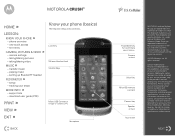
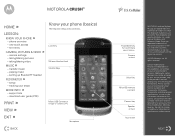
... functionality. All other product or service names are owned by their respective owners.
© 2009 Motorola, Inc. Certain mobile phone features are believed to be activated by Motorola, Inc. one-touch access - taking /sharing video
MUSIC »
-... reserved. under license. Motorola reserves the right to PC. phone overview - MOTOROLA CRUSH™
HOME »
LESSON:
» KNOW YOUR...
How to Guide - Page 3


...touch access to be connected instantly and easily. MOTOROLA CRUSH™
HOME »
LESSON:
» KNOW YOUR PHONE
- phone overview - Silence, only a tap away
A movie theater and a ringing phone don't go together.
playing music - tracking your ...pocket or purse, just tap the exterior of the phone to open a feature. download user guide (PDF)
PRINT »
...
How to Guide - Page 4
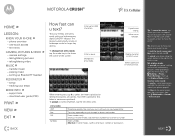
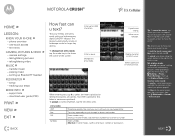
... button to left of your friends and family easily with just one -touch access - MOTOROLA CRUSH™
HOME »
LESSON:
» KNOW YOUR PHONE
- text entry
» CAMERA, PICTURES & VIDEO
- entry modes iTAP Abc 123
Symbols
The phone predicts the word you want , with your steps
MORE INFO »
- taking /sharing video
MUSIC...
How to Guide - Page 5


... & VIDEO
- playing music - setup - Your Motorola Crush™ takes and sends high-quality video and pictures to help capture the moments when you really just had to record a camcorder video. Capture the moment
To turn on the side of your phone for instant access to your phone's camera.
To record a video: 1 Point the...
How to Guide - Page 6


... unauthorized copying of copyrighted materials is connected to the provisions of the Copyright Laws of song files: MP3, AAC, WMA, M4A. MOTOROLA CRUSH™
HOME »
LESSON:
» KNOW YOUR PHONE
- setting up Bluetooth® headset
PEDOMETER »
- support site - Get, transfer and play the following types of the United States and...
How to Guide - Page 7


...CRUSH™
HOME »
LESSON:
» KNOW YOUR PHONE
- taking /sharing pictures - setup -
download user guide (PDF)
Transfer music
To connect your phone to your Windows PC:
1 Insert a microSD memory card into your phone.
2 Set your phone... - PRINT »
VIEW »
EXIT »
BACK
NOTE: Your phone does not come with a microSD card. NEXT camera settings - tracking your PC...
How to Guide - Page 8
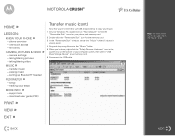
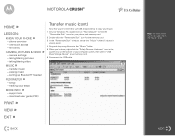
MOTOROLA CRUSH™
HOME »
LESSON:
» KNOW YOUR PHONE
- transfer music - setting up Bluetooth® headset
PEDOMETER »
-
taking /sharing pictures - setup - tracking ...:
1 On your Windows PC, double-click on "My Computer" to find the "Removable Disk" icons for your phone and memory card.
2 Double-click the "Removable Disk" icon for songs only in the system tray at the bottom...
How to Guide - Page 9


...Tap & hold to highlight it , then tap Options > Remove from left to right to play .
phone overview - To add a song to a playlist: Drag across the song from left to right to ... Tap & hold to pause/play previous song. Tap to rewind. MOTOROLA CRUSH™
HOME »
LESSON:
» KNOW YOUR PHONE
- setting up Bluetooth® headset
PEDOMETER »
- Note: Playlist names...
How to Guide - Page 10


...it . com/Bluetoothsupport. com/bluetooth. camera settings - setup - support site - Your phone will attempt to pair with the device.
5 If prompted, enter the device PIN or... passkey (usually set Bluetooth Power to 0000). transfer music -
BACK
NEXT MOTOROLA CRUSH™
HOME »
Lose the wires with wireless connectivity
Setting up Bluetooth® headset
...
How to Guide - Page 11


... > History. support site - To turn on the pedometer. The pedometer counts and reports your steps-it's your steps
MORE INFO »
-
phone overview -
MOTOROLA CRUSH™
HOME »
LESSON:
» KNOW YOUR PHONE
- setting up a daily exercise routine with the built-in pedometer! text entry
» CAMERA, PICTURES & VIDEO
- download user guide (PDF...
Similar Questions
I Cant Charge My Crush Phone. I Get An Error Message 'unauthorized Charger'. Why
(Posted by ranpam58 12 years ago)

