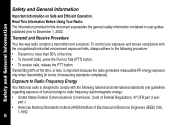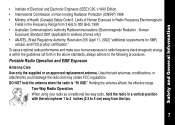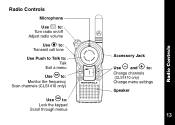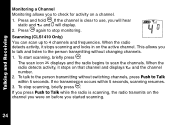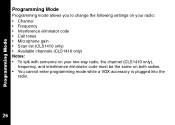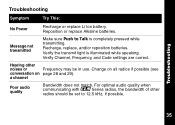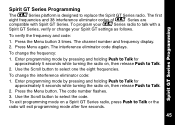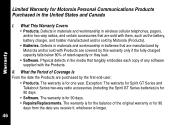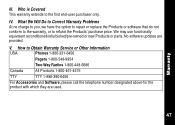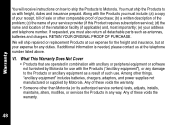Motorola CLS1110 Support Question
Find answers below for this question about Motorola CLS1110 - CLS 1110 UHF.Need a Motorola CLS1110 manual? We have 1 online manual for this item!
Question posted by onaf on April 29th, 2014
How To Change Channel On Motorola Cls1110
The person who posted this question about this Motorola product did not include a detailed explanation. Please use the "Request More Information" button to the right if more details would help you to answer this question.
Current Answers
Related Motorola CLS1110 Manual Pages
Similar Questions
Pairing Motorola Sx600r Two Way Radios
yes, I am having trouble pairing my Motorola two way radios. Is there a way to reset them
yes, I am having trouble pairing my Motorola two way radios. Is there a way to reset them
(Posted by Mikejr6875 1 year ago)
Motorola Cls 1110
Why does my Motorola CLS 1110 walkie have a blinking Micorphone gain symbol?
Why does my Motorola CLS 1110 walkie have a blinking Micorphone gain symbol?
(Posted by melissasawickims 10 years ago)
Just Recently Started To Have Heavy Static On Our Motorola 1110 2-way Radios?
(Posted by elmesdir 11 years ago)
Is Cls 1110 Compatible With Rdu2080d
(Posted by jimmyeasley80 11 years ago)