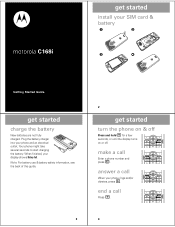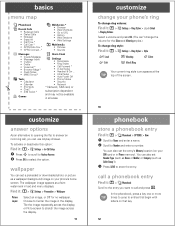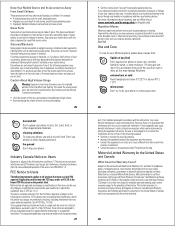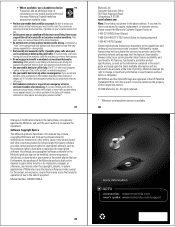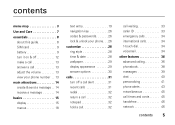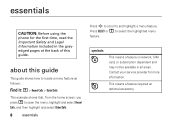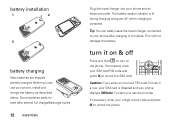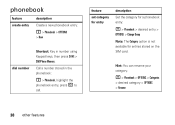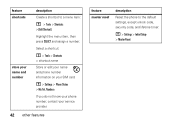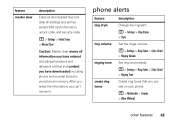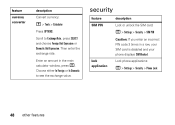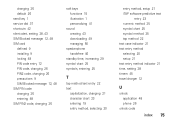Motorola C168I Support Question
Find answers below for this question about Motorola C168I - Cell Phone - GSM.Need a Motorola C168I manual? We have 2 online manuals for this item!
Question posted by summerdays0512 on May 22nd, 2012
Network Pin Blocked
to whomever it may concern; i am currently in poland and i desperately need this phone to work. it is mine originally and i bought a sim card plan thing in poland but after trying a couple numbers that i thought may have been the network pin, the phone ended up locked. someone please help ASAP !
Current Answers
Related Motorola C168I Manual Pages
Similar Questions
Lock
I am from Bangladesh. i have a motorola c168i phone.when i put a Bangladeshi sim card to my motorola...
I am from Bangladesh. i have a motorola c168i phone.when i put a Bangladeshi sim card to my motorola...
(Posted by mdibrahimhossain975 1 year ago)
I Changed My Motorola C168i Default Password. Now My Phone Is Lock.what I Do?
(Posted by mdibrahimhossain975 1 year ago)
Will The Radio On The Motorola W418g Phone Work If The Sim Card Is Not
activated
activated
(Posted by Dinodim 10 years ago)
Are Used Motorola W418g Straight Talk Cell Phones Locked Or Unusable?
I want to sell my used Motorola w418g straight talk cell phone with battery, no sim card, and wall c...
I want to sell my used Motorola w418g straight talk cell phone with battery, no sim card, and wall c...
(Posted by hansmumm1000 10 years ago)
Network Pin For Motorola C168i To Be Used In The Philippines.
Hi! i couldn't find a way to have a cost-free network pin for motorola c168i here in Batanes, Philip...
Hi! i couldn't find a way to have a cost-free network pin for motorola c168i here in Batanes, Philip...
(Posted by standoutjho 11 years ago)