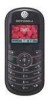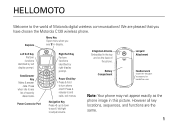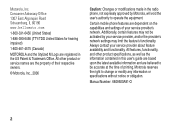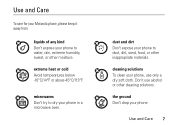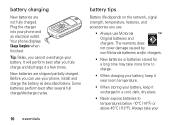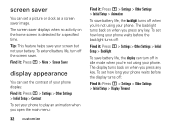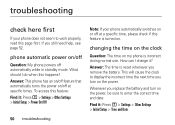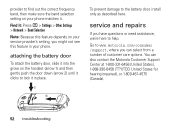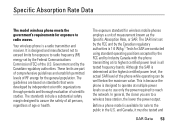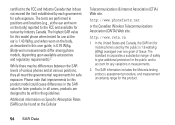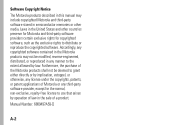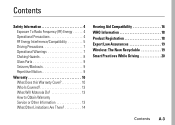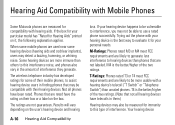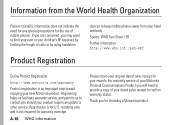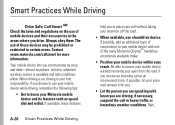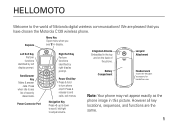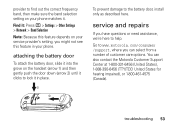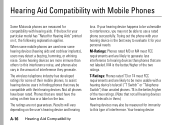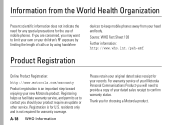Motorola C139 Support Question
Find answers below for this question about Motorola C139 - Cell Phone - GSM.Need a Motorola C139 manual? We have 2 online manuals for this item!
Question posted by rahulrinky44 on July 16th, 2013
Motorola Subsidy Coad Pleas Help Me Model C139 Cingular Seand Coad Plaes.
The person who posted this question about this Motorola product did not include a detailed explanation. Please use the "Request More Information" button to the right if more details would help you to answer this question.
Current Answers
Related Motorola C139 Manual Pages
Similar Questions
I Forgot My Sicurity Number To My Cell Phone Motorola I856.i Need Some Help.plea
(Posted by sunshine332qw1970s 10 years ago)
Plead Seand Motorola C139 Cingular Subsidy Password.
(Posted by rahulrinky44 10 years ago)
Subsidy Code For Motorola C139
Hi Sir, I go through the internet searching for unlocking code for my phone when I saw your contact...
Hi Sir, I go through the internet searching for unlocking code for my phone when I saw your contact...
(Posted by rmuritawa 12 years ago)
Battery Cell Phone Vu/204 Model Phone
why is my new replacement factory battery does not last no where nere as long as the battery did whe...
why is my new replacement factory battery does not last no where nere as long as the battery did whe...
(Posted by tlleviner 13 years ago)