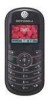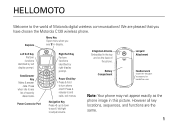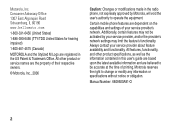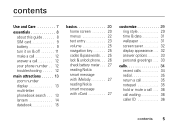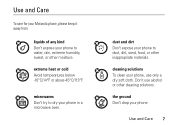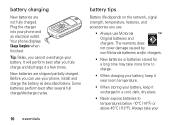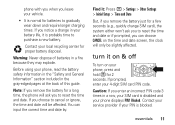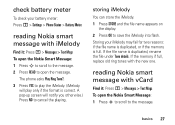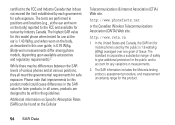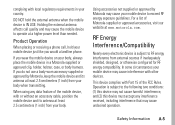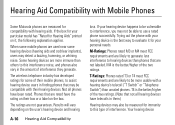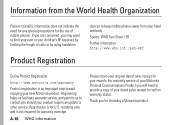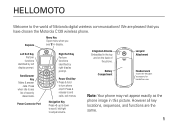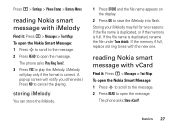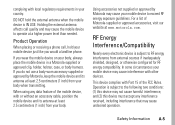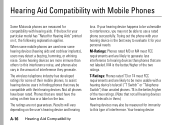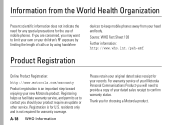Motorola C139 Support Question
Find answers below for this question about Motorola C139 - Cell Phone - GSM.Need a Motorola C139 manual? We have 2 online manuals for this item!
Question posted by rmuritawa on September 11th, 2011
Subsidy Code For Motorola C139
Current Answers
Answer #1: Posted by peter1627 on September 11th, 2011 9:22 PM
www.motorola-unlock-code.com/unlock/Motorola/C139/
www.motorola-unlock-code.com/ -
forums.cnet.com/7723-7817_102-254611.html -
FREE Unlock C113, C115, C117, C136, C139, C155, V172 [Archive ...
www.gsm-unlock.com/motorola/unlock-motorola-c139.html -
mobiles.bigresource.com/Motorola-C139-subsidy-code-nXUoR... -
Goodluck
Related Motorola C139 Manual Pages
Similar Questions
Where can we find owner's manual for Motorola WX 416 cell phone ?