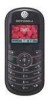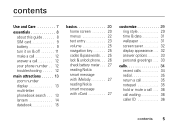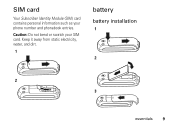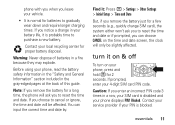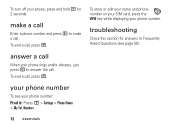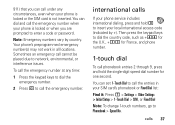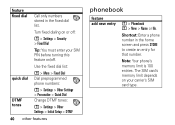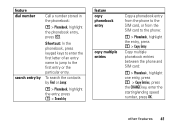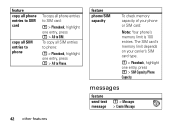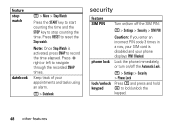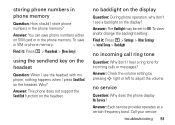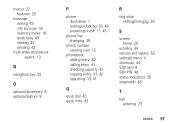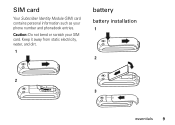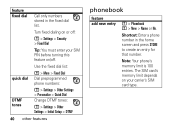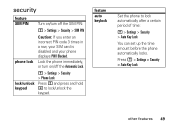Motorola C139 Support Question
Find answers below for this question about Motorola C139 - Cell Phone - GSM.Need a Motorola C139 manual? We have 2 online manuals for this item!
Question posted by dvwynbo on May 30th, 2014
Will My C139 From Cingular Work With A Tracfone Sim Card
The person who posted this question about this Motorola product did not include a detailed explanation. Please use the "Request More Information" button to the right if more details would help you to answer this question.
Current Answers
Related Motorola C139 Manual Pages
Similar Questions
How To Save The Incoming Callers Phone Number In Motorola C139 Tracfone
(Posted by raari 9 years ago)
How To Make Music File Work On Wx416 Motorola Cell Phone
(Posted by wsleec 10 years ago)
Motorola Subsidy Coad Pleas Help Me Model C139 Cingular Seand Coad Plaes.
(Posted by rahulrinky44 10 years ago)
Plead Seand Motorola C139 Cingular Subsidy Password.
(Posted by rahulrinky44 10 years ago)
How Do I Transfer Nnames From Sim Card To Phone?
(Posted by gerry143 12 years ago)