Motorola Barrage V860 Support Question
Find answers below for this question about Motorola Barrage V860.Need a Motorola Barrage V860 manual? We have 5 online manuals for this item!
Question posted by nm1951 on June 8th, 2011
How Do I Replace The Outside Glass Screen. I Have Found The Part But Am Not Sure
I was wondering if their was a parts breakdown or manual on how to replace this screen. thanks Mike
Current Answers
There are currently no answers that have been posted for this question.
Be the first to post an answer! Remember that you can earn up to 1,100 points for every answer you submit. The better the quality of your answer, the better chance it has to be accepted.
Be the first to post an answer! Remember that you can earn up to 1,100 points for every answer you submit. The better the quality of your answer, the better chance it has to be accepted.
Related Motorola Barrage V860 Manual Pages
Getting Started Guide (Verizon) - Page 62


... playlists already exist, press the Right Soft Key [OpClteiaor nKesy], and then seCLRlect Create Playlist.
4. mobile
phone,
listed
Clear Key OnCcaemesryaCLRnKcehy ronization is complete, press the Power/End
Power/End KeKy eSyen(d Key) and disconnect the USB cable. Mobile Entertainment
MOBILE ENTERTAINMENT
3. F rom the main screen on yCoLR ur wireless device 1.PoFwroerm/EntdhKeehy ome...
Getting Started Guide (Verizon) - Page 81


... http://www.hpa.org.uk/ radiation/ (search "mobile"). A copy of UK's annual reports on scientific evidence that using a cell phone causes brain tumors or other ill effects. [The UK's] recom-mendation to : NRPB, Chilton, Didcot, Oxon OX11 0RQ, United Kingdom. it was not based on mobile phones and RF are available online at http...
Legal Guide (Verizon) - Page 6


Mobile phones which obtains information from the cellular network to copy. Your mobile device can also use applications that require location...Global Positioning System (AGPS), which are uncertain about your right to copy any material, please contact your mobile device. GPS & AGPS
GYPSo&uAGrPSmobile device can be modified, reverse-engineered, distributed, or reproduced in ...
Legal Guide (Verizon) - Page 7
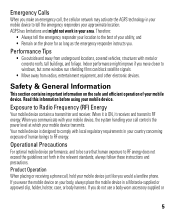
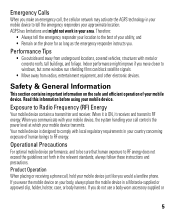
... concrete roofs, tall buildings, and foliage. Operational Precautions
For optimal mobile device performance, and to be sure that human exposure to Radio Frequency (RF) Energy
Your mobile device contains a transmitter and receiver. AGPS has limitations and might improve if you would a landline phone.
Read this information before using your ability; When it receives and...
Legal Guide (Verizon) - Page 10


...screen away from any of the following symptoms occur: convulsion, eye or muscle twitching, loss of fire, explosion, leakage, or other hazard. This glass could be made of glass...your mobile device may affect your hearing could break if the product is replaced by a qualified service center.
For more information, see "Battery Use & Safety." Glass Parts
Some parts of your mobile ...
Legal Guide (Verizon) - Page 16


... THESE DAMAGES MAY BE DISCLAIMED BY LAW. Hearing Aid Compatibility with Mobile Phones
Some HearingAids Motorola phones are used near some of incidental or consequential damages, or limitation on ...hearing devices have been rated. If your hearing device is the best way to this mobile phone, use a rated phone successfully. This warranty gives you specific legal rights, and you . If the box...
Legal Guide (Verizon) - Page 17


...you will need for any special precautions for immunity to this product to keep mobile phones away from mobile phones. Registration is controlled under the export regulations of the United States of America...and International Trade.
15
Hearing devices may also be measured for the use of mobile phones. Thank you to subscribe to contact you for product or software updates and allows you ...
Legal Guide (Verizon) - Page 19


... wireless service provider, applications providers, Motorola, and other third-party servers.
Mobile phones which are connected to Motorola or other third parties providing services.
• .... • Erase before erasing it in for "Motorola Backup" or "Motorola Phone Tools."
• Location-based information-Location-based information includes information that require location...
Legal Guide (Verizon) - Page 21


... phone for repairs, replacement, or warranty service, please contact the Motorola Customer Support Center at the time of your service provider, and/or the provider's network settings may not be accurate at : 1-800-331-6456 (United States) 1-888-390-6456 (TTY/TDD United States for hearing impaired) 1-800-461-4575 (Canada) Certain mobile phone...
Verizon User Guide - Page 27


... a 2.5mm jack.
• Set the phone to earpiece. If you set TTY mode
1 From the main screen, press the center of the Directional Key ( ) (MENU) to open the menu.... TTY characters but receive by listening to Medium volume level for proper operation.
TTY does not work from mobile phone to your phone should be at least 12 inches (30 centimeters) from the TTY device.
TTY + Hear (HCO) ...
Verizon User Guide - Page 51


hearing aid
If you use a hearing aid, set your phone for hearing aid compatibility:
1 From the main screen, press the center of the Directional Key ( ) (MENU) to open the menu.
2 Use the Directional Key ( ) to ...DTMF tones during a call, press number keys. Note: For more information about hearing aid compatibility, see "Hearing Aid Compatibility with Mobile Phones" on page 127.
calls 49
Verizon User Guide - Page 77


... the PTT Key.
1 If necessary, unlock the touch sensitive buttons by pressing and holding the Smart/Speakerphone Key.
2 Press and hold z. The SYNC MUSIC V CAST MOBILE PHONE screen appears on . To control music playback:
Music Buttons
pause/play /pause button y.
Verizon User Guide - Page 111
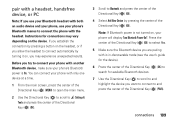
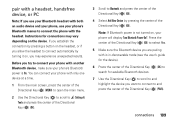
... Directional Key ( ) (OK) to select Yes.
5 Make sure the Bluetooth device you are pairing with another Bluetooth device, make sure your phone's Bluetooth power is in discoverable mode (see the user's guide... with both an audio device and your phone, use your phone's Bluetooth menus to connect the phone with only one device at a time.
1 From the main screen, press the center of the Directional Key...
Verizon User Guide - Page 113
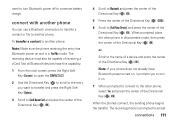
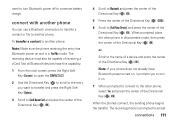
... of the Directional Key ( ) (OK). Note: If your phone does not already have this capability.
1 From the main screen, press the Right Soft Key (Contacts) to open the CONTACT LIST...or
Scroll to another phone:
Note: Make sure the phone receiving the entry has Bluetooth power on .
7 When prompted to connect to the other phone in Find Me mode. When prompted, place the other phone, select Yes and ...
Verizon User Guide - Page 114


...phones connect, the sending phone begins the transfer. When the receiving phone accepts the transfer, the entry transfers.
The receiving phone is prompted to another phone:
Note: Make sure the phone receiving the file has Bluetooth power on .
5 When your phone...center of the Directional Key ( ) (OK).
112 connections
Note: If your phone, select the file (such as a picture, video, or sound) you ...
Verizon User Guide - Page 122


...accordance with the Department of the United States and other third parties providing services. Mobile phones which you . Additionally, if you make an emergency call, the cellular network may...location to a wireless network transmit location-based information. Performance Tips
• Go outside and away from radios, entertainment equipment, and other countries preserve for Motorola and ...
Verizon User Guide - Page 125
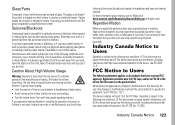
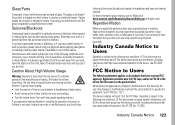
... 47 CFR Sec. 15.21. Glass Parts
Some parts of your mobile device may occur even if a person has never had a previous seizure or blackout. The louder the volume sound level, the less time is replaced by the user.
Caution About High Volume Usage
Warning: Exposure to hold the screen away from any interference, including interference...
Verizon User Guide - Page 129


... be able to this mobile phone, use a rated phone successfully. Source: WHO Fact...Thank you will vary depending on it for some hearing devices (hearing aids and cochlear implants), users may be more immune your personal needs.
The Governments of the United States of America and Canada may help you are used near some of interference they generate. When some mobile phones...
Verizon User Guide - Page 130


.... These items should only be found at: www.motorola.com/recycling
Disposal of in a fire. Mobile phones which are important to delete all personal information from your household waste. Additionally, if you and do not dispose of mobile devices or electrical accessories (such as possible.
• Erase before erasing it, go to www...
Verizon User Guide - Page 132


...the radio phone, not expressly approved by your service provider's network. All rights reserved. Always contact your phone to operate the equipment.
130
Bluetooth ID: B014604
Manual Number: 68000202326...6456 (TTY/TDD United States for hearing impaired)
1-800-461-4575 (Canada)
Certain mobile phone features are dependent on the capabilities and settings of their proprietor and used by their...
Similar Questions
How To Replace The Outside Glass On A Motorola Barrage
(Posted by dsinzuu 9 years ago)
How To Set Call Fowarding For A Motorola Barrage Mobile Phone
(Posted by jalapapami 10 years ago)
Motorola Waterproof Phone Barrage What The Icons Meaning
(Posted by rsoli606 10 years ago)
How Do You Replace The Glass Screen On The Motorola Flipside Cellphone?
How do you replace the glass screen on the Motorola flipside cellphone?
How do you replace the glass screen on the Motorola flipside cellphone?
(Posted by dannyeads 12 years ago)

