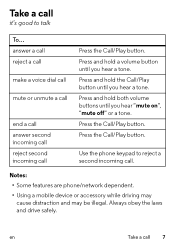Motorola BUDS Support Question
Find answers below for this question about Motorola BUDS.Need a Motorola BUDS manual? We have 1 online manual for this item!
Question posted by vanfosson5 on July 7th, 2016
Why Will My Motorola Buds Not Turn On Or Charge?
I have had my Motorola Buds for about 15 months and have not had any issues. I used them on Sunday 3 July and when I tried to turn them on today they won't. I thought maybe the battery had died and tried to plug it in to charge but the charger also does not seem to be working. I have moved the charger to 3 different outlets with the same result - no charging lights. I have looked at some forums stating that there is an issue with the power button failing and not turning on the Buds. Hopefully you can provide some guidance on how to get my Buds working again as I use them quite frequently running and doing yard work.. Thank you for your time.Chris
Current Answers
Related Motorola BUDS Manual Pages
Similar Questions
What Dose A Purple Light Mean When You Try To Reset?
i have had these buds for maybe a month. today they stopped connecting to mu iPhone 6.i tried to res...
i have had these buds for maybe a month. today they stopped connecting to mu iPhone 6.i tried to res...
(Posted by marineyoung1014 6 years ago)
Motorola Bluetooth Earpiece Green Charged Light On Wont Turn On
(Posted by sankrox 10 years ago)
Charging Time And Colors Of The Big Button
Good Morning< Could anyone tell me how long it takes to charge it and do the changing of the ...
Good Morning< Could anyone tell me how long it takes to charge it and do the changing of the ...
(Posted by tbowman65 11 years ago)
I Have A Power Button Issue. It Won't Turn On Anymore. What Do I Do?
(Posted by datcoolazzmf 11 years ago)