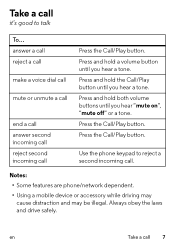Motorola BUDS Support Question
Find answers below for this question about Motorola BUDS.Need a Motorola BUDS manual? We have 1 online manual for this item!
Current Answers
Answer #1: Posted by techyagent on October 9th, 2017 3:50 PM
https://www.techlicious.com/how-to/how-to-fix-bluetooth-pairing-problems/comments-/CP2/
and after this if its not working you can check the 2nd link
http://smallbusiness.chron.com/make-motorola-bluetooth-earpiece-discoverable-53463.html
Thanks
Techygirl
Related Motorola BUDS Manual Pages
Similar Questions
i have had these buds for maybe a month. today they stopped connecting to mu iPhone 6.i tried to res...
I have had my Motorola Buds for about 15 months and have not had any issues. I used them on Sunday 3...
My headset worked fine for about a month. This morning I can only make voice dials and it isn't even...
i have a blackberry flip phone and i am trying to use this headset to connect to my cell phone
it worked before now it doesn't