Motorola ADMIRAL Support Question
Find answers below for this question about Motorola ADMIRAL.Need a Motorola ADMIRAL manual? We have 2 online manuals for this item!
Question posted by istesi on October 25th, 2013
How Do I Set Up Sprint Voicemail On My Admiral
The person who posted this question about this Motorola product did not include a detailed explanation. Please use the "Request More Information" button to the right if more details would help you to answer this question.
Current Answers
There are currently no answers that have been posted for this question.
Be the first to post an answer! Remember that you can earn up to 1,100 points for every answer you submit. The better the quality of your answer, the better chance it has to be accepted.
Be the first to post an answer! Remember that you can earn up to 1,100 points for every answer you submit. The better the quality of your answer, the better chance it has to be accepted.
Related Motorola ADMIRAL Manual Pages
User Guide - Page 3


Table of Contents
Get Started ...1 Your Phone at a Glance ...1 Set Up Your Phone...1 Activate Your Phone...3 Complete the Setup Application 3 Set Up Voicemail ...4 Sprint Account Information and Help 4 Sprint Account Passwords 4 Manage Your Account...5 Sprint Support Services ...6
Phone Basics ...7 Your Phone's Layout ...7 Key Functions ...8 Turn Your Phone On and Off 9 Turn Your Screen On and...
User Guide - Page 5


... ...32 Sprint Mobile Sync...32 Phone Settings...33 Wireless & Network Settings 33 Airplane Mode...34 Wi-Fi Settings ...34 Bluetooth® Settings ...34 Tethering & Mobile Hotspot Settings 34 VPN Settings ...34 Mobile Network Settings ...35 Call Settings ...35 Direct Connect Settings ...35 Voicemail Settings ...35 Other Call Settings ...35 Sound Settings ...37 General Sound Settings ...37...
User Guide - Page 12


Smart Practices While Driving 121 Privacy & Data Security...122 Use & Care...123 Recycling...124
Mobile Devices & Accessories 124 Packaging & Product Guides 124 California Perchlorate Label 124 Hearing Aid Compatibility with Mobile Phones 125 Software Copyright Notice 126 Content Copyright ...126 Open Source Software Information 126 Export Law Assurances...127 Product Registration ...127 ...
User Guide - Page 13


...
This section gives you all the information you need to begin setting up your phone.
1. Your Phone at a Glance Set Up Your Phone Activate Your Phone Complete the Setup Application Set Up Voicemail Sprint Account Information and Help
Your Phone at a Glance
Set Up Your Phone
You must first install and charge the battery to set up your phone and Sprint service the first time.
User Guide - Page 16


... to access your phone is activated.
Get Started
4 You should set up your Sprint Voicemail and personal greeting as soon as your voicemail messages. Touch an account type (like Email, Facebook™, or Twitter) to set up accounts in use or turned off. You will need your voicemail, see Voicemail.
3. You can set up .
4. voicemail) or touch > Voicemail.
(the number 1 on...
User Guide - Page 17


... Premium Service purchases. Data Services Password
With your Sprint phone, you set up an optional data services password to account information, phone
details, tips and tricks, and more about data services and other phone.
See Set Up Voicemail for more information, or to sprint.com or call Sprint Customer Service at sprint.com. For more information on to change your...
User Guide - Page 33


... Incoming Call
► To answer a call , press the volume button down.
Touch Dialer. (If your phone is
not active, answer by country. Note: Your mobile phone can call cannot be equipped to receive GPS location information from your phone.
Call Emergency Numbers
Note: Your service provider programs one or more to determine and report...
User Guide - Page 34


... a proximity sensor.
Always obey the laws and drive safely. Tip: You can touch Home or Back to call in progress. To reopen it . Phone
22
See Connect New Devices.)
● To mute a call display. Note: Using a mobile phone or accessory while driving may cause distraction and may be illegal. When you move your...
User Guide - Page 44


... manage groups online only. All TeamDC participants must also have a Direct Connectcapable Sprint phone. Direct Connect Settings
You can start or join a TeamDC call to continue when you change settings for contact and group management, address book synchronization between online and phone, secure contact backup and automatic contact transfer when you hang up to 200...
User Guide - Page 46


... using available computer networks.
For details on your phone's mobile data connection via USB or as a Mobile Hotspot.
► Touch Menu > Settings > Wireless & networks > Tethering & Mobile Hotspot to access the VPN settings menu. For details on your phone's features when you set up a Virtual Private Network (VPN). Wi-Fi Settings
Your phone lets you use many of the home screens...
User Guide - Page 50


..., it can also help increase battery life. Brightness
► To set a ringtone for incoming phone calls, touch Menu Phone ringtone. Call Alerts and Invites
► To set a ringtone for notifications, touch Menu ringtone. Select a ringtone, and touch OK.
> Settings > Sound >
Notifications
Notification Ringtone
► To set the duration, frequency, and ringtone for DC alerts and invites...
User Guide - Page 67


....
1. On your old phone, copy all in your new phone. Select the information that you want to use to share the contact:
Bluetooth to use Gmail to your contacts as an email attachment. Select the method you to share, and then touch OK.
4. See Bluetooth® Connections for mobile phones and email accounts...
User Guide - Page 84


...home screen, touch Menu > Call settings > Voicemail settings.
> Settings
Accounts and Messaging
View your screen.
If you need to open the dial screen, and then touch and hold . View Your Inbox
► Touch > Messaging > Universal Inbox. Sprint Basics
Voicemail Accounts and Messaging Roaming
Voicemail
Set Up Your Voicemail
To set up voicemail, see Set Up Voicemail. Sprint Basics
72
User Guide - Page 116


Bookmarks
See your phone shows options, such as Open in new window or Bookmark link. Refresh
Reload the ...touch a link, your phone outlines it on and touch Wi-Fi settings to see these options:
Options
New Window
Open a new browser window. If you can't connect, contact Sprint. Windows
View the browser windows that page.
Connect
Your phone uses the mobile phone network (over the ...
User Guide - Page 122


... signals, which cannot guarantee connection in all cellular networks or when certain network services or mobile phone features are in a given area. Turn your phone where the internal antenna is forbidden or when it may be possible on Your Phone for essential communication (e.g., medical emergencies). Note: For the best care of and Access to...
User Guide - Page 130


...-worn operation, the device should be found at least 2.5 cm (1 inch) away from the World Health Organization
"A large number of studies have been established for mobile phone use of mobile devices. Information from the body.
Source: WHO Fact Sheet 193
Further information: who .int/emf (World Health Organization) or motorola.com/rfhealth (Motorola...
User Guide - Page 135


...liquids. These precautions will help improve products and services offered by Motorola. Mobile phones which are connected to dry your device.
● Location-based information-...Devices enabled with GPS or AGPS technology also transmit location-based information.
Also, when using your mobile device in a microwave oven. This information is used to water, rain, extreme humidity, ...
User Guide - Page 136


....motorola.com/recycling
Packaging & Product Guides
Product packaging and product guides should be disposed of in your mobile device, always make sure that may contain very small amounts of perchlorate.
California Perchlorate Label
Some mobile phones use only a dry soft cloth.
See www.dtsc.ca.gov/hazardouswaste/perchlorate
Important Safety Information
124 Alternatively...
User Guide - Page 137


...for information on the box. Your MOTOROLA ADMIRAL has an M4, T3 rating. If your personal needs. T-Ratings: Phones rated T3 or T4 meet FCC requirements ...you find results for compatibility with their mobile phones, to experience interference noise from mobile phones.
The wireless telephone industry has developed ratings for this phone thoroughly and in them.)
Hearing devices...
User Guide - Page 150
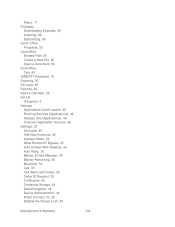
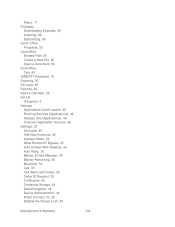
... Tips, 60 QWERTY Keyboard, 16 Roaming, 83 SD Card, 48 Security, 42 Send a Call Alert, 28 Set Up Voicemail, 4 Settings Applications Quick Launch, 46 Running Services (Applications), 46 Storage Use (Applications), 46 Unknown Application Sources, 46 Settings, 33 Accounts, 45 Add New Accounts, 45 Airplane Mode, 34 Allow Bluetooth® Bypass, 43 Auto Answer...
Similar Questions
How Can I Set Up Voicemail Notification With A Motorola Admiral Phone
(Posted by firmonc 10 years ago)
How To Set Up Voicemail On Droid Razr
(Posted by grngdshu 10 years ago)

