Motorola ADMIRAL Support Question
Find answers below for this question about Motorola ADMIRAL.Need a Motorola ADMIRAL manual? We have 2 online manuals for this item!
Question posted by firmonc on November 7th, 2013
How Can I Set Up Voicemail Notification With A Motorola Admiral Phone
The person who posted this question about this Motorola product did not include a detailed explanation. Please use the "Request More Information" button to the right if more details would help you to answer this question.
Current Answers
There are currently no answers that have been posted for this question.
Be the first to post an answer! Remember that you can earn up to 1,100 points for every answer you submit. The better the quality of your answer, the better chance it has to be accepted.
Be the first to post an answer! Remember that you can earn up to 1,100 points for every answer you submit. The better the quality of your answer, the better chance it has to be accepted.
Related Motorola ADMIRAL Manual Pages
User Guide - Page 1


Other marks are trademarks of their respective owners. Sprint and the logo are trademarks of Sprint. Motorola ADMIRAL
User Guide
©2011 Sprint.
User Guide - Page 5


...® Settings ...34 Tethering & Mobile Hotspot Settings 34 VPN Settings ...34 Mobile Network Settings ...35 Call Settings ...35 Direct Connect Settings ...35 Voicemail Settings ...35 Other Call Settings ...35 Sound Settings ...37 General Sound Settings ...37 PTT Sound Settings ...37 Incoming Call Sound Settings 38 Notifications ...38 Sound Feedback Settings 38 Display Settings...38 Brightness...
User Guide - Page 9
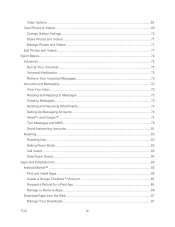
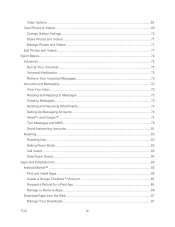
... 71 Edit Photos and Videos ...71 Sprint Basics ...72 Voicemail ...72 Set Up Your Voicemail ...72 Voicemail Notification...72 Retrieve Your Voicemail Messages 72 Accounts and Messaging...72 View Your Inbox...72 Reading and Replying to Messages 73 Creating Messages ...73 Sending and Receiving Attachments 74 Setting Up Messaging Accounts 74 Gmail™ and Google™ ...74...
User Guide - Page 16


... access. Follow the system prompts to your personal account information, your voicemail account, and your voicemail:
1.
To ensure that you create a password when setting up your data services account. You will need your voicemail to protect your voicemail messages. Set Up Voicemail
Your phone automatically transfers all unanswered calls to access your privacy. 3. You can...
User Guide - Page 41


...9679; Set up to 20 other Sprint Direct Connect subscribers all DC calls, except those from numbers I allow or block numbers directly from your phone. ● Use the Sprint Mobile Sync...Choose a contact from the Contacts list or Call log. Touch Motorola widgets > One Touch DC.
3. From the home screen, touch Menu > Settings > Call settings > Direct Connect.
4.
Touch and hold an empty spot ...
User Guide - Page 46


...for high-speed data access using available computer networks.
Phone Settings
34 Airplane Mode
Airplane Mode turns off .
1. Tethering & Mobile Hotspot Settings
Share your phone's mobile data connection via USB or as a Mobile Hotspot.
► Touch Menu > Settings > Wireless & networks > Tethering & Mobile Hotspot to access the VPN settings menu.
Select either basic or advanced options.
►...
User Guide - Page 47


...
For more about voicemail, see Voicemail. Caller ID Readout
Your phone can read out your voicemail options and a number of other settings for the phone application. Phone Settings
35
Other Call Settings
Plus Code Dialing
► To select the plus code for roaming or change your CDMA subscription. Mobile Network Settings
Set options for domestic dialing or set an international dialing...
User Guide - Page 50


... for DC alerts and invites, touch Menu > Settings > Sound > Call Alert and Invites. Phone Settings
38 Select a ringtone, and touch OK.
> Settings > Sound >
Notifications
Notification Ringtone
► To set a ringtone for incoming phone calls, touch Menu Phone ringtone. Brightness
► To set display brightness, touch Menu
> Settings > Display > Brightness. Call Alerts and Invites...
User Guide - Page 72


... be quite large (25MB or more) and may get an automatic notification of an available update on your mobile network.
Open a Document
► To open , or touch and hold a file for updates, press Menu > Settings > About phone > System updates > Update Motorola Software.
Your phone downloads any updates over your optional memory card (sold separately), touch...
User Guide - Page 84


... and hold .
Sprint Basics
Voicemail Accounts and Messaging Roaming
Voicemail
Set Up Your Voicemail
To set up voicemail, see Set Up Voicemail.
View Your Inbox
► Touch > Messaging > Universal Inbox.
Voicemail Notification
When you have a new voicemail,
shows at once.
Sprint Basics
72 Retrieve Your Voicemail Messages
When you have a new voicemail, shows at the top of...
User Guide - Page 86


... enter your domain name with your IT administrator. These apps sync between your phone and your phone. Sprint Basics
74 Then, touch the name again to open the message and...a file in the Universal Inbox.
Messaging Settings to set the notification for each account type (along with other messaging accounts, touch Menu account.
> Settings > Accounts > Add
Corporate Sync is ...
User Guide - Page 90


... switch to order by date received, whether you've read it, and more .
► Touch > Email > Menu -or-
> Email settings.
► Touch > Messaging > Universal Inbox > Menu > Settings > Email.
Notifications: Set whether to display an icon in the account you can edit settings for your email messages manually at any time.
► While in the...
User Guide - Page 96


... data services such as messaging. Sprint Basics
84 To set your phone. Note: Data Roam Guard is active:
► When a notification appears informing you need to take extra steps to access data services while roaming on your Data Roam Guard notification:
1. Touch Menu Guards.
> Settings > Wireless & networks > Mobile networks > Roaming
2. Data Roam Guard
Depending on service...
User Guide - Page 123


... Administration (FAA) regulations require you always use Motorola-branded batteries and chargers for quality assurance and safeguards. Important:
Motorola recommends you to have permission from the continued use your phone before boarding any of interference, FCC regulations prohibit using your mobile device can get into the mobile device's circuits, leading to corrosion.
● Don...
User Guide - Page 128


... similar feature, consult airline staff about using it in flight. If your mobile device may cause your country concerning exposure of Motorola-supplied or approved accessories, visit our website at which your call , hold your mobile device just like you would a landline phone.
● If you communicate with other devices. Radio Frequency (RF) Energy...
User Guide - Page 137


..., humming, or whining noise. Contact your service provider or Motorola for some mobile phones are not guarantees. If your hearing aid or cochlear implant, to determine if you...noise from mobile phones. If the box for your hearing aid is no special handling required by consumers. When some of interference they generate.
If you have been rated. Your MOTOROLA ADMIRAL has an...
User Guide - Page 139


... need to provide a copy of this product to updates on a nameplate inside the battery compartment. Model: MOTOROLA ADMIRAL (XT603)
Serial No.:
Copyright & Trademarks
Motorola Mobility, Inc. For further information contact the U.S. Service & Repairs
If you for your phone in the space provided below.
Export Law Assurances
This product is controlled under the export regulations of...
User Guide - Page 140


...need to the above address.
Product ID: MOTOROLA ADMIRAL (XT603)
Manual Number: NNTN9200-A
Important Safety Information
128 600 N US Hwy 45 Libertyville, IL 60048
motorola.com
Note:
Do not ship your product...accurate at the time of their respective owners.
© 2011 Motorola Mobility, Inc. MOTOROLA and the Stylized M Logo are trademarks of this guide are examples only. Portions of Google, ...
User Guide - Page 149


... Motorola Media Link, 94 Playlists, 92 Set Up, 92 Windows Media Player, 93 Music Transfer Tools, 92 My Location, 42 NASCAR Sprint Cup Mobile, 98 Navigation Drag, 11 Flick, 11 Touch, 10 Touch and Hold, 10 Zoom, 11 Notification Ringtone Sound Settings, 38 Passwords Account, 5 Data Services, 5 Voicemail, 5 Phone Set Up, 1 Phone Turn On, 9 Phone Turn Off, 9 Phone, 19 Phone Dialer, 19 Phone...
User Guide - Page 151


..., 43 Mobile Hotspot, 35 Notification Ringtone Sounds, 38 Notification Sounds, 38 Password Lock, 43 Passwords, 44 PIN Lock, 43 Plus Code Dialing, 35 PTT Sounds, 38 Security Lock Timer, 43 Set Up Screen Lock, 42 Sound, 37 Tethering & Mobile Hotspot, 34 Text Input, 18 Text Message Reply, 37 TTY Mode, 36 Voice Privacy, 37 Voicemail, 35...
Similar Questions
How To Reset A Password For Voicemail On Admiral Sprint Phone
(Posted by cpg24Ai 10 years ago)
Voicemail Notifications On The Motorola Wx416
I am not getting voicemail notifications on my Motorola WX416. Any suggestions?
I am not getting voicemail notifications on my Motorola WX416. Any suggestions?
(Posted by hi7082 10 years ago)
How To Set Voicemail Notifications On Motorola Electrify M
(Posted by jntedb 10 years ago)
How To Set Voicemail Notification On Motorola Admiral
(Posted by WacJAME 10 years ago)

