Motorola ADMIRAL Support Question
Find answers below for this question about Motorola ADMIRAL.Need a Motorola ADMIRAL manual? We have 2 online manuals for this item!
Question posted by mikssdav on August 14th, 2014
How To Set Up Motorola Admiral Voicemail
The person who posted this question about this Motorola product did not include a detailed explanation. Please use the "Request More Information" button to the right if more details would help you to answer this question.
Current Answers
There are currently no answers that have been posted for this question.
Be the first to post an answer! Remember that you can earn up to 1,100 points for every answer you submit. The better the quality of your answer, the better chance it has to be accepted.
Be the first to post an answer! Remember that you can earn up to 1,100 points for every answer you submit. The better the quality of your answer, the better chance it has to be accepted.
Related Motorola ADMIRAL Manual Pages
User Guide - Page 1


Motorola ADMIRAL
User Guide
©2011 Sprint. Sprint and the logo are trademarks of Sprint. Other marks are trademarks of their respective owners.
User Guide - Page 9
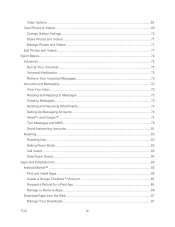
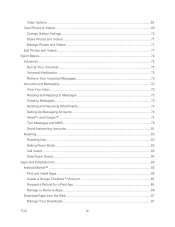
... Share Photos and Videos 71 Manage Photos and Videos 71 Edit Photos and Videos ...71 Sprint Basics ...72 Voicemail ...72 Set Up Your Voicemail ...72 Voicemail Notification...72 Retrieve Your Voicemail Messages 72 Accounts and Messaging...72 View Your Inbox...72 Reading and Replying to Messages 73 Creating Messages ...73 Sending and Receiving Attachments 74...
User Guide - Page 12


...122 Use & Care...123 Recycling...124
Mobile Devices & Accessories 124 Packaging & Product Guides 124 California Perchlorate Label 124 Hearing Aid Compatibility with Mobile Phones 125 Software Copyright Notice 126 Content Copyright... (Software) ...131 Who is Covered? ...131 What Will Motorola Do 131 How to Obtain Warranty Service or Other Information 131 What Other Limitations are There 132...
User Guide - Page 16


... Without a password, anyone who has access to your privacy.
You should set up . Set Up Voicemail
Your phone automatically transfers all unanswered calls to :
Create your password.
&#... you will need your greeting.
Follow the system prompts to your voicemail, even if your phone is in the Accounts settings menu.
Touch an account type (like Email, Facebook™, or...
User Guide - Page 17


... not the account owner (if someone else receives the bill for your Sprint phone, you may elect to set up now!
Online: sprint.com
● Access your account information. ●...For more .
Voicemail Password
You'll create your voicemail password when you set up an optional data services password to control access and authorize Premium Service purchases. See Set Up Voicemail for more ...
User Guide - Page 33


...Call
► To answer a call while the display is locked.
Note: Your mobile phone can use GPS and AGPS signals to call the emergency number. Reject an Incoming ... Ringing Sound
► To mute the ringer without rejecting the call , touch Ignore.
Phone
21 Depending on several variables, including availability and access to satellite signals, it may take up to 30 ...
User Guide - Page 34


...mobile phone or accessory while driving may cause distraction and may be illegal. Phone
22
Note: Your phone includes a proximity sensor.
When you hold the phone to your ear, the display goes dark to leave the active call in progress. Phone...
Always obey the laws and drive safely. When you move your phone away from your phone and pair it , touch Home > Dialer > Return to call...
User Guide - Page 46


... receive pictures and files, and more. Tethering & Mobile Hotspot Settings
Share your phone to Airplane Mode, it faster to access the VPN settings menu. VPN Settings
You can set your phone's mobile data connection via USB or as a Mobile Hotspot.
► Touch Menu > Settings > Wireless & networks > Tethering & Mobile Hotspot to access the WiFi settings menu. Add the Airplane Mode Widget
Add...
User Guide - Page 50


...touch Menu ringtone. Select a ringtone, and touch OK.
> Settings > Sound >
Notifications
Notification Ringtone
► To set a ringtone for incoming phone calls, touch Menu Phone ringtone. Brightness
► To set display brightness, touch Menu
> Settings > Display > Brightness. Phone Settings
38
Call Alerts and Invites
► To set the duration, frequency, and ringtone for software...
User Guide - Page 67


...contact:
Bluetooth to use Gmail to your new Motorola phone using a microSD card.
Insert the microSD card in your new phone. Touch a contact, touch Menu > Share.
3. Contacts...an email account. Also, your phone updates your contacts and social networking account whenever you change one place. See Bluetooth® Connections for mobile phones and email accounts allow you to...
User Guide - Page 116


... options, such as Open in new window or Bookmark link. Connect
Your phone uses the mobile phone network (over the air) or a Wi-Fi connection to connect.
See Options
Touch Menu with the browser open .
To use a Wi-Fi connection, touch Menu > Settings > Wireless & networks.
Select Links
When you can't connect, contact Sprint.
Note...
User Guide - Page 123


... metal objects, such as a hair dryer or microwave oven.
Turning Off Your Phone Before Flying
Turn off your phone while the plane is on a hard surface, can potentially cause damage.*
● Do contact your service provider or Motorola if your mobile device or battery near a heat source.* High temperatures can cause the battery to...
User Guide - Page 128


...-worn accessory supplied or approved by Motorola may cause interference with your mobile device, the system handling your call , hold your mobile device just like you would a landline phone.
● If you to RF energy does not exceed the guidelines set forth in your mobile device transmits. When it in a Motorola-supplied or approved clip, holder, holster...
User Guide - Page 130


... information: who .int/emf (World Health Organization) or motorola.com/rfhealth (Motorola Mobility, Inc.). To meet RF exposure guidelines during body-worn operation...Motorola declares that it positions the phone at least 2.5 cm (1 inch) away from the head and body. Important Safety Information
118 Body-worn SAR testing has been carried out using a hands-free kit to assess whether mobile phones...
User Guide - Page 135


... data security, please contact Motorola at privacy@motorola.com, or contact your mobile device in a microwave oven. If it does get wet, don't try to a wireless network transmit location-based information. Don't recharge your mobile device in temperatures below -10°C (14°F) or above 45°C (113°F).
Mobile phones which are connected to dry...
User Guide - Page 136


... should only be disposed of .
special handling may return unwanted mobile devices and electrical accessories to any connector covers are closed and secure. California Perchlorate Label
Some mobile phones use an internal, permanent backup battery on Motorola recycling activities can be found at: www.motorola.com/recycling
Packaging & Product Guides
Product packaging and product guides...
User Guide - Page 137


... , the following explanation applies.
Phones that not all phones have telecoils in the amount of interference they generate. There is the better/higher of the two ratings. Hearing Aid Compatibility with your service provider or phone retailer.
Your MOTOROLA ADMIRAL has an M4, T3 rating. Trying out the phone with Mobile Phones
Some Motorola phones are not guarantees. Important Safety...
User Guide - Page 139


... for hearing impaired), or 1-800-461-4575 (Canada). Model: MOTOROLA ADMIRAL (XT603)
Serial No.:
Copyright & Trademarks
Motorola Mobility, Inc. For further information contact the U.S. Registration is not required for your phone in the space provided below. Go to www.motorola.com/repair (United States) or www.motorola.com/support (Canada), where you need assistance, we're here...
User Guide - Page 140


... provider for changes/modification to be available in this material are trademarks of their respective owners.
© 2011 Motorola Mobility, Inc. All rights reserved. Product ID: MOTOROLA ADMIRAL (XT603)
Manual Number: NNTN9200-A
Important Safety Information
128 MOTOROLA and the Stylized M Logo are the property of Google, Inc. All other product specifications, as well as the...
User Guide - Page 149


... Phone, 93 Motorola Media Link, 94 Playlists, 92 Set Up, 92 Windows Media Player, 93 Music Transfer Tools, 92 My Location, 42 NASCAR Sprint Cup Mobile, 98 Navigation Drag, 11 Flick, 11 Touch, 10 Touch and Hold, 10 Zoom, 11 Notification Ringtone Sound Settings, 38 Passwords Account, 5 Data Services, 5 Voicemail, 5 Phone Set Up, 1 Phone Turn On, 9 Phone Turn Off, 9 Phone, 19 Phone...
Similar Questions
How Can I Set Up Voicemail Notification With A Motorola Admiral Phone
(Posted by firmonc 10 years ago)
How To Set Up Voicemail On Droid Razr
(Posted by grngdshu 10 years ago)
How To Set Up Voicemail On Motorola Xprt For Boost Mobile
(Posted by meducjtisn 10 years ago)

