Motorola ADMIRAL Support Question
Find answers below for this question about Motorola ADMIRAL.Need a Motorola ADMIRAL manual? We have 2 online manuals for this item!
Question posted by rbmauCr on July 18th, 2013
How To Remove Sim Card Admiral Xt603
The person who posted this question about this Motorola product did not include a detailed explanation. Please use the "Request More Information" button to the right if more details would help you to answer this question.
Current Answers
There are currently no answers that have been posted for this question.
Be the first to post an answer! Remember that you can earn up to 1,100 points for every answer you submit. The better the quality of your answer, the better chance it has to be accepted.
Be the first to post an answer! Remember that you can earn up to 1,100 points for every answer you submit. The better the quality of your answer, the better chance it has to be accepted.
Related Motorola ADMIRAL Manual Pages
User Guide - Page 8
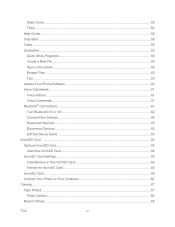
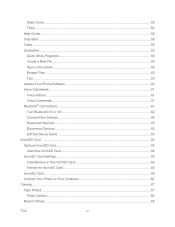
... New File ...60 Open a Document...60 Browse Files ...60 Tips ...60 Update Your Phone Software 60 Voice Commands ...61 Voice Actions ...61 Voice Commands...61 Bluetooth® Connections......63 microSD Card ...64 Optional microSD Card...64 Insert the microSD Card...64 microSD Card Settings ...65 View Memory in the microSD Card 65 Format the microSD Card 65 microSD Card...65 Connect Your Phone to ...
User Guide - Page 12


Smart Practices While Driving 121 Privacy & Data Security...122 Use & Care...123 Recycling...124
Mobile Devices & Accessories 124 Packaging & Product Guides 124 California Perchlorate Label 124 Hearing Aid Compatibility with Mobile Phones 125 Software Copyright Notice 126 Content Copyright ...126 Open Source Software Information 126 Export Law Assurances...127 Product Registration ...127 ...
User Guide - Page 33


... embedded Global Positioning System (GPS) chip necessary for example, 911).
3.
Enter the emergency number (for utilizing E911 emergency location services where available. Phone
21
Receive Phone Calls
Answer an Incoming Call
► To answer a call the emergency number. Note: Your mobile phone can automatically send a text message to call while the display is locked.
User Guide - Page 34


... the active call in progress. Note: Using a mobile phone or accessory while driving may cause distraction and may be illegal.
Note: Your phone includes a proximity sensor. When you move your phone away from your ear, the display lights up again. Phone
22
When you hold the phone to your phone and pair it , touch Home > Dialer > Return...
User Guide - Page 57


...
Unknown Sources
Allow installation of applications from your favorite apps.
► Touch Menu > Settings > Applications > Quick launch.
Phone Settings
45 Quick Launch
Set keyboard shortcuts to determine what information you may need .
4. Manage Applications
Remove, stop, and manage your account information and touch Next. Depending on the account type, you will...
User Guide - Page 59


... Erase internal storage (media area) or Erase SD card, and then touch Reset Phone.
3.
Select Internal storage or SD card. Touch Menu > Settings > Storage > Storage location. 2.
Phone Settings
47 SD Card
Mount/Unmount SD Card To insert or remove a memory card:
► Touch Menu > Settings > Storage > Mount/Unmount SD card. Touch Menu > Settings > Privacy > Factory data reset.
2. Note...
User Guide - Page 65


...storing your phone.
Import/Export: Import or export contacts from a memory card. Share name cards: Begin typing to search for the information. More:
• My info: View your phone. select the... which to use contacts, or touch an account, and then touch Remove account to delete it from your contact. See Complete the Setup Application or Setting Up Messaging Accounts.
1. ...
User Guide - Page 67


Various computer applications for mobile phones and email accounts allow you change one place. For details, see motorola.com/transfercontacts or log in to share, and then touch OK.
4.
To import the contacts from your microSD card, touch > Contacts > Menu > Import/Export > Import contacts from your old phone to use Gmail to send the information...
User Guide - Page 72


... Software.
Your phone downloads any updates over your mobile network. You can update using your computer:
● Using your phone:
You may not be quite large (25MB or more) and may get an automatic notification of an available update on your optional memory card (sold separately), touch Browse > SD Card. Remember, these updates...
User Guide - Page 76
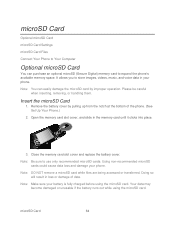
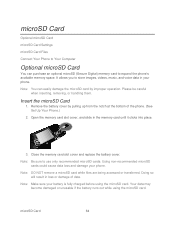
... cover and replace the battery cover. Note: DO NOT remove a microSD card while files are being accessed or transferred. Note: Make sure your phone. microSD Card
Optional microSD Card
microSD Card Settings
microSD Card Files
Connect Your Phone to Your Computer
Optional microSD Card
You can easily damage the microSD card by pulling up from the notch at the bottom...
User Guide - Page 79
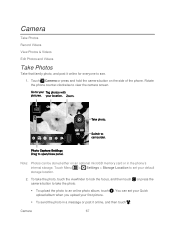
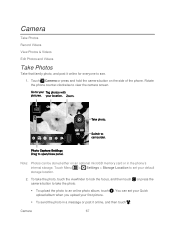
... > Storage Location to an online photo album, touch . You can be stored either on the side of the phone. Touch Camera or press and hold the camera button on an optional microSD memory card or in a message or post it online for everyone to view the camera screen. Note: Photos can set...
User Guide - Page 116


Touch a network to automatically access the Web.
Bookmarks
See your bookmarks. Refresh
Reload the current page.
If you can't connect, contact Sprint.
Connect
Your phone uses the mobile phone network (over the air) or a Wi-Fi connection to connect.
See Options
Touch Menu with the browser open . To use a Wi-Fi connection, touch Menu...
User Guide - Page 122


... are in use. Hearing Aid Compatibility with your local service provider for essential communication (e.g., medical emergencies). Failure to read and follow any mobile phone for details. Check with Mobile Phones
Software Copyright Notice
Content Copyright
Open Source Software Information
Export Law Assurances
Product Registration
Service & Repairs
Owner's Record
Copyright & Trademarks
This...
User Guide - Page 130


... date, no adverse health effects have been performed over the last two decades to assess whether mobile phones pose a potential health risk.
Information from the World Health Organization
"A large number of 2.5 ... relevant EU Directives
0168
The above gives an example of any special precautions for mobile phone use of the device, the lower its SAR value. To meet RF exposure guidelines...
User Guide - Page 134


... do for your phone's performance and/or have unmonitored access. If you see an auto accident, crime in progress, or other serious emergency where lives are important to date-If Motorola or a software/application vendor releases a patch or software fix for you recycle, return, or give away your SIM card, memory card, and phone memory.
User Guide - Page 135


...-party servers.
Don't recharge your device.
● Location-based information-Location-based information includes information that require location-based information (e.g.
Mobile phones which are connected to help prevent unauthorized access to dry your mobile device in temperatures below 0°C (32°F) or above 60°C (140°F). Extreme Heat or Cold
Don't store...
User Guide - Page 136


... electrical accessories to any connector covers are closed and secure. Shock and Vibration Don't drop your regional authorities for more details.
California Perchlorate Label
Some mobile phones use an internal, permanent backup battery on Motorola recycling activities can be found at: www.motorola.com/recycling
Packaging & Product Guides
Product packaging and product...
User Guide - Page 137


..., there may also be compatible with hearing aids.
Trying out the phone with a hearing device's telecoil ("T Switch" or "Telephone Switch") than unrated phones. The more usable with your service provider or phone retailer.
Your MOTOROLA ADMIRAL has an M4, T3 rating.
When some mobile phones are likely to generate less interference to hearing devices than others...
User Guide - Page 139


... need to provide a copy of this product to help. You can select from a number of your phone in the space provided below.
Record the serial number in the future. Model: MOTOROLA ADMIRAL (XT603)
Serial No.:
Copyright & Trademarks
Motorola Mobility, Inc. Owner's Record
The model number, regulatory number, and serial number are located on new...
User Guide - Page 140


...warranty service, please contact the Motorola Customer Support Center at the time of their respective owners.
© 2011 Motorola Mobility, Inc. Google, the Google logo, Google Maps, Google Maps Navigation, Google Finance, Google Goggles, Google Talk, ...guide, are the property of printing. Product ID: MOTOROLA ADMIRAL (XT603)
Manual Number: NNTN9200-A
Important Safety Information
128
Similar Questions
How Do I Edit/change Direct Connect Numbers On My Admiral Xt603 Sprint Phone ?
(Posted by mcharles81772 11 years ago)

