Motorola ADMIRAL Support Question
Find answers below for this question about Motorola ADMIRAL.Need a Motorola ADMIRAL manual? We have 2 online manuals for this item!
Question posted by gelstsamp on March 24th, 2014
Motorola Admiral Phone Where Is Sim Card
The person who posted this question about this Motorola product did not include a detailed explanation. Please use the "Request More Information" button to the right if more details would help you to answer this question.
Current Answers
There are currently no answers that have been posted for this question.
Be the first to post an answer! Remember that you can earn up to 1,100 points for every answer you submit. The better the quality of your answer, the better chance it has to be accepted.
Be the first to post an answer! Remember that you can earn up to 1,100 points for every answer you submit. The better the quality of your answer, the better chance it has to be accepted.
Related Motorola ADMIRAL Manual Pages
User Guide - Page 1


Sprint and the logo are trademarks of Sprint. Other marks are trademarks of their respective owners. Motorola ADMIRAL
User Guide
©2011 Sprint.
User Guide - Page 12


...122 Use & Care...123 Recycling...124
Mobile Devices & Accessories 124 Packaging & Product Guides 124 California Perchlorate Label 124 Hearing Aid Compatibility with Mobile Phones 125 Software Copyright Notice 126 Content Copyright... (Software) ...131 Who is Covered? ...131 What Will Motorola Do 131 How to Obtain Warranty Service or Other Information 131 What Other Limitations are There 132...
User Guide - Page 41


...29
Use Group Connect
Communicate or coordinate activities with up a Group contact on your phone. ● Use the Sprint Mobile Sync tool available at once. If you select a non-Direct Connect-capable number...member.
Then, set which action you must select an entry's Direct Connect-capable number. Touch Motorola widgets > One Touch DC.
3. You can add a One Touch DC widget to Home Screen...
User Guide - Page 46


... pictures and files, and more.
Touch Motorola Widgets > Airplane mode toggle. Tethering & Mobile Hotspot Settings
Share your wireless connections and allows you to access the WiFi settings menu. Touch and hold Power/Lock button and touch Airplane mode. -or- For details on or off all your phone's mobile data connection via USB or as...
User Guide - Page 67


... touch the Send icon. Sync or Transfer Contacts
When you change a friend in your new Motorola phone using a microSD card. See Transfer Contacts Using a microSD Card.
● More: Find other social networking accounts. Transfer Contacts Using a microSD Card
1. Touch a contact, touch Menu > Share.
3. For details, see motorola.com/transfercontacts or log in to help you at...
User Guide - Page 72


...You can update using your computer:
● Using your optional memory card (sold separately), touch Browse > SD Card. Calendar & Tools
60 Create a New File
► To create ... you don't have an unlimited data plan, or mobile network updates are not available in all countries. Touch a file or folder to motorola.com, search for your phone model, and check the "Software" links.
You ...
User Guide - Page 77


... a USB connection, your computer may indicate that drivers are located directly on the microSD card, after which the files CANNOT be displayed.)
> Settings > Storage. (The used and
Format the microSD Card
Note: Do not remove your memory card while your phone is using Motorola Media Link, an easy way to transfer files to your memory...
User Guide - Page 78
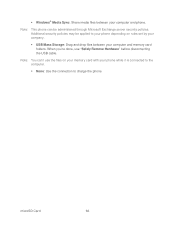
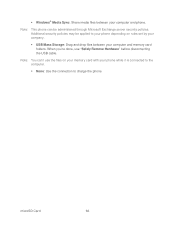
... set by your company.
USB Mass Storage: Drag and drop files between your computer and memory card folders. microSD Card
66 Additional security policies may be administered through Microsoft Exchange server security policies.
Note: This phone can 't use "Safely Remove Hardware" before disconnecting the USB cable.
Note: You can be applied to...
User Guide - Page 91


... contain text and pictures, recorded voice, audio or video files, picture slideshows, contact cards (vCard), or appointments (vCalendar).
Text Messages and MMS
With Text Messaging (SMS), you...79 Touch Motorola Widgets > Email or Universal Inbox, and then touch Done. Touch the Compose message field to begin entering your list by beginning to several phone numbers, separate the phone numbers with...
User Guide - Page 105


... of files: AAC, AMR, MP3, WAV, WMA, AAC+, and MIDI. Your phone supports removable microSD memory cards up to your phone).
● microSD memory card. Note: Your phone does not support DRM-protected files. What headphones can I use?
To make sure your phone by using Motorola Media Link.
Music files can play ? Use the supplied USB cable...
User Guide - Page 114


... from unauthorized access. When your range
1. Touch Motorola widgets > Wi-Fi toggle.
To add security to the public internet. Touch > Mobile Hotspot -or- Web and Data
102 Touch and hold an available spot on , touch Menu phone lists the networks it faster for up your phone as a Wi-Fi hotspot to provide portable, convenient...
User Guide - Page 123


... plane is on a hard surface, can potentially cause damage.*
● Do contact your service provider or Motorola if your battery.
● Don't let the mobile device or battery come in your phone before boarding any aircraft. Turning Off Your Phone Before Flying
Turn off your car in high temperatures.*
● Do avoid dropping the...
User Guide - Page 130


.../rfhealth (Motorola Mobility, Inc.). Information from the World Health Organization
"A large number of a typical Product Approval Number.
Important Safety Information
118
They recommend that it positions the phone at least 2.5 cm (1 inch) away from the body.
Body-worn SAR testing has been carried out using an approved accessory, ensure that whatever product is...
User Guide - Page 132


...U.S. These changes may affect the performance of location technology on the phone for details. Your mobile device can also use Global Positioning System (GPS) signals for location....
Industry Canada Notice to Users
Operation is subject to the following information is applicable to Motorola mobile devices that provide location based (GPS and/or AGPS) functionality. This Class B digital ...
User Guide - Page 133


...voicemail answer it for you.
● Let the person you are consistent with know your Motorola mobile device and its features such as speed dial, redial and voice dial. Always obey them....may be hazardous.
● Do not take notes or look up phone numbers while driving. Therefore, you to motorola.com/callsmart (in stressful or emotional conversations that the navigational instructions ...
User Guide - Page 134


...install from your mobile device, go to motorola.com/support.
● Online accounts-Some mobile devices provide a Motorola online account (such as possible.
● Secure Personal Information-Your mobile device can store... Some apps can also backup your personal data to transfer to your SIM card, memory card, and phone memory. Important Safety Information
122 If you see an auto accident, ...
User Guide - Page 135


...location-based information.
If you use your mobile device in a microwave oven.
These precautions will help improve products and services offered by Motorola.
Also, when using your device.
&#... be shared with the use network security. Mobile phones which are connected to trusted Wi-Fi networks.
Don't recharge your mobile device in temperatures below 0°C (32°F) ...
User Guide - Page 137


... newer wireless technologies used near some mobile phones are to evaluate it for information on it uses.
It is the better/higher of the two ratings. (Note that are likely to be able to determine if you have been rated. If you hear any interfering noise. Your MOTOROLA ADMIRAL has an M4, T3 rating...
User Guide - Page 139


... a copy of your dated sales receipt to contact us about your phone in the space provided below. Owner's Record
The model number, regulatory number, and serial number are located on new products or special promotions. Model: MOTOROLA ADMIRAL (XT603)
Serial No.:
Copyright & Trademarks
Motorola Mobility, Inc. Please retain your original dated sales receipt for hearing...
User Guide - Page 140


...owners.
© 2011 Motorola Mobility, Inc. Motorola reserves the right to the transceiver. Warning: Motorola does not take responsibility for changes/modification to change or modify any information or specifications without notice or obligation. Contact your service provider for details. Note: The images in all areas; All rights reserved. Product ID: MOTOROLA ADMIRAL (XT603)
Manual Number...
Similar Questions
Sim Card Slot
sim inserted. After few days sim card not known. Mobile switch off and on simcard shown. After few d...
sim inserted. After few days sim card not known. Mobile switch off and on simcard shown. After few d...
(Posted by nrg4690 8 years ago)
Sim Card
Can you save text messages on the i465 sim card and transfer the old sim card to another i465 phone.
Can you save text messages on the i465 sim card and transfer the old sim card to another i465 phone.
(Posted by rmoore1024 12 years ago)

