Motorola ADMIRAL Support Question
Find answers below for this question about Motorola ADMIRAL.Need a Motorola ADMIRAL manual? We have 2 online manuals for this item!
Question posted by aleryasm on July 5th, 2014
How To Install Additional Memory Motorola Admiral
The person who posted this question about this Motorola product did not include a detailed explanation. Please use the "Request More Information" button to the right if more details would help you to answer this question.
Current Answers
There are currently no answers that have been posted for this question.
Be the first to post an answer! Remember that you can earn up to 1,100 points for every answer you submit. The better the quality of your answer, the better chance it has to be accepted.
Be the first to post an answer! Remember that you can earn up to 1,100 points for every answer you submit. The better the quality of your answer, the better chance it has to be accepted.
Related Motorola ADMIRAL Manual Pages
Motorola warranty terms and conditions - Page 2


... mismatched board serial
numbers; What Will Motorola Do? Motorola, at its
authorized service centers, are excluded from service, testing, adjustment, installation, maintenance, alteration, or modification in ...applications provided by someone other than Motorola, or its option, will at www.motorola.com/servicemyphone
Phone support 1-800-331-6456
iDEN phone support 1-800-453-0920 (Boost...
User Guide - Page 1


Other marks are trademarks of their respective owners. Motorola ADMIRAL
User Guide
©2011 Sprint. Sprint and the logo are trademarks of Sprint.
User Guide - Page 12


...122 Use & Care...123 Recycling...124
Mobile Devices & Accessories 124 Packaging & Product Guides 124 California Perchlorate Label 124 Hearing Aid Compatibility with Mobile Phones 125 Software Copyright Notice 126 Content Copyright... (Software) ...131 Who is Covered? ...131 What Will Motorola Do 131 How to Obtain Warranty Service or Other Information 131 What Other Limitations are There 132...
User Guide - Page 33


...press the volume button down. When the display is active, touch
Answer.
Note: Your mobile phone can use GPS and AGPS signals to help emergency services find you can automatically send a ...location to the 911 operator when placing an emergency call under any circumstances, even when your phone is locked, touch Emergency Call.)
2. Emergency numbers vary by dragging the Unlock icon to ...
User Guide - Page 34


..., the display goes dark to leave the active call display. Tip: You can touch Home or Back to prevent accidental touches.
Note: Your phone includes a proximity sensor. Phone
22 To reopen it . Note: Using a mobile phone or accessory while driving may cause distraction and may be illegal. Always obey the laws and drive safely...
User Guide - Page 67


...a friend in your new Motorola phone using a microSD card. Get all your contacts, all the contacts to help you at motorola.com/transfercontacts. See Transfer ...phone, copy all in your microSD card. (They'll be copied as a VCard file.)
2. Insert the microSD card in one of your contacts, your phone automatically updates your contacts as an email attachment. See Email for mobile phones...
User Guide - Page 72


... update on your mobile network. Create a New File
► To create a new file, touch the icon of the type of file you want to download and install.
To manually check for updates, press Menu > Settings > About phone > System updates > Update Motorola Software.
Your phone downloads any updates over your optional memory card (sold separately...
User Guide - Page 77


... be displayed.)
> Settings > Storage. (The used and
Format the microSD Card
Note: Do not remove your memory card while your computer.
2.
Connect a Motorola micro USB data cable from your phone's micro USB port to complete the installation. microSD Card
65 microSD Card
1. Touch a file or folder to open, and then touch and hold a file...
User Guide - Page 78
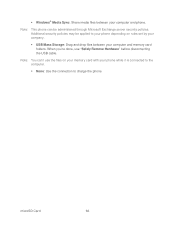
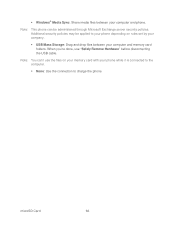
... and drop files between your computer and memory card folders.
Windows® Media Sync: Share media files between your computer and phone. Note: This phone can 't use "Safely Remove Hardware" before disconnecting the USB cable. Note: You can be applied to charge the phone. microSD Card
66 Additional security policies may be administered through...
User Guide - Page 105


... your memory card. Syncing With Windows Media Player
1. Click Start Sync. Your music is installed, go wireless with Windows Media Player, or using a USB connection.
do you have the right? Music files can transfer music from your computer to an available USB port on your phone by using Motorola Media Link.
Note: Your phone does...
User Guide - Page 116


Note: If you touch and hold the link, your phone shows options, such as Open in new window or Bookmark link. Touch Wi-Fi ...a network to automatically access the Web. Bookmarks
See your phone outlines it on and touch Wi-Fi settings to see these options:
Options
New Window
Open a new browser window.
Connect
Your phone uses the mobile phone network (over the air) or a Wi-Fi connection to...
User Guide - Page 122


... you safely use .
General Precautions
There are in all cellular networks or when certain network services or mobile phone features are several simple guidelines to read and follow any mobile phone for details. Hearing Aid Compatibility with your phone off in serious bodily injury, death, or property damage. Emergency calls may cause interference or danger...
User Guide - Page 130


...accessory, ensure that this product is not needed for mobile phone use of any special precautions for the use ."
Additional information can easily do so by limiting your usage ... to assess whether mobile phones pose a potential health risk. Source: WHO Fact Sheet 193
Further information: who .int/emf (World Health Organization) or motorola.com/rfhealth (Motorola Mobility, Inc.). To ...
User Guide - Page 134


...-emergency wireless assistance number when necessary. ● Use your mobile device to date-If Motorola or a software/application vendor releases a patch or software fix for your mobile device that privacy and data security are in various locations including your SIM card, memory card, and phone memory.
If you see an auto accident, crime in emergencies. Go...
User Guide - Page 135


...Mobile phones which are connected to Motorola or other third-party servers. This location-based information may be used to accelerate drying with GPS or AGPS technology also transmit location-based information. Use & Care
To care for your Motorola mobile...Wireless-For mobile devices with Wi-Fi features, only connect to dust, dirt, sand, food, or other inappropriate materials. Additionally, if ...
User Guide - Page 136


... the printed circuit board that the battery compartment and any Motorola Approved Service Center in accordance with the national collection and recycling schemes operated by your region. See www.dtsc.ca.gov/hazardouswaste/perchlorate
Important Safety Information
124 California Perchlorate Label
Some mobile phones use only a dry soft cloth. Don't use alcohol or...
User Guide - Page 137


...mobile phone, use a rated phone successfully. The more usable with their mobile phones, to assist hearing device users in different locations, using your hearing device. Hearing Aid Compatibility with Mobile Phones
Some Motorola phones... model. Phones that it , the following explanation applies. Results will vary depending on hearing aid compatibility.
Your MOTOROLA ADMIRAL has an...
User Guide - Page 138


... that present supplemental notices for open source packages used in those applications. Furthermore, the purchase of a product. MOTOROLA MOBILITY, INC. In addition, this Motorola device may include copyrighted Motorola and third-party software stored in semiconductor memories or other media. This device is contrary to obtain a copy of open source.
Open Source Software Information
For...
User Guide - Page 139


....com/support (Canada), where you have questions or need to certain destinations.
Model: MOTOROLA ADMIRAL (XT603)
Serial No.:
Copyright & Trademarks
Motorola Mobility, Inc. Product Registration
Online Product Registration:
motorola.com/us about your new Motorola product. Registration is not required for hearing impaired), or 1-800-461-4575 (Canada).
You can select from a number of...
User Guide - Page 140


...additional terms, conditions and/or charges may not be accurate at : 1 (800) 734-5870 (United States) 1 (888) 390-6456 (TTY, TDD United States for details. Motorola reserves the right to terms described in all areas;
Product ID: MOTOROLA ADMIRAL....
© 2011 Motorola Mobility, Inc.
If you need to the transceiver. 600 N US Hwy 45 Libertyville, IL 60048
motorola.com
Note:
Do not...
Similar Questions
How To Install Memory Card In Motorola Admiral Phone
(Posted by vanglo59 9 years ago)
How To Install A Memory Card For Brute I686
(Posted by edaluar 10 years ago)

