Motorola MOTOROLA BRUTE i686 Support Question
Find answers below for this question about Motorola MOTOROLA BRUTE i686.Need a Motorola MOTOROLA BRUTE i686 manual? We have 3 online manuals for this item!
Question posted by edaluar on February 17th, 2014
How To Install A Memory Card For Brute I686
The person who posted this question about this Motorola product did not include a detailed explanation. Please use the "Request More Information" button to the right if more details would help you to answer this question.
Current Answers
There are currently no answers that have been posted for this question.
Be the first to post an answer! Remember that you can earn up to 1,100 points for every answer you submit. The better the quality of your answer, the better chance it has to be accepted.
Be the first to post an answer! Remember that you can earn up to 1,100 points for every answer you submit. The better the quality of your answer, the better chance it has to be accepted.
Related Motorola MOTOROLA BRUTE i686 Manual Pages
User Guide - SOLINC - Page 9


...My Videos • Download Apps • iHelp • Java System • Memory Card
C Tools
• My Info • My Name • Mobile • Private1 • Private2 • Work1 • Work2 • ...; Datebook • [New Event] • Call Timers • Last Call • Phone Reset • Phone Lifetime • Prvt/Grp Reset • Prvt/Grp Lifetime • Kbytes Reset •...
User Guide - SOLINC - Page 10
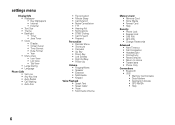
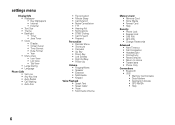
... • Earpiece • Multimedia • Keypad
Voice Playback • Speak Text • Speak Caller • Voice • Multimedia Volume
Memory Card • Remove Card • Store Media • Format Card • Help
Security • Phone Lock • Keypad Lock • SIM PIN • GPS PIN • Change Passwords
Advanced • Alert Timeout • Call Completion...
User Guide - SOLINC - Page 12
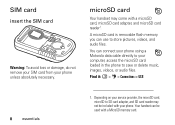
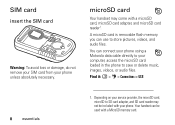
... microSD card, microSD to SD card adapter, and SD card reader may come with a MicroSD memory card.
Depending on your phone.
You can use to save or delete music, images, videos, or audio files. A microSD card is removable flash memory you can connect your phone using a Motorola data cable directly to your phone unless absolutely necessary. SIM card
insert the SIM card
Warning...
User Guide - SOLINC - Page 13
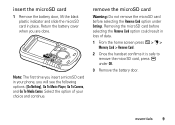
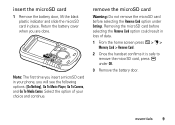
...Memory Card > Remove Card.
2 Once the handset confirms it is safe to remove the micorSD card, press K under Settings. essentials
9
remove the microSD card
Warning: Do not remove the microSD card before selecting the Remove Card option could result in place. insert the microSD card... card in loss of your phone, you are done. Removing the microSD card before selecting the Remove Card ...
User Guide - SOLINC - Page 14
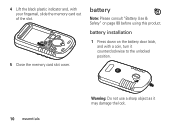
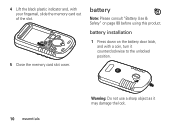
battery installation
1 Press down on page 89 before using this product. 4 Lift the black plastic indicator and, with a coin, turn it counterclockwise to the unlocked position.
10 ... object as it may damage the lock. battery
Note: Please consult "Battery Use & Safety" on the battery door latch, and with your fingernail, slide the memory card out of the slot.
5 Close the...
User Guide - SOLINC - Page 40
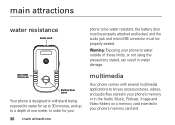
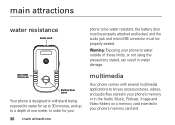
... a depth of these limits, or not using the precautions stated, can result in your phone's memory card slot:
In order for up to 30 minutes, and up to let you access pictures, videos, and audio files stored in your phone to be water resistant, the battery door must be properly attached and locked, and...
User Guide - SOLINC - Page 41
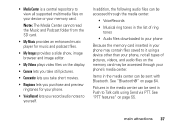
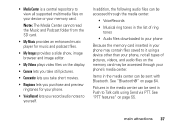
... tones in the list of ring tones
• Audio files downloaded to your phone
Because the memory card inserted in Push to Talk calls using a device other than your phone, not all supported multimedia files on the memory card may be accessed through your phone's media center.
See "Bluetooth®" on page 55. • Media Center is...
User Guide - SOLINC - Page 44
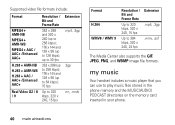
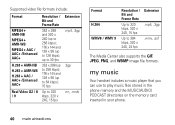
... 128 kbps); my music
Your handset includes a music player that you can use to play music files stored in the phone memory and the MUSIC/AUDIO/ PODCAST directories on the memory card inserted in your phone.
40 main attractions Supported video file formats include:
Format
MPEG4 + AMR-NB MPEG4 + AMR-WB MPEG4 + AAC / AAC+ /Enhanced...
User Guide - SOLINC - Page 45


... attractions 41 When you download to . filename rules When naming files stored on the memory card, the following rules apply:
• The filename can mark highlights within a podcast ...
The music player groups the music files into your phone's memory card.
In order to the Video folder. Now Playing... understanding the memory card folder structure
When you must store the given file ...
User Guide - SOLINC - Page 52
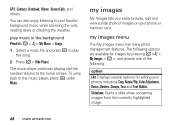
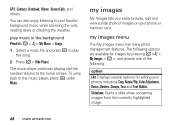
The following options are available for images by pressing / >j > My Images > / > and choose one of images on your phone or memory card. To jump back to play the song.
2 Press / > Hide Player.
You can also enjoy listening to the home screen. play music in the background Find ...
User Guide - SOLINC - Page 53


... image as New: Lets you send the image via Bluetooth.
my videos
My Videos lets you easily browse and view video files on the phone and the memory card. main attractions 49
Send Via BLuetooth: Lets you save an image with a new filename. Delete Current: Deletes the current highlighted image.
Set As Caller...
User Guide - SOLINC - Page 54


...the camera lens and press K under Discard.
50 main attractions
My Videos will display the video in your phone's wallpaper. To discard the picture without saving it : / > j > My Videos > / > ... change the following settings:
option View: Displays options for viewing your videos as your phone's memory or memory card, and can be sent via Push to landscape mode press / > Full Screen. ...
User Guide - SOLINC - Page 55
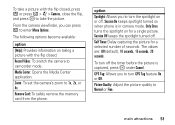
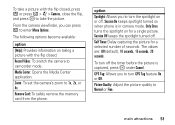
...on or off the timer before the picture is in camera mode. Remove Card: To safely remove the memory card from the phone. option
Spotlight: Allows you to turn the spotlight on taking a picture ...enter Menu Options. Media Center: Opens the Media Center application.
Only Once turns the spotlight on when phone is captured, press : under Cancel. GPS Tag: Allows you can press / to turn off ...
User Guide - SOLINC - Page 104


.... You can also backup your SIM card, memory card, and phone memory. Because some features of your mobile device may affect your privacy or data security, please follow these recommendations to enhance protection of your information:
• Monitor access-Keep your account for your mobile device that updates the device's security, install it where others may have access...
User Guide - SOLINC - Page 107


...your right to copy any manner to experience interference noise from mobile phones.
To view additional information regarding Motorola's use that arises by law. professional may help you ... model number and the software version number. Laws in semiconductor memories or other countries preserve for Motorola and third-party software providers certain exclusive rights for copyrighted software...
User Guide - Sprint - Page 22
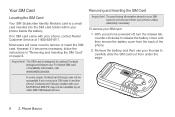
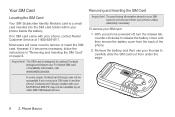
... optimal Contacts storage and feature use your thumbs to carefully slide the SIM card out from the back of the phone.
2.
With your MOTOROLA BRUTE may not be readable by an older iDEN SIM-based phone. If no SIM card came with your phone powered off, turn the release tab counter-clockwise to remove or insert the...
User Guide - Sprint - Page 135


... the battery cover. (See "Installing the Battery" on page 10.)
2. Using the microSD Card Slot
Your phone is equipped with Transflash or microSD memory cards.
3.
Using non-recommended microSD cards could cause data loss and damage your phone. Your phone may prompt you to expand the phone's available memory space. Note: Be sure to use the memory card to store new media...
User Guide - Sprint - Page 139
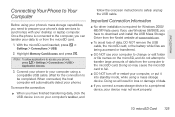
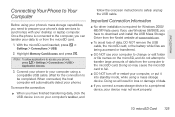
Highlight Memory Card Access and press r. Important Connection Information
ⅷ No driver installation is connected to the computer, you have to download and install the USB Mass Storage Driver from the Nextel website at www.nextel.com.
ⅷ To avoid loss of data, DO NOT remove the USB cable, the microSD card, or the battery while...
User Guide - Sprint - Page 169


...Phone
Do Not Rely on Your Phone for Emergency Calls
Mobile phones operate using the phone near medical equipment.
Tip: Purchase an optional hands-free accessory at your local Sprint Store, or call Nextel at the Motorola website: www.motorola... regarding any mobile phone for essential communication (e.g., medical emergencies). Emergency calls may affect improperly installed or inadequately ...
User Guide - Sprint - Page 181


... general population. in measurements. Important Safety Information
Specific Absorption Rate
Your MOTOROLA BRUTE wireless phone meets the governmental requirements for exposure to the FCC and Industry Canada ... evaluation of scientific studies.
The exposure standard for wireless mobile phones employs a unit of various phones and at various positions, they meet the governmental requirements...
Similar Questions
'how Do I Move Images From Phone To Media Card On I686 Brute'
(Posted by beezHu 9 years ago)
How To Install Memory Card In Motorola Admiral Phone
(Posted by vanglo59 9 years ago)
How To Install Memory Card Do In Electrify
(Posted by Madfre 10 years ago)
I686 How To Save A Picture To Memory Card
(Posted by frePANDA 10 years ago)
How To Install Sim Card Motorola Brute I686
(Posted by motowe 10 years ago)

