Motorola MOTOROLA BRUTE i686 Support Question
Find answers below for this question about Motorola MOTOROLA BRUTE i686.Need a Motorola MOTOROLA BRUTE i686 manual? We have 3 online manuals for this item!
Question posted by frePANDA on April 14th, 2014
I686 How To Save A Picture To Memory Card
The person who posted this question about this Motorola product did not include a detailed explanation. Please use the "Request More Information" button to the right if more details would help you to answer this question.
Current Answers
There are currently no answers that have been posted for this question.
Be the first to post an answer! Remember that you can earn up to 1,100 points for every answer you submit. The better the quality of your answer, the better chance it has to be accepted.
Be the first to post an answer! Remember that you can earn up to 1,100 points for every answer you submit. The better the quality of your answer, the better chance it has to be accepted.
Related Motorola MOTOROLA BRUTE i686 Manual Pages
User Guide - SOLINC - Page 9


...My Videos • Download Apps • iHelp • Java System • Memory Card
C Tools
• My Info • My Name • Mobile • Private1 • Private2 • Work1 • Work2 • ...; Datebook • [New Event] • Call Timers • Last Call • Phone Reset • Phone Lifetime • Prvt/Grp Reset • Prvt/Grp Lifetime • Kbytes Reset •...
User Guide - SOLINC - Page 12
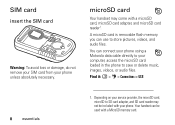
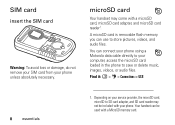
... come with a MicroSD memory card. SIM card
insert the SIM card
Warning: To avoid loss or damage, do not remove your SIM card from your computer, access the microSD card loaded in the phone to save or delete music, images, videos, or audio files. Your handset can connect your phone using a Motorola data cable directly to your phone unless absolutely necessary...
User Guide - SOLINC - Page 40
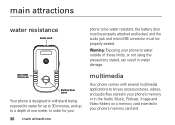
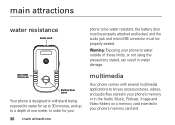
.... In order for up to 30 minutes, and up to let you access pictures, videos, and audio files stored in your phone's memory or in the Audio, Music, Podcast, Image and Video folders on a memory card inserted in water damage. multimedia
Your phone comes with several multimedia applications to a depth of these limits, or not using...
User Guide - SOLINC - Page 41
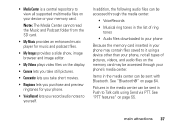
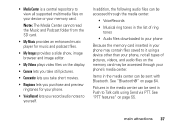
...your phone
Because the memory card inserted in your phone may be sent with Bluetooth. Note: The Media Center cannot read the Music and Podcast folder from the SD card.
...memory card. Pictures in the media center can be accessed through the media center:
• VoiceRecords
• Musical ring tones in the list of pictures, videos, and audio files on the memory card may contain files saved...
User Guide - SOLINC - Page 45


...save on the Podcast directory on your phone, five folders are created: Audio, Image, Music, Podcast, and Video. understanding the memory card folder structure
When you must store the given file in its corresponding format folder: audio files such as ring tones, and voice recordings to the Audio folder, pictures...the music files into your phone's memory card.
You can contain UTF8 characters, ...
User Guide - SOLINC - Page 53


... file you want to play, and press K under Play or r to delete at one time. Switch to Card/Switch to Phone: Toggles between
viewing images on the phone or memory card.
my videos
My Videos lets you save an image with a new filename.
Delete Multiple: Lets you to assign the highlighted image to scroll the images...
User Guide - SOLINC - Page 54


... menu
Find it , press K under Capture or press r. To save pictures taken with the flip open,
press ?
To take pictures aim the camera lens and press K under Discard.
50 main attractions...phone's memory or memory card, and can be sent via Push to landscape mode press / > Full Screen.
access the camera
To access the camera with the integrated camera in portrait mode by default. Pictures...
User Guide - SOLINC - Page 55
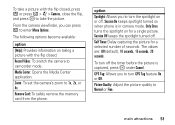
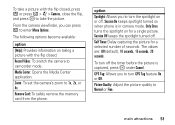
.... or press / > j > Camera, close the flip,
and press ) to take a picture with the flip closed , press
? Media Center: Opens the Media Center application. Session On keeps spotlight turned on for a selected number of seconds.
Remove Card: To safely remove the memory card from the phone. option
Spotlight: Allows you to enter Menu Options. GPS Tag...
User Guide - SOLINC - Page 56


... you to Automatic, Sunny, Cloudy, Fluorescent, Tungsten or Night.
Press * or # to filter your phone's memory. Exposure Control: Adjusts the exposure of picture effect to display Help. option
Memory Card: Allows you are stored: On Phone or Prefer On Card, format the memory card, and to Normal, Black and White, Sepia, Solarization and Negative.
Style: Sets the type of...
User Guide - SOLINC - Page 58


... up screen. Note: When set where videos are stored: On Phone or Prefer On Card, format the memory card, and to available space on for longer videos. Memory Usage: Shows the total amount of Used, Free, and total Capacity of the phone's memory and of the memory card. Capture Picture: To switch the camera to Min (128x96), Med (176x144), or...
User Guide - SOLINC - Page 62
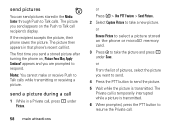
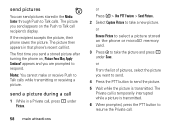
... in a Private call list.
or
Browse Picture to select a picture stored on the phone or microSD memory card. 3 Press , to take the picture and press : under Picture.
58 main attractions
or Press / > Use PTT Feature > Send Picture.
2 Select Capture Picture to Talk call . The picture then appears in that phone's recent call , press : under Save. Note: You cannot make or receive Push...
User Guide - SOLINC - Page 104


... network If you see an auto accident, crime in progress, or other local emergency number (wherever wireless phone service is available).
• Use your personal data to transfer to help .
• Use your SIM card, memory card, and phone memory. Lock your device's keypad where this feature is available).
Applications can be stolen, call for help...
User Guide - Sprint - Page 69
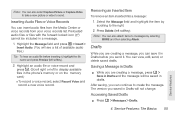
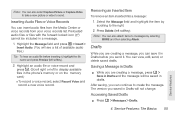
... send, or delete saved drafts. Press Delete (left to the right.
2.
Highlight the Message field and press / > Insert > Insert Audio. (You will be included in the phone's memory or on the memory card.)
Ⅲ To ... cannot be saved in Drafts will not change. The version you can continue to send. Note: You can also select Capture Picture or Capture Video to take a new picture or video...
User Guide - Sprint - Page 117
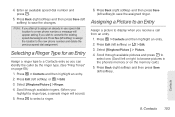
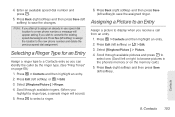
...) or / > Edit. 3. Select [Ringtone/Picture ] > Picture. 4. Contacts
8. Select [Ringtone/Picture ] > Ringer.
4. Contacts 103 Scroll through available pictures and press r to display when you can identify the caller by the ringer type. (See "Ring Tones" on the memory card.) 5. Press Edit (left softkey) to assign the location to a new phone number, a message will sound.)
5. Scroll...
User Guide - Sprint - Page 140
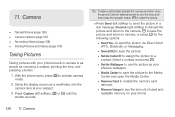
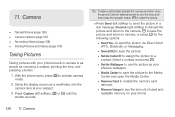
... see the amount of used and available memory on your phone's built-in a text message, Discard (right softkey) to discard the picture and return to the camera, r to save the picture and return to a contact. With the phone open the Media Center.
● Remove Card to enable the memory card removal.
● Memory Usage to take a self-portrait, activate the...
User Guide - Sprint - Page 141


... for details.) ⅷ Media Center to go to the Media Center to review
your saved pictures. ⅷ Zoom to zoom in on a subject. (See "Using the
Zoom" on page 128 for details.) ⅷ Remove Card to safely remove the memory card. ⅷ Spotlight to turn GPS Tag on or off . ⅷ Self Timer to activate...
User Guide - Sprint - Page 143
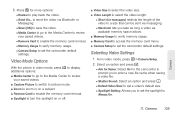
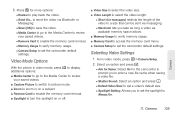
... 129 Video Mode Options
With the phone in video mode, press / to display additional options: ⅷ Media Center to go to the Media Center to review your saved videos. ⅷ Capture Picture to switch to picture mode. ⅷ Zoom to zoom in on a subject. ⅷ Remove Card to enable the memory card removal. ⅷ Spotlight to turn...
User Guide - Sprint - Page 144
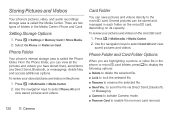
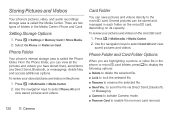
...and access additional options. To review your stored pictures and videos in the Media Center: Phone and Card. Use the navigation keys to select Phone: All and
view saved pictures and videos. Several pictures can save pictures and videos directly to enable the memory card removal.
130 11. Storing Pictures and Videos
Your phone's pictures, video, and audio recordings storage area is called...
User Guide - Sprint - Page 152


.... See "Creating and Sending Messages" on page 50 for information on your device or your phone's memory can be accessed through the Media Center. All pictures stored in the list of ringtones. ⅷ Audio files saved from the microSD card. Select Thumbnail List View or Plain List View.
138 13. Choosing Thumbnail View or List...
User Guide - Sprint - Page 156


... your memory card.
Press / > Multimedia > My Music to send the picture. Highlight or select a picture and press / > Send Via... > Bluetooth.
2.
Highlight or select a picture and press / > Send Via... > Direct Send.
2. Accessing My Music
1. Create and send the message. (See "Creating and Sending Messages" on page 132.
1. See "12.
Sending Pictures With Direct Send
1.
Your phone...
Similar Questions
How Can I Move Pictures To My Memory Card For The Electrify M
(Posted by boyhlu 9 years ago)
How Do I Save My Contacts To A Memory Card On My I686
(Posted by btFa 10 years ago)
How To Install A Memory Card For Brute I686
(Posted by edaluar 10 years ago)
How Can I Save Pictures From Motorola I686 To Computer No Card
(Posted by macon 10 years ago)

