Motorola ADMIRAL Support Question
Find answers below for this question about Motorola ADMIRAL.Need a Motorola ADMIRAL manual? We have 2 online manuals for this item!
Question posted by kammorpow on July 25th, 2014
How To Install Sd Card Admiral Phone
The person who posted this question about this Motorola product did not include a detailed explanation. Please use the "Request More Information" button to the right if more details would help you to answer this question.
Current Answers
There are currently no answers that have been posted for this question.
Be the first to post an answer! Remember that you can earn up to 1,100 points for every answer you submit. The better the quality of your answer, the better chance it has to be accepted.
Be the first to post an answer! Remember that you can earn up to 1,100 points for every answer you submit. The better the quality of your answer, the better chance it has to be accepted.
Related Motorola ADMIRAL Manual Pages
Motorola warranty terms and conditions - Page 2


...mismatched board serial
numbers;
Defects or damages resulting from service, testing, adjustment, installation, maintenance, alteration, or modification in physical media (e.g. software that is excluded ... Information
USA
Initiate repair service at www.motorola.com/servicemyphone
Phone support 1-800-331-6456
iDEN phone support 1-800-453-0920 (Boost, Southern LINC, Nextel ...
User Guide - Page 5


... Calls 30 Edit Groups...31 Direct Connect Settings ...32 TeamDCSM ...32 Sprint Mobile Sync...32 Phone Settings...33 Wireless & Network Settings 33 Airplane Mode...34 Wi-Fi Settings ...34 Bluetooth® Settings ...34 Tethering & Mobile Hotspot Settings 34 VPN Settings ...34 Mobile Network Settings ...35 Call Settings ...35 Direct Connect Settings ...35 Voicemail Settings...
User Guide - Page 7
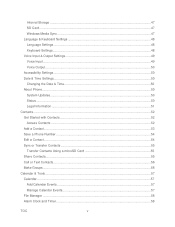
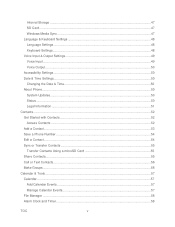
Internal Storage ...47 SD Card ...47 Windows Media Sync...47 Language & Keyboard Settings 48 Language Settings ...48 Keyboard Settings...48 Voice Input & Output Settings 49 Voice Input...49 Voice Output ...50 Accessibility Settings ...50 Date & Time Settings...50 Changing the Date & Time 50 About Phone...50 System Updates...50 Status ...50 Legal Information ...51...
User Guide - Page 50


...the duration, frequency, and ringtone for notifications, touch Menu ringtone. Incoming Call Sound Settings
Phone Ringtone
► To set display brightness, touch Menu
> Settings > Display > Brightness....9679; SD card notifications: Play sound for SD card notifications.
● Call connect: Set sound emitted when a call is connected. ● Network Lost tone: Play alert when phone loses...
User Guide - Page 56


...Set Up a New Account
1. 4. Select Storage encryption to access secure certificates and credentials.
Install from SD card: install credentials from the following
Use secure credentials: allow apps to include files you can have further control over erasing phone data, changing passwords, setting password rules, monitoring failed screen unlock attempts, and locking the screen...
User Guide - Page 57


...Mobile Sync, Twitter, Windows Live Hotmail, Yahoo! Enter your account information and touch Next. Depending on the account type, you are finished.
Applications Settings
Unknown Sources
Allow installation... of applications from your favorite apps.
► Touch Menu > Settings > Applications > Quick launch. Phone Settings
45 For Corporate...
User Guide - Page 59


... erase your internal storage.
► Touch Menu > Settings > Storage > Format internal storage. Select Internal storage or SD card. Select Erase internal storage (media area) or Erase SD card, and then touch Reset Phone.
3. Note: You must first unmount an SD card before you store your data from Windows Media Sync:
1. Touch Menu > Settings > Storage > Storage location. 2.
Windows...
User Guide - Page 67


... : SD card. Touch a contact, touch Menu > Share.
3. Address the message, add a subject and a message, and then touch the Send icon. Contacts
55 Various computer applications for details about pairing and sharing.
Email to import the file.
Select the method you want to your new Motorola phone using a microSD card. See Email for mobile phones and...
User Guide - Page 70


... stored on a microSD card.
► Touch > Files > SD card. Touch
To... enable or disable an alarm, touch the check box.
Timer
To set a timer:
1. File Manager
File Manager allows you are finished.
> Add alarm, and enter alarm details. Touch > Alarm & Timer > Timer.
2. Set a time and touch Start.
Alarm Clock and Timer
Alarm Clock
Your phone...
User Guide - Page 72


... open , or touch and hold a file for updates, press Menu > Settings > About phone > System updates > Update Motorola Software.
Your phone downloads any updates over your phone. Browse Files
► To browse files on your optional memory card (sold separately), touch Browse > SD Card. Create a New File
► To create a new file, touch the icon of...
User Guide - Page 77


... Delete or Share. Touch an option:
Motorola Phone Portal: Connect your phone.
1.
microSD Card
65
microSD Card
1.
Follow any prompts you see MotoHelper installation for using it or writing files on your memory card, touch Format SD card. Your phone should show in the microSD Card
► With the microSD card inserted, touch Menu available memory space will be...
User Guide - Page 89


...details and then touch Next.
4. Select the type of information you have set up on an SD card, or in a shared network folder.
Gallery: Select a picture or video from your ... you want to Email 1. Increase your Gallery.
6. Touch Menu > Compose.
3. Touch OK to your phone. Touch Menu > Settings > Accounts > Add account.
2. Touch the Reply/Forward icon and select Reply or...
User Guide - Page 97


... Accept to continue.
3. Apps and Entertainment
85
Under a category, you can filter the apps by developers worldwide, so you can easily download and install it on your phone. Apps and Entertainment
Android Market™
Download Apps from the Web
Navigation
Music
Sprint Radio
Sprint TV and Movies
Additional Lifestyle Features
Android Market...
User Guide - Page 98


...a Google Checkout account to install. After you download an app, the icon for apps you want to purchase items from Android Market.
► On your phone.
Touch the app you ... instructions.
Apps and Entertainment
86 After selecting FREE, the app will download.
Your credit card is not charged and the application is cancelled.
4. Request a Refund for removing the ...
User Guide - Page 105


... can go to an available USB port on your phone).
● microSD memory card.
Copying Music Files to Your Phone
For more information on transferring music files, see the available memory on your phone by copying them, syncing with your memory card, touch Menu card & phone storage.
> Settings > SD
What audio file formats can be transferred to your...
User Guide - Page 134


... install from your mobile device, go to motorola.com/support.
● Online accounts-Some mobile devices provide a Motorola online account (such as possible.
● Secure Personal Information-Your mobile ... backup your SIM card, memory card, and phone memory.
Dial 911 or other local emergency number (wherever wireless phone service is available).
● Use your mobile device with you...
User Guide - Page 137


... is important to evaluate it uses.
Your MOTOROLA ADMIRAL has an M4, T3 rating.
The more usable with hearing aids for your hearing device.
M-Ratings: Phones rated M3 or M4 meet FCC requirements and are not guarantees. Hearing Aid Compatibility with Mobile Phones
Some Motorola phones are likely to generate less interference to hearing devices...
User Guide - Page 139


...to subscribe to confirm warranty status. Record the serial number in the future. Registering permits us about your phone in the space provided below. For warranty service of your dated sales receipt to updates on a nameplate ...-6456 (TTY/TDD United States for choosing a Motorola product.
Model: MOTOROLA ADMIRAL (XT603)
Serial No.:
Copyright & Trademarks
Motorola Mobility, Inc.
User Guide - Page 150
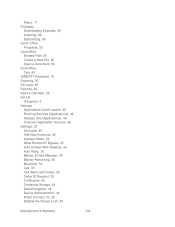
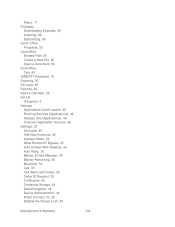
... Subscribing, 95 Quick Office Programs, 59 Quickoffice Browse Files, 60 Create a New File, 60 Open a Document, 60 Quickoffice Tips, 60 QWERTY Keyboard, 16 Roaming, 83 SD Card, 48 Security, 42 Send a Call Alert, 28 Set Up Voicemail, 4 Settings Applications Quick Launch, 46 Running Services (Applications), 46 Storage Use (Applications), 46 Unknown Application...
User Guide - Page 152
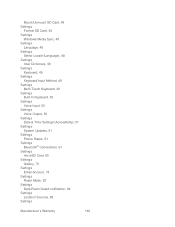
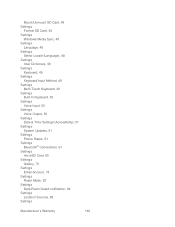
Mount/Unmount SD Card, 48 Settings
Format SD Card, 48 Settings
Windows Media Sync, 48 Settings
Language, 48 Settings
Select Locale (... Output, 50 Settings
Date & Time Settings (Accessibility), 51 Settings
System Updates, 51 Settings
Phone Status, 51 Settings
Bluetooth® Connections, 61 Settings
microSD Card, 65 Settings
Gallery, 70 Settings
Email Account, 78 Settings
Roam Mode, 83 Settings
Data ...
Similar Questions
How To Get Contacts From Sd Card To Phone Motorola Photon
(Posted by bart32RICA 9 years ago)
How To Install Sd Card In Motorola Electrify
(Posted by aqualGizmob 10 years ago)

