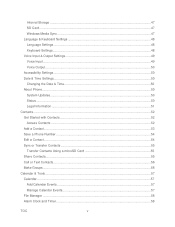Motorola ADMIRAL Support Question
Find answers below for this question about Motorola ADMIRAL.Need a Motorola ADMIRAL manual? We have 2 online manuals for this item!
Question posted by youje on February 17th, 2014
What Mini Sd Card Is Used For Motorola Admiral
The person who posted this question about this Motorola product did not include a detailed explanation. Please use the "Request More Information" button to the right if more details would help you to answer this question.
Current Answers
Related Motorola ADMIRAL Manual Pages
Similar Questions
How Do I Insert An Sd Or Micro Sd Card In A Quantico
How do I put an sd card in a quantico phone
How do I put an sd card in a quantico phone
(Posted by erandolph1970 8 years ago)
Motorola W418g How To Transfer Phone Numbers To Mini Sd Card
(Posted by jroblmcmu 10 years ago)