Motorola ADMIRAL Support Question
Find answers below for this question about Motorola ADMIRAL.Need a Motorola ADMIRAL manual? We have 2 online manuals for this item!
Question posted by nohhous on March 12th, 2014
Can You Have More Than One Email Account On The Motoral Admiral
The person who posted this question about this Motorola product did not include a detailed explanation. Please use the "Request More Information" button to the right if more details would help you to answer this question.
Current Answers
There are currently no answers that have been posted for this question.
Be the first to post an answer! Remember that you can earn up to 1,100 points for every answer you submit. The better the quality of your answer, the better chance it has to be accepted.
Be the first to post an answer! Remember that you can earn up to 1,100 points for every answer you submit. The better the quality of your answer, the better chance it has to be accepted.
Related Motorola ADMIRAL Manual Pages
User Guide - Page 12


Smart Practices While Driving 121 Privacy & Data Security...122 Use & Care...123 Recycling...124
Mobile Devices & Accessories 124 Packaging & Product Guides 124 California Perchlorate Label 124 Hearing Aid Compatibility with Mobile Phones 125 Software Copyright Notice 126 Content Copyright ...126 Open Source Software Information 126 Export Law Assurances...127 Product Registration ...127 ...
User Guide - Page 15


... Sprint Customer Service by calling 1-888-211-4727 from the Android Market™, you must link your phone to a Google account.
2.
Pressing it is designed to activate automatically. Follow the prompts to set up your phone and accounts.
View a tutorial: Touch Begin to see a brief tutorial about getting started.
Set up your...
User Guide - Page 26
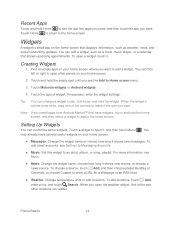
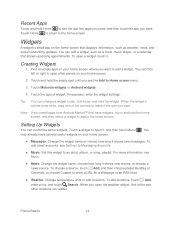
...more information, see Music.
● News: Change the widget name, choose how long it . Phone Basics
14 Widgets
A widget is small app on your home screen.
2. Touch the type of the.... If necessary, enter the widget settings.
Just touch and hold the widget. To add email accounts, see Setting Up Messaging Accounts.
● Music: Set this widget to add a widget. To add locations, touch ...
User Guide - Page 33


... approximate location. See Text Message Reply.
Important:
Always report your location to the 911 operator when placing an emergency call the emergency number.
Phone
21 Note: Your mobile phone can use GPS and AGPS signals to help emergency services find you can call cannot be equipped to receive GPS location information from your...
User Guide - Page 34


...When you hold the phone to prevent accidental touches. Note: Using a mobile phone or accessory while driving may cause distraction and may be illegal. When you move your phone away from your ear...or Back to call in progress. Always obey the laws and drive safely. Note: Your phone includes a proximity sensor. Phone
22 See Connect New Devices.)
● To mute a call, touch Mute.
●...
User Guide - Page 58


... Restore
Set whether to their default values and clears all information (text messages, contacts, emails, etc.) and downloaded apps.
Development
Set options for app development, such as debugging and more.
► Touch Menu > Settings > Applications > Development.
Phone Settings
46
Running Services
View apps that are using the battery charge.
► Touch Menu...
User Guide - Page 65


... to store new and imported contacts. select how you must set up at least one email account on your phone.
Import/Export: Import or export contacts from your phone. See Complete the Setup Application or Setting Up Messaging Accounts.
1. Tip: To search the list, begin typing a name.
► Touch Menu to display options: ...
User Guide - Page 67


... Transfer Contacts
When you change a friend in one of your contacts, your phone automatically updates your social networking accounts. Also, your phone updates your contacts and social networking account whenever you to share, and then touch OK.
4. Various computer applications for mobile phones and email accounts allow you change one place. To import the contacts from your old...
User Guide - Page 86


... set the notification for each account type (along with other messaging accounts, touch Menu account.
> Settings > Accounts > Add
Corporate Sync is for faster viewing, and your phone will need a Google account to enter your IT administrator.
Setting Up Messaging Accounts
► To add other preferences, for Exchange server work email accounts. Gmail™ and Google™...
User Guide - Page 88


... Reply or Reply to enter that you are displayed. Add an Email Account (POP or IMAP) 1. Touch > Gmail.
2. Email
Use the Email app to several recipients, separate the email addresses with a comma. Touch Menu > Compose.
3. Enter your phone. Sprint Basics
76 After composing your other accounts, using POP3 or IMAP. Select messages and conversations: Touch the...
User Guide - Page 90


..., whether you've read it, and more than one place).
3. Delete Email Messages 1. Edit Email Account Settings You can synchronize your email font and message signature.
Display suggestions: Show contact suggestions while you're entering email addresses.
Default email account: Set a default email account if you want to view (or touch Universal Inbox to delete.
2. Touch...
User Guide - Page 91


... a Multimedia Message (MMS) 1. Add the Mail Widget to several phone numbers, separate the phone numbers with a comma. Multimedia messages, or MMS, can send and receive instant text messages between your message.
4. Enter one of office message to automatically reply to messages, if your email account supports it.
Manage address history: view addresses that...
User Guide - Page 116


...Wi-Fi settings to automatically access the Web.
Web and Data
104 Connect
Your phone uses the mobile phone network (over the air) or a Wi-Fi connection to search for nearby wireless... options:
Options
New Window
Open a new browser window.
Note: If you touch and hold the link, your phone shows options, such as Open in new window or Bookmark link. Select Links
When you touch a link, your...
User Guide - Page 122


... Sprint-authorized personnel should never rely solely upon any special regulations in this phone guide may be possible on Your Phone for Emergency Calls
Mobile phones operate using the phone.
● Speak directly into the mouthpiece. Failure to read and follow any mobile phone for details. Important Safety Information
110 Emergency calls may cause interference or danger...
User Guide - Page 130


...that present scientific information does not indicate the need for any special precautions for mobile phone use." They recommend that if you can be in further reducing your usage or..., ensure that carry one of the following CE compliance information is applicable to assess whether mobile phones pose a potential health risk.
Information from the head and body.
Source: WHO Fact ...
User Guide - Page 135


...°C (140°F).
● Wireless-For mobile devices with GPS or AGPS technology also transmit location-based information. Mobile phones which are connected to help prevent unauthorized access to... to water, rain, extreme humidity, sweat, or other inappropriate materials. Don't recharge your mobile device in temperatures below -10°C (14°F) or above 45°C (113&#...
User Guide - Page 136


...mobile devices or electrical accessories (such as chargers, headsets, or batteries) with your mobile device, use alcohol or other cleaning solutions.
California Perchlorate Label
Some mobile phones... or regional authority. special handling may contain very small amounts of perchlorate. Recycling
Mobile Devices & Accessories
Please do not dispose of .
Cleaning Solutions To clean your ...
User Guide - Page 137


... others to determine if you have questions about return or exchange policies, contact your hearing device. Your MOTOROLA ADMIRAL has an M4, T3 rating. The ratings are measured for compatibility with Mobile Phones
Some Motorola phones are not guarantees. Hearing Aid Compatibility with hearing aids.
However, there may detect a buzzing, humming, or whining noise...
User Guide - Page 146
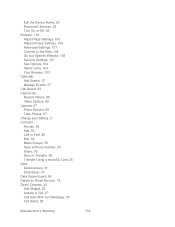
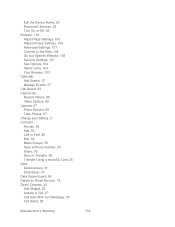
... Add, 53 Call or Text, 56 Edit, 54 Make Groups, 56 Save a Phone Number, 54 Share, 55 Sync or Transfer, 55 Transfer Using a microSD Card, 55 Data Data Delivery, 41 Data Saver, 41 Data Roam Guard, 84 Delete an Email Account, 79 Direct Connect, 24 Add Widget, 29 Answer a Call, 27 Call Alert...
User Guide - Page 152
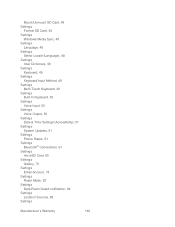
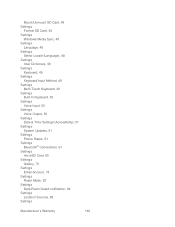
... Input, 50 Settings
Voice Output, 50 Settings
Date & Time Settings (Accessibility), 51 Settings
System Updates, 51 Settings
Phone Status, 51 Settings
Bluetooth® Connections, 61 Settings
microSD Card, 65 Settings
Gallery, 70 Settings
Email Account, 78 Settings
Roam Mode, 83 Settings
Data Roam Guard notification, 84 Settings
Location Sources, 88 Settings
Manufacturer's Warranty...
Similar Questions
How Can I Erase An Email Account From A Motorola Admiral
(Posted by tam3luj 9 years ago)
How Do You Delete Email Account
How do you delete and existing email account from the I886 phone.
How do you delete and existing email account from the I886 phone.
(Posted by texsmasher 12 years ago)

