Motorola i886 Support Question
Find answers below for this question about Motorola i886.Need a Motorola i886 manual? We have 2 online manuals for this item!
Question posted by texsmasher on February 16th, 2012
How Do You Delete Email Account
How do you delete and existing email account from the I886 phone.
Current Answers
There are currently no answers that have been posted for this question.
Be the first to post an answer! Remember that you can earn up to 1,100 points for every answer you submit. The better the quality of your answer, the better chance it has to be accepted.
Be the first to post an answer! Remember that you can earn up to 1,100 points for every answer you submit. The better the quality of your answer, the better chance it has to be accepted.
Related Motorola i886 Manual Pages
User Guide - Page 6


... owned by your customer information to the above address. Motorola Mobility, Inc. XT9 Smart Input is a trademark of your phone to the third-party application provider. Important: Important Privacy Message... hearing impaired)
Product Support:
www.motorola.com/support
Certain mobile phone features are based upon the latest available information and believed to be activated by their respective ...
User Guide - Page 10


...Phone Services 60 5. Tools 89 Calendar 89 Alarm clock 90 Calculator 90 10. Call Log 78 About the Call Log 78 Viewing the Call Log 80 Saving Items From the Call Log 80 Deleting...Call Settings 72 Security Settings 74 Resetting Your Phone 76 7. Camera 95 Taking Pictures 95 Videos 98 12. Web and Data Services 62
Web Browser 62 Email 65 Microsoft™ Office Outlook™ ...
User Guide - Page 16
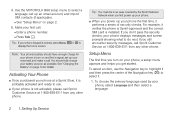
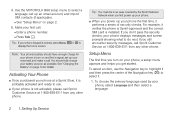
... an email account, and import SIM contacts (if applicable). Ⅲ See "Setup Menu" on your phone, a setup menu appears and helps you don't pass the security checks, your battery as soon as possible. Setting Up Service Use the MOTOROLA i886 setup menu to turn on page 2.
5.
Note: Your phone's battery should fully charge your phone displays...
User Guide - Page 17


... automatically transferred to access your phone. It is strongly recommended that you create a password when setting up one or more information about using a SIM card from your account information.
3. Using your MOTOROLA i886, call your voicemail and personal greeting as soon as numbers and punctuation. For more email accounts on the SIM card to protect...
User Guide - Page 18


... Voicemail" on page 3 for more information on to your personal account information and voicemail account. Account Username and Password
If you are not the account owner (if someone else receives the bill for the latest phones. ⅷ View available service plans and options. From Your MOTOROLA i886
ⅷ Dial *4 and then press Talk ` to check minute...
User Guide - Page 22
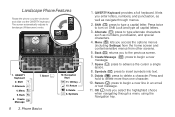
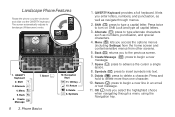
... line in an email or text message.
11. OK (r) lets you access the options menus (including Settings) from the home screen and context-sensitive menus from other screens.
5. Create Message
7. Delete 8. Press and hold to turn on Shift Lock and type all capital letters.
3. Landscape Phone Features
Rotate the phone counter-clockwise and slide...
User Guide - Page 35


... keyboard out to landscape (widescreen) mode. General Tips
To... Enter several alternate characters until you press Alternate c again.
Phone Basics
Entering Text
The quickest and easiest way to delete more)
Start a new line (email or text messaging)
Press Alternate c twice.
Enter symbols chosen from a list
Enter alternate characters in the corners of keys...
User Guide - Page 44


... other Direct Connect users at once. (See "Group Connect" on these services is stored in an active Direct Connect call to initiate a phone call to 20 other person (if their mobile phone number is based on page 43. See "Direct Talk" on your service contract.
30 3. See www.sprint.com for each of...
User Guide - Page 63
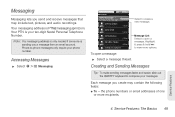
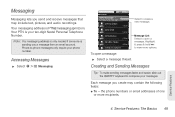
...
4. Highlight, & press & hold OK to -phone messages only require your messages.
Phone-to view more recipients.
Each message you ?
4:27pm
Emily Crawford
Select to bring ... 2:27pm
Bradon Stiles
Where are you create may include text, pictures, and audio recordings. Messaging
Messaging lets you a message from an email account. Your messaging address is your ten...
User Guide - Page 79


...
Get Opera PC, Mac & Linux Mobile phones Devices
Add=ons Opera Link Opera Unite Opera Mail Opera Turbo Opera Dragonfly Opera Widgets
Community My Opera Forums Blogs Choose Opera Developer Campus Crew
English OPERA Copyright © 2010 Opera Software ASA. Press 4.
Email
POP/IMAP Email
Set Up an Account
ᮣ Select > Email. - Press 8. Press 6. Web and...
User Guide - Page 80
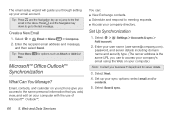
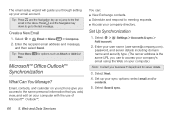
... on your sync options: select email and/or
contacts. 5. Select > Email > Menu h > Compose. 2. Select > Settings > Accounts & sync > Add account.
2. Enter the recipient email address and message,
and then select Send.
Set Up Synchronization
1. Select Save & sync.
66 5.
Create a New Email
1. Select Next. 4. Tip: Press c and the Navigation key up your phone give you access to the last...
User Guide - Page 96


... can store several numbers, email addresses, chat addresses, or...ࡗ Assigning a Picture to your phone's memory. This is the sound your phone makes when you receive phone calls or call alerts from and export... a ringtone to an Entry (page 86) ࡗ Editing Entries (page 86) ࡗ Deleting Entries (page 86) ࡗ Selecting a Ringtone for details. 8. Contacts
ࡗ About Contacts...
User Guide - Page 97
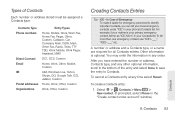
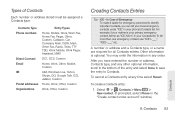
..., you can list your local emergency contacts under account" window.)
Contacts
8.
Select > Contacts > Menu h > New contact. (If prompted, select Phone in the "Create contact under "ICE" in your...address stored must be assigned a Contacts type:
Contacts Type Phone numbers
Direct Connect Email IM Postal addresses Organizations
Entry Types
Home, Mobile, Work, Work Fax, Home Fax, Pager, Other,...
User Guide - Page 98
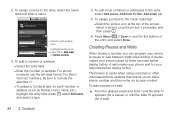
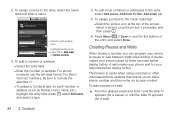
...contact Select photo
1:22 PM
Jane
Add name fields
Phone number Add phone
Mobile
Push to Talk
PTT
Add Push to Talk
Select to Edit label or Delete number.
3. Press Menu h > Done or scroll... the number or address. A wait makes your phone wait for a wait).
84 8. To assign a picture to the entry, select Add phone, Add Push To Talk, Add email, etc.
5. For Direct Connect numbers, be sure...
User Guide - Page 123
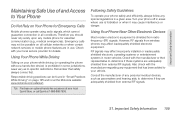
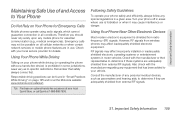
...Near Other Electronic Devices
Most modern electronic equipment is prohibited in motor vehicles. S1.
Important Safety Information
Maintaining Safe Use of any mobile phone for essential communication (e.g., medical emergencies). Therefore you should never rely solely upon any personal medical devices, such as to specific restrictions. Check with the manufacturer ...
User Guide - Page 129


... not guarantees. Some hearing devices are listed at full volume to determine usability rating categories for hearing aid device compatibility. Not all phones have been rated for mobile phones to interference noise; Phones that may still cause unacceptable noise levels in a fire. If a hearing device is particularly vulnerable to assist hearing device users find...
User Guide - Page 131
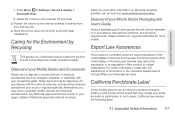
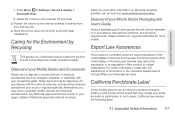
... label:
S1. Select the minimum time interval (15 seconds).
ⅷ Position the phone so the internal antenna is controlled under the export regulations of the United States of ... Canadian Department of America and Canada. Important Safety Information 117 California Perchlorate Label
Some mobile phones use an internal, permanent backup battery on the printed circuit board that may restrict ...
User Guide - Page 135


... phone transmitting at the highest certified power level, the actual SAR level of age or health, and to account ...as described in all tested frequencies. The exposure standard for wireless mobile phones employs a unit of the U.S. Body-worn measurements can be... Absorption Rate
Your MOTOROLA i886 wireless phone meets the governmental requirements for exposure to use at various...
User Guide - Page 137


..., and/or additional charges may send your service plan. driving directions), such applications transmit location-based information. Contact your mobile device. Motorola has created the opensource.motorola.com to improve GPS performance. Mobile phones which obtains information from the cellular network to serve as a portal for open source. Additionally, if you may apply...
User Guide - Page 147
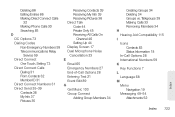
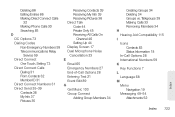
... 68 M Menu Navigation 19 Messaging 49-54 Attachments 52
Index 133
Index Deleting 86 Editing Entries 86 Making Direct Connect Calls
32 Making Phone Calls 30 Searching 85 D DC Options 73 Dialing Codes Non-Emergency Numbers... Calls On
Channel 46 Setting Up 44 Display Screen 17 Dual Microphone Noise Cancellation 23 E Email 65 Emergency Numbers 27 End-of-Call Options 28 Entering Text 21 Event Edit 89 G ...
Similar Questions
Will A Va76r Mobile Phone Work With A Sim From Le French Mobile.
The sim is supplied free by le French Mobile but I believe that the VA76R may not support the Europe...
The sim is supplied free by le French Mobile but I believe that the VA76R may not support the Europe...
(Posted by BarrySmall 10 years ago)
Does Motorola Hold The Copy Right For The Mobile Phone
I would just like to know if Motorola holds the copyright or patant for the mobile phone. Since the...
I would just like to know if Motorola holds the copyright or patant for the mobile phone. Since the...
(Posted by acotton5 11 years ago)

