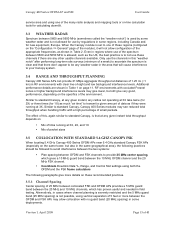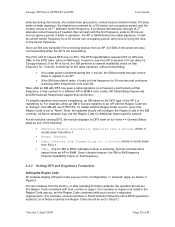Motorola 5440SM Support Question
Find answers below for this question about Motorola 5440SM - Canopy 5.4 GHz Subscriber Module.Need a Motorola 5440SM manual? We have 1 online manual for this item!
Question posted by limeline02 on August 5th, 2012
Login Password
what is the defaull login user name and password
Current Answers
Related Motorola 5440SM Manual Pages
Similar Questions
Forgotten User Name And Password
how do i start my motoola defy mobile with my wifes sim card
how do i start my motoola defy mobile with my wifes sim card
(Posted by grwalton48 10 years ago)
How To Reset My Motorola Surfboard Sbg6580 User Name And Password
(Posted by tormuha 10 years ago)
Configuring A Brand New Switch
I need to configure a mortorola WS 2000-SME-WWR, and requires information about the default ip and u...
I need to configure a mortorola WS 2000-SME-WWR, and requires information about the default ip and u...
(Posted by ayoola 11 years ago)
Password Reset On A Symbol Ws-2000?
I need to know how to reset the password on a symbol sw-2000. I was given this as salvage and I want...
I need to know how to reset the password on a symbol sw-2000. I was given this as salvage and I want...
(Posted by akgeek 12 years ago)
How Do Recover User Name ,password, Ssid On Router Sbg 6580
(Posted by timguenot 12 years ago)