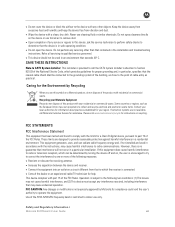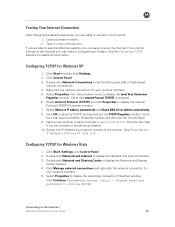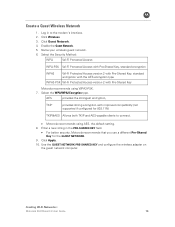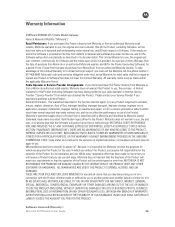Motorola VT2442 Support Question
Find answers below for this question about Motorola VT2442 - Broadband Voice Gateway.Need a Motorola VT2442 manual? We have 1 online manual for this item!
Question posted by timguenot on August 30th, 2011
How Do Recover User Name ,password, Ssid On Router Sbg 6580
Current Answers
Answer #1: Posted by kcmjr on August 30th, 2011 4:57 PM
You can't if you forgot the administrator logon. You'll need to press the recessed reset button on back which will return everything to factory default.
Here are the user and quick install guides:
www.midcocomm.com/_files/files/SBG6580.pdf
http://broadband.motorola.com/Fconsumers/products/downloads/6580_Quick_Installation_Guide.pdf
The user guide has configuration info.
If you can pull the info from a working Windows system this toll will give you the SSID and pass-phrase.
Licenses & Certifications: Microsoft, Cisco, VMware, Novell, FCC RF & Amateur Radio licensed.