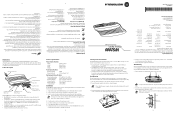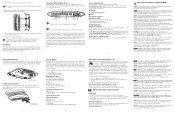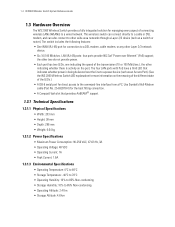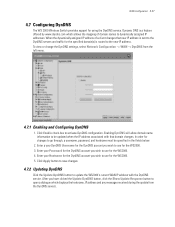Motorola WS2000 Support Question
Find answers below for this question about Motorola WS2000 - Wireless Switch - Network Management Device.Need a Motorola WS2000 manual? We have 4 online manuals for this item!
Question posted by akgeek on October 13th, 2011
Password Reset On A Symbol Ws-2000?
Current Answers
Answer #1: Posted by hormelnero on April 11th, 2012 2:07 PM
Connect the WS-2000 to the PC via HyperTerminal using a standard 9F to 9F null modem cable (Symbol part # 25-63287-01). Please make sure that the HyperTerminal settings are set to the following.
Baud Rate - 19,200
Data Bits - 8
Parity - None
Stop Bits - 1
Flow Control - None
For the property Emulation needs to be set to "Autodetect" or "ANSI
Power off the WS-2000 and then reconnect the power to reboot the WS-2000.
While the WS-2000 is booting backup, press and hold the ESC key.
This should put you at a command line.
Type in “passwd default” and press the ENTER key.
Type in “reboot” and press the ENTER key.
After the system boots back up, the username and password should be set back to the default.
Default Username and Password.
Username - admin
Password - symbol
Related Motorola WS2000 Manual Pages
Similar Questions
same
I need to configure a mortorola WS 2000-SME-WWR, and requires information about the default ip and u...