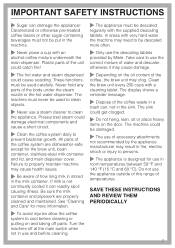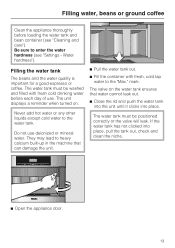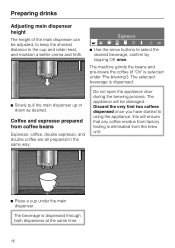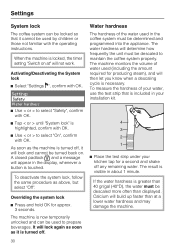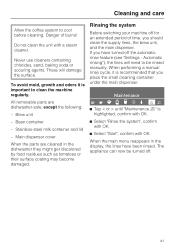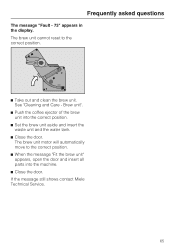Miele CVA 4066 Support Question
Find answers below for this question about Miele CVA 4066.Need a Miele CVA 4066 manual? We have 4 online manuals for this item!
Question posted by annesn111 on April 29th, 2017
Miele Cva 4066 - Coffee Brewed Into The Pan
Hi, we have cleaned the brew unit several times. We also ran a descale cycle. When running rinse the brew unit maintenance, very little water came out - irst some water came out of the right pipe then some from the left pipe, but not nearly as much as a normal cycle. The brewed coffee never went through the clear plastic pipe in the brew unit (the pipe was still cold). The pipe is not clogged as we were able to run water an air through it. It would grind coffee and went through the process except it seems that all the coffee dripped to the pan.
Current Answers
Answer #1: Posted by Troubleshooter101 on May 3rd, 2017 2:46 AM
its likely to be a problem with contacts in rear of the tray cavity. I would check the following;
1. Remove drip tray and shine a torch into the tray cavity to inspect the receiving contacts that accept the tray contacts. Perhaps theses contacts are shorted in some way.
2. The next step is to open up machine, but you need to be suitably experienced with electrical appliances to perform this step. Disconnect the power at the outlet (or if this is not accessible than at the fuse box). Remove the machine from the cavity and remove the rear panels (making note of which screws go where). Locate the wires that terminate on the contacts on the rear side of tray cavity. Disconnect the wires from these contacts. Replace panels and then reapply power to unit. If this solves your problem .. then there must be a short on the contacts in rear of tray cavity. If this does not solve the problem then trace this wire back to control board and remove wire at the control board. Again replace panels. If this solves problem then there must be a fault in the wire which can be fixed/replaced.. If this does not solve the problem then it would appear to be a problem with control board and best to call Miele.
Please come back if you need more help and also once you solve the problem .. to explain what went wrong.
1. Remove drip tray and shine a torch into the tray cavity to inspect the receiving contacts that accept the tray contacts. Perhaps theses contacts are shorted in some way.
2. The next step is to open up machine, but you need to be suitably experienced with electrical appliances to perform this step. Disconnect the power at the outlet (or if this is not accessible than at the fuse box). Remove the machine from the cavity and remove the rear panels (making note of which screws go where). Locate the wires that terminate on the contacts on the rear side of tray cavity. Disconnect the wires from these contacts. Replace panels and then reapply power to unit. If this solves your problem .. then there must be a short on the contacts in rear of tray cavity. If this does not solve the problem then trace this wire back to control board and remove wire at the control board. Again replace panels. If this solves problem then there must be a fault in the wire which can be fixed/replaced.. If this does not solve the problem then it would appear to be a problem with control board and best to call Miele.
Please come back if you need more help and also once you solve the problem .. to explain what went wrong.
Thanks
Please respond to my effort to provide you with the best possible solution by using the "Acceptable Solution" and/or the "Helpful" buttons when the answer has proven to be helpful. Please feel free to submit further info for your question, if a solution was not provided. I appreciate the opportunity to serve you!
Troublshooter101
Related Miele CVA 4066 Manual Pages
Similar Questions
Descale Tablets For Cva 4066
I've already done most of the descaling steps, but then it asked me to put in the descaling tablets ...
I've already done most of the descaling steps, but then it asked me to put in the descaling tablets ...
(Posted by evoolivierb 3 years ago)
Cva 4066 Stuck Brew Unit
The brew unit is stuck part way through a cycle so I can not it out of the coffee unit, I've tried t...
The brew unit is stuck part way through a cycle so I can not it out of the coffee unit, I've tried t...
(Posted by tfsmike1998 6 years ago)
Screen Broke Cva 4066
How to replace and find the glass front touch screen of the coffee
How to replace and find the glass front touch screen of the coffee
(Posted by Vcracchiolo67 6 years ago)
Where Is Coffee Grounds Chute Located In Cva 4066?
Where is coffee grounds chute located in CVA 4066?
Where is coffee grounds chute located in CVA 4066?
(Posted by lianesabina 9 years ago)
Cva 4062 Coffee Maker Water Spout Sputtering
Happens every time we dispense hot water. Stream is highly variable, sometimes uniform, suddenly spu...
Happens every time we dispense hot water. Stream is highly variable, sometimes uniform, suddenly spu...
(Posted by phelseth 9 years ago)