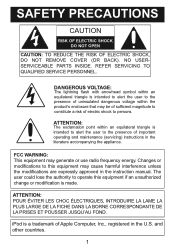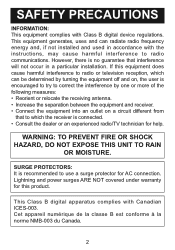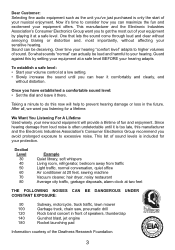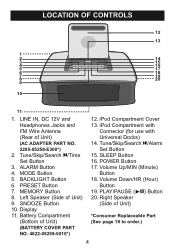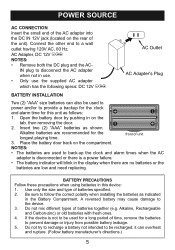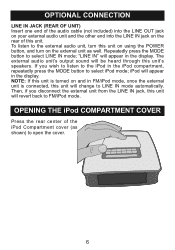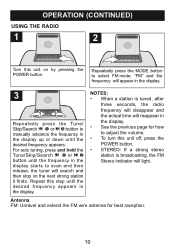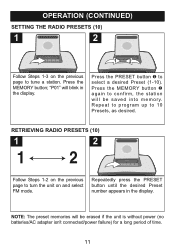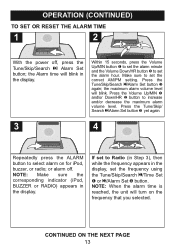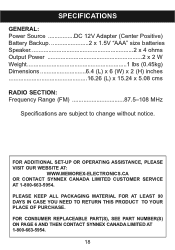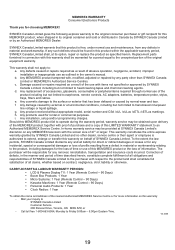Memorex Mi4019-BLK Support Question
Find answers below for this question about Memorex Mi4019-BLK.Need a Memorex Mi4019-BLK manual? We have 1 online manual for this item!
Question posted by mimibratcher on June 27th, 2011
Instruction Manual
I am needing the instruction manual for a Memorex Sport that I am using in my UTV Polaris Ranger,It was a gift and I have no instructions for it.
The model number is MR4402BLK
Current Answers
Related Memorex Mi4019-BLK Manual Pages
Similar Questions
I Need A Manual For An Mp3 Player Of This Type. Mmp8595
(Posted by laruecharles 12 years ago)
Cant Transfer Music To It Windows Dosent Recognize The Mp3 Player
cant transfer music and the drivers on it dosent seem to work
cant transfer music and the drivers on it dosent seem to work
(Posted by evverardo 13 years ago)