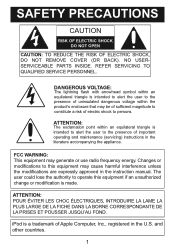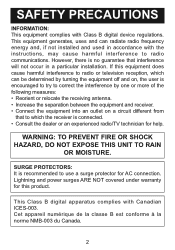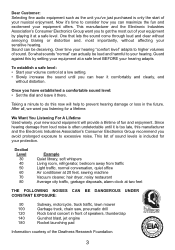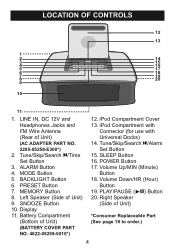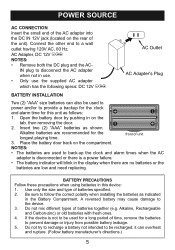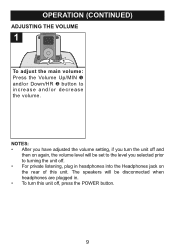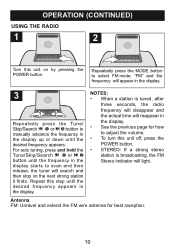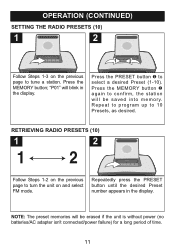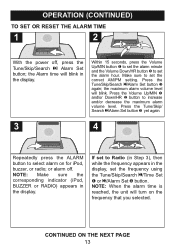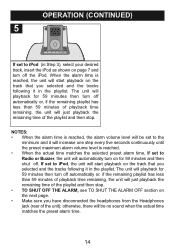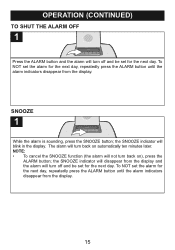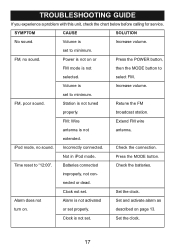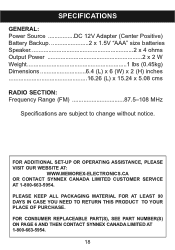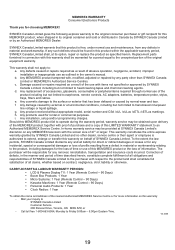Memorex Mi4019-BLK Support Question
Find answers below for this question about Memorex Mi4019-BLK.Need a Memorex Mi4019-BLK manual? We have 1 online manual for this item!
Question posted by rmo739 on February 4th, 2011
Set Time
How do you set teh time on model Mi4019-BLK radio?
Current Answers
Answer #1: Posted by Anonymous-54181 on March 19th, 2012 7:29 AM
I was able to set the time on my unit. First make sure there is no iPod in the dock and the radio is not on. Then I pressed the fast forward and rewind buttons at the same time. They are also labelled "Time Set" and "Al Set" above the buttons. The time should start flashing. Use the volume up button to change the hour and the volume down button to change the minutes. Push the Time Set button again to exit Time mode.
Related Memorex Mi4019-BLK Manual Pages
Similar Questions
I Need A Manual For An Mp3 Player Of This Type. Mmp8595
(Posted by laruecharles 12 years ago)
Cant Transfer Music To It Windows Dosent Recognize The Mp3 Player
cant transfer music and the drivers on it dosent seem to work
cant transfer music and the drivers on it dosent seem to work
(Posted by evverardo 12 years ago)