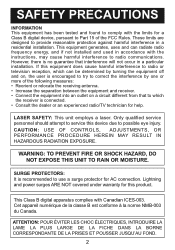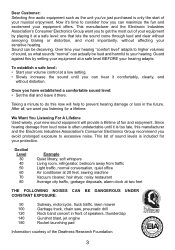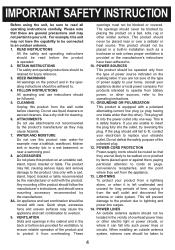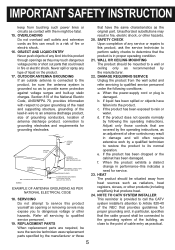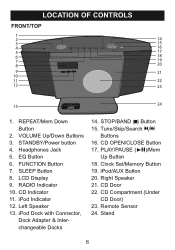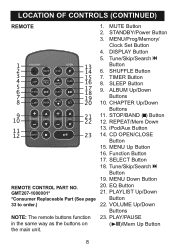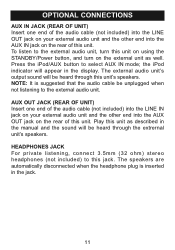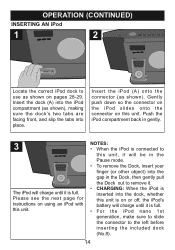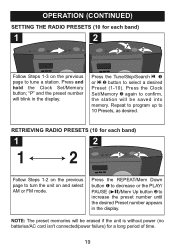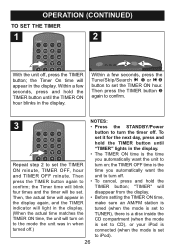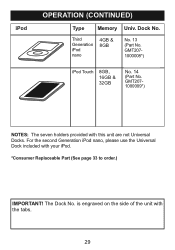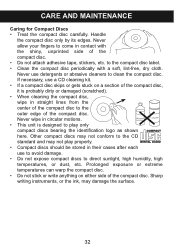Memorex Mi1200 Support Question
Find answers below for this question about Memorex Mi1200 - CD Micro Stereo System.Need a Memorex Mi1200 manual? We have 1 online manual for this item!
Question posted by mandamarie71188 on April 24th, 2011
My Unit Will Light Up And Charge My Ipod Touch, But Will Not Turn On To Play.
the unit is getting power, but will not play any function it offers.
Current Answers
Related Memorex Mi1200 Manual Pages
Similar Questions
The Memorex Mi1111-blk Will Charge My Ipod When Plugged In But Will Not Turn On
The device will charge my iPod when docked but it won't display anything on the screen or light up. ...
The device will charge my iPod when docked but it won't display anything on the screen or light up. ...
(Posted by kengkue 4 years ago)
How Can I Get It To Recognize A Cd?
No matter which cd i put in, it says NO on the display...
No matter which cd i put in, it says NO on the display...
(Posted by jdeem2 9 years ago)
Memorex Mi1200 Cd Micro Stereo System For Ipod
Recently my Memorex Mil200 has stopped charging my ipod. Is there any way to fix the problem?
Recently my Memorex Mil200 has stopped charging my ipod. Is there any way to fix the problem?
(Posted by alkearney85 13 years ago)
Stuck On Cd?
I can only play ipod or radio if I have a cd playing at the same time. No audio if I don't have a cd...
I can only play ipod or radio if I have a cd playing at the same time. No audio if I don't have a cd...
(Posted by gk1651 13 years ago)