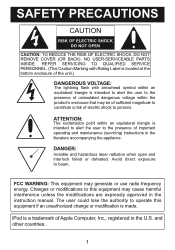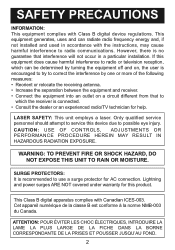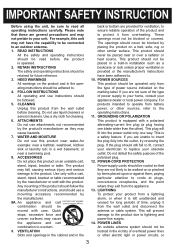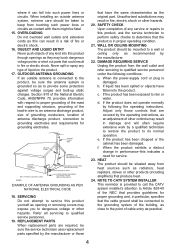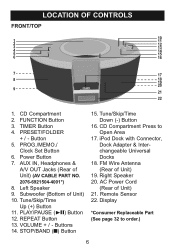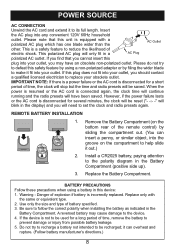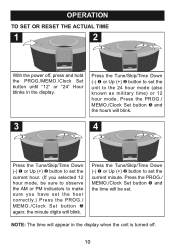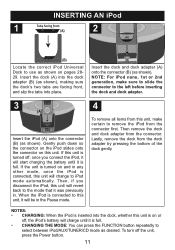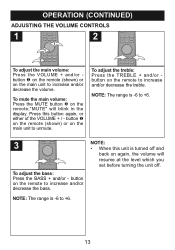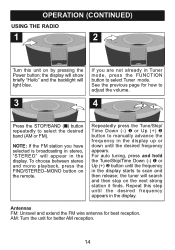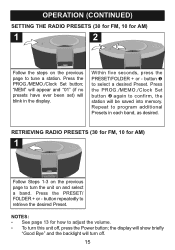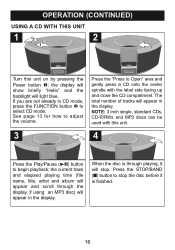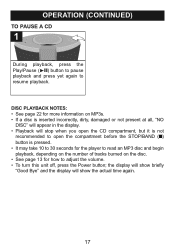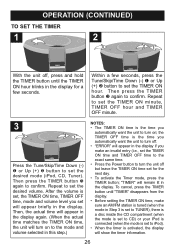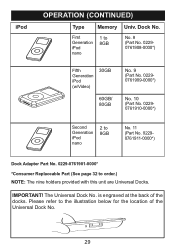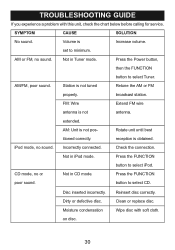Memorex Mi1111-BLK Support Question
Find answers below for this question about Memorex Mi1111-BLK - Home Audio System.Need a Memorex Mi1111-BLK manual? We have 1 online manual for this item!
Question posted by kengkue on March 24th, 2020
The Memorex Mi1111-blk Will Charge My Ipod When Plugged In But Will Not Turn On
The device will charge my iPod when docked but it won't display anything on the screen or light up. The device does not respond to inputs from the buttons either. Is there any way to fix this or does anyone know the issue? Thanks!
Current Answers
Related Memorex Mi1111-BLK Manual Pages
Similar Questions
How To Obtain Or Review Memorex Manual For Mi1111- Blk?
(Posted by Lswells79 2 years ago)
There Is Power, But It Won't Turn On
I was listening to a cd and it stopped. I took the cd out and it wouldn't go back to the radio, so I...
I was listening to a cd and it stopped. I took the cd out and it wouldn't go back to the radio, so I...
(Posted by muundream 8 years ago)
Memorex Ipod Dock Mi3020 How To Set Clock
(Posted by paveg 9 years ago)
Memorex Mihts3202 Ipod Docking Port
Where do I get a new Ipod docking port printed circuit board.
Where do I get a new Ipod docking port printed circuit board.
(Posted by sec0019 12 years ago)