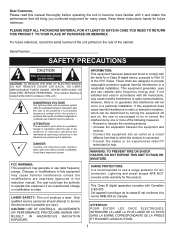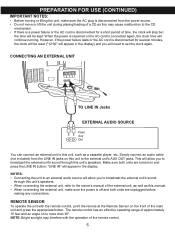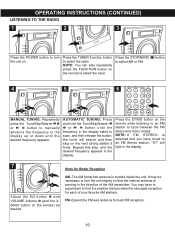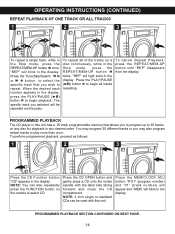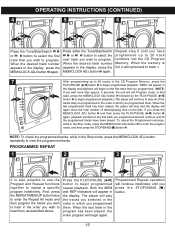Memorex MX4137 Support Question
Find answers below for this question about Memorex MX4137 - Micro System - Radio.Need a Memorex MX4137 manual? We have 1 online manual for this item!
Question posted by dianne63 on August 19th, 2012
How Can I Download A Manual For My Memorex Mx4137?
I have tried to download a manual off line and I cannot.
Current Answers
Answer #1: Posted by Odin on August 19th, 2012 6:40 AM
Get it here.
Hope this is useful. Please don't forget to click the Accept This Answer button if you do accept it. My aim is to provide reliable helpful answers, not just a lot of them. See https://www.helpowl.com/profile/Odin.
Related Memorex MX4137 Manual Pages
Similar Questions
I Have A Memorex Model Mx4137 Cd Micro System Am/fm Radio.it Come On And Light U
but I get no sound or anything It just cut off by itself.then turn it back on It light up but go off...
but I get no sound or anything It just cut off by itself.then turn it back on It light up but go off...
(Posted by ernestsykes917 3 years ago)
Need Manual For Memorex 2xtreme Am/fm Radio Casette Player.
(Posted by LesleeJackowski 10 years ago)
I Need A Manual For An Mp3 Player Of This Type. Mmp8595
(Posted by laruecharles 12 years ago)
Cant Transfer Music To It Windows Dosent Recognize The Mp3 Player
cant transfer music and the drivers on it dosent seem to work
cant transfer music and the drivers on it dosent seem to work
(Posted by evverardo 12 years ago)