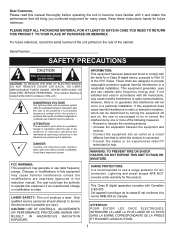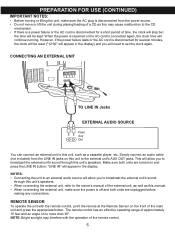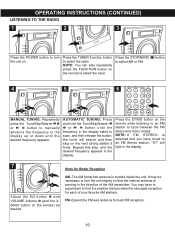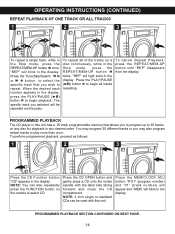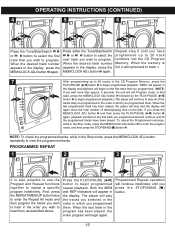Memorex MX4137 Support Question
Find answers below for this question about Memorex MX4137 - Micro System - Radio.Need a Memorex MX4137 manual? We have 1 online manual for this item!
Question posted by ernestsykes917 on December 23rd, 2020
I Have A Memorex Model Mx4137 Cd Micro System Am/fm Radio.it Come On And Light U
but I get no sound or anything It just cut off by itself.then turn it back on It light up but go off again. It a 2006 model mx4137 in good condition.it might have a shortages somewhere.can I send it back to the company for repair.thank you
Current Answers
Answer #1: Posted by techyagent on December 24th, 2020 5:35 AM
You can send it back to the company because they know how to work with small parts and also know what to change and where. Please check this link for the user manual which can guide you better though.
https://www.manualslib.com/products/Memorex-Mx4137-Micro-System-Radio-16146.html
Thanks
Techygirl
Related Memorex MX4137 Manual Pages
Similar Questions
Can't Turn It On
my MP3 player won't turn on, doesn't acknowledge being plugged into charger, no lights, sounds, noth...
my MP3 player won't turn on, doesn't acknowledge being plugged into charger, no lights, sounds, noth...
(Posted by Katc877 8 years ago)
Memorex Mmp8567 Installation Cd
The installation CD for my above MP3 player will not load to install myDJ plug in. I need to load on...
The installation CD for my above MP3 player will not load to install myDJ plug in. I need to load on...
(Posted by trisha4144 10 years ago)
Need Manual For Memorex 2xtreme Am/fm Radio Casette Player.
(Posted by LesleeJackowski 11 years ago)
How Can I Download A Manual For My Memorex Mx4137?
I have tried to download a manual off line and I cannot.
I have tried to download a manual off line and I cannot.
(Posted by dianne63 11 years ago)
My Mi2001 Display Light Won't Come On. Help!
The display ligbt on my mi2001 alarm clock/ ipod player went out during a storm last night. Everythi...
The display ligbt on my mi2001 alarm clock/ ipod player went out during a storm last night. Everythi...
(Posted by lilscout1 12 years ago)