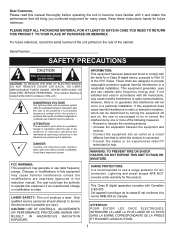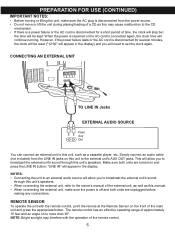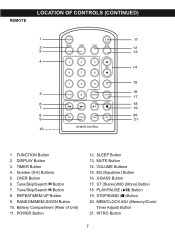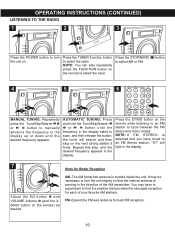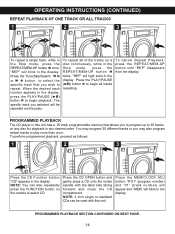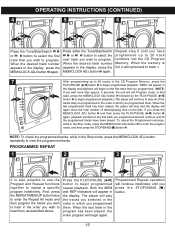Memorex MX4137 Support Question
Find answers below for this question about Memorex MX4137 - Micro System - Radio.Need a Memorex MX4137 manual? We have 1 online manual for this item!
Question posted by toniellenfrench on June 15th, 2012
Can A Person Still Get A Remote For It
how much is one my husband passed away and it got lost
Current Answers
Related Memorex MX4137 Manual Pages
Similar Questions
I Have A Memorex Model Mx4137 Cd Micro System Am/fm Radio.it Come On And Light U
but I get no sound or anything It just cut off by itself.then turn it back on It light up but go off...
but I get no sound or anything It just cut off by itself.then turn it back on It light up but go off...
(Posted by ernestsykes917 3 years ago)
Need Manual For Memorex 2xtreme Am/fm Radio Casette Player.
(Posted by LesleeJackowski 11 years ago)
How Can I Download A Manual For My Memorex Mx4137?
I have tried to download a manual off line and I cannot.
I have tried to download a manual off line and I cannot.
(Posted by dianne63 11 years ago)
I Need A Manual For An Mp3 Player Of This Type. Mmp8595
(Posted by laruecharles 12 years ago)