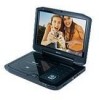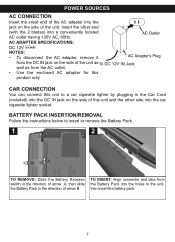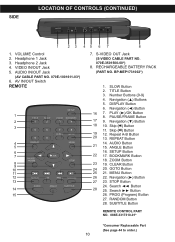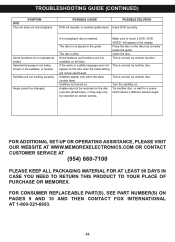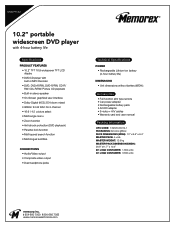Memorex MVDP1102 Support Question
Find answers below for this question about Memorex MVDP1102 - DVD Player - 10.2.Need a Memorex MVDP1102 manual? We have 2 online manuals for this item!
Question posted by rrmu on September 20th, 2019
Replacement Battery For Memorex Mvdp1102
is the replacement battery BP-MEP1731002 still available
Current Answers
Related Memorex MVDP1102 Manual Pages
Similar Questions
Where Can I Get A Replacement Battery For This Dvd Player
(Posted by Anonymous-171067 1 year ago)
Replacement Battery For Mvdp1102 Memorex Portable Dvd Player.
Where can I get a replacement battery for the MEMOREX PORTABLE DVD PLAYER MVDP1102 ? PART # BP-MEP17...
Where can I get a replacement battery for the MEMOREX PORTABLE DVD PLAYER MVDP1102 ? PART # BP-MEP17...
(Posted by rosemadeleine 5 years ago)
Where Can I Buy A Replacement Battery, Model No. Mbp-012, 7.4 V/6600mah ?
Where can I buy a replacement battery? Its a Model No. MBP-012 7.4 V/6600 mAh rechargeable LiIon bat...
Where can I buy a replacement battery? Its a Model No. MBP-012 7.4 V/6600 mAh rechargeable LiIon bat...
(Posted by freich1934 9 years ago)
Replacement Battery
Where can I buy a replacement battery for this model?
Where can I buy a replacement battery for this model?
(Posted by Anonymous-55708 12 years ago)
Memorex Portable Dvd Player. Mvdp1102 Says 'open'. Won't Play
It won't even spin. It says "open" on ther screen. I'm assuming it means the door where the disc is ...
It won't even spin. It says "open" on ther screen. I'm assuming it means the door where the disc is ...
(Posted by kopkop 13 years ago)