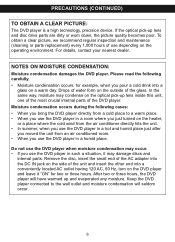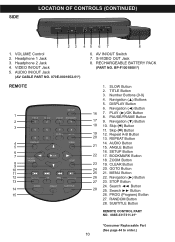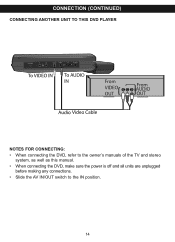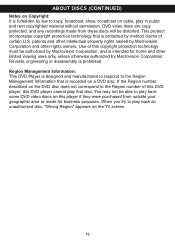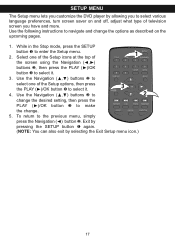Memorex MVDP1088 Support Question
Find answers below for this question about Memorex MVDP1088 - DVD Player - 8.4.Need a Memorex MVDP1088 manual? We have 2 online manuals for this item!
Question posted by freich1934 on October 13th, 2014
Where Can I Buy A Replacement Battery, Model No. Mbp-012, 7.4 V/6600mah ?
Where can I buy a replacement battery? Its a Model No. MBP-012 7.4 V/6600 mAh rechargeable LiIon battery.
Current Answers
Related Memorex MVDP1088 Manual Pages
Similar Questions
Where Can I Get A Replacement Battery For This Dvd Player
(Posted by Anonymous-171067 2 years ago)
Replacement Battery For Memorex Mvdp1102
is the replacement battery BP-MEP1731002 still available
is the replacement battery BP-MEP1731002 still available
(Posted by rrmu 4 years ago)
Replacement Battery For Mvdp1102 Memorex Portable Dvd Player.
Where can I get a replacement battery for the MEMOREX PORTABLE DVD PLAYER MVDP1102 ? PART # BP-MEP17...
Where can I get a replacement battery for the MEMOREX PORTABLE DVD PLAYER MVDP1102 ? PART # BP-MEP17...
(Posted by rosemadeleine 5 years ago)
Replacement Battery
Where can I buy a replacement battery for this model?
Where can I buy a replacement battery for this model?
(Posted by Anonymous-55708 12 years ago)
Replacement Battery
Looking for a replacement battery for a memorex portable DVD player with swivel screen. Model nomb...
Looking for a replacement battery for a memorex portable DVD player with swivel screen. Model nomb...
(Posted by ayoung 13 years ago)