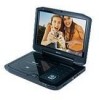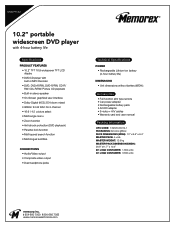Memorex MVDP1102 Support Question
Find answers below for this question about Memorex MVDP1102 - DVD Player - 10.2.Need a Memorex MVDP1102 manual? We have 2 online manuals for this item!
Question posted by kopkop on December 22nd, 2010
Memorex Portable Dvd Player. Mvdp1102 Says 'open'. Won't Play
It won't even spin. It says "open" on ther screen. I'm assuming it means the door where the disc is placed. But the door is firmly closed and still the screen says it's open and it's a brand new unit. Haven't even watched one whole movie yet. Is there an esy fix?
Current Answers
Related Memorex MVDP1102 Manual Pages
Similar Questions
Replacement Battery For Mvdp1102 Memorex Portable Dvd Player.
Where can I get a replacement battery for the MEMOREX PORTABLE DVD PLAYER MVDP1102 ? PART # BP-MEP17...
Where can I get a replacement battery for the MEMOREX PORTABLE DVD PLAYER MVDP1102 ? PART # BP-MEP17...
(Posted by rosemadeleine 5 years ago)
Portable Dvd Player Says Open When It Is Closed
(Posted by OleOmrl 9 years ago)
=how Do You Fix A Portable Dvd Player When Every Time You Close It It Says
open?
open?
(Posted by liandaco 10 years ago)
Memorex Portable Dvd Player Wont Work.
When I move the DVD player screen when the movie is playing,It stops playing the movie.What do I do?
When I move the DVD player screen when the movie is playing,It stops playing the movie.What do I do?
(Posted by williamrocketmonroe 12 years ago)