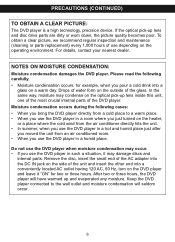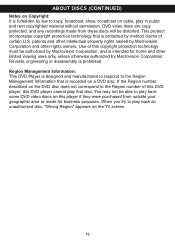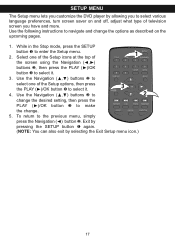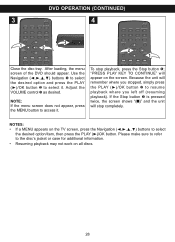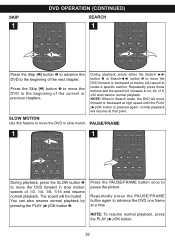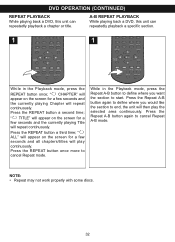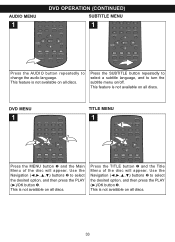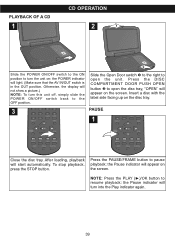Memorex MVDP1088 Support Question
Find answers below for this question about Memorex MVDP1088 - DVD Player - 8.4.Need a Memorex MVDP1088 manual? We have 2 online manuals for this item!
Question posted by Anonymous-47764 on January 7th, 2012
When I Put Dvd In Just Shows Loading But Never Plays And After A While Stops And
The person who posted this question about this Memorex product did not include a detailed explanation. Please use the "Request More Information" button to the right if more details would help you to answer this question.
Current Answers
Related Memorex MVDP1088 Manual Pages
Similar Questions
How Do I Stop My Tv Picture From Rolling When I Play A Dvd
(Posted by sarogers 12 years ago)
Problem Loading Disc
Whats wrong with my player? It will not load any dvd. just continues to say loading on the screen
Whats wrong with my player? It will not load any dvd. just continues to say loading on the screen
(Posted by lockley0 12 years ago)
Mvd2051 Dvd Player Will Not Play Discs Recorded By Panasonic Recorder
(Posted by jeep12 12 years ago)
Memorex Dvd Player Mvd2047 During Ab Repeat The Player Just Shuts Off.
This is a museum application with continuous play. After two days the player shuts off. The screen s...
This is a museum application with continuous play. After two days the player shuts off. The screen s...
(Posted by jgallagher 13 years ago)
Disk Door Won't Close Tight
The disc door will not close tight enough and the dvd will not play unless you press down on the lid...
The disc door will not close tight enough and the dvd will not play unless you press down on the lid...
(Posted by crisnern 13 years ago)